Westermo RedFox Series User Manual
Page 855
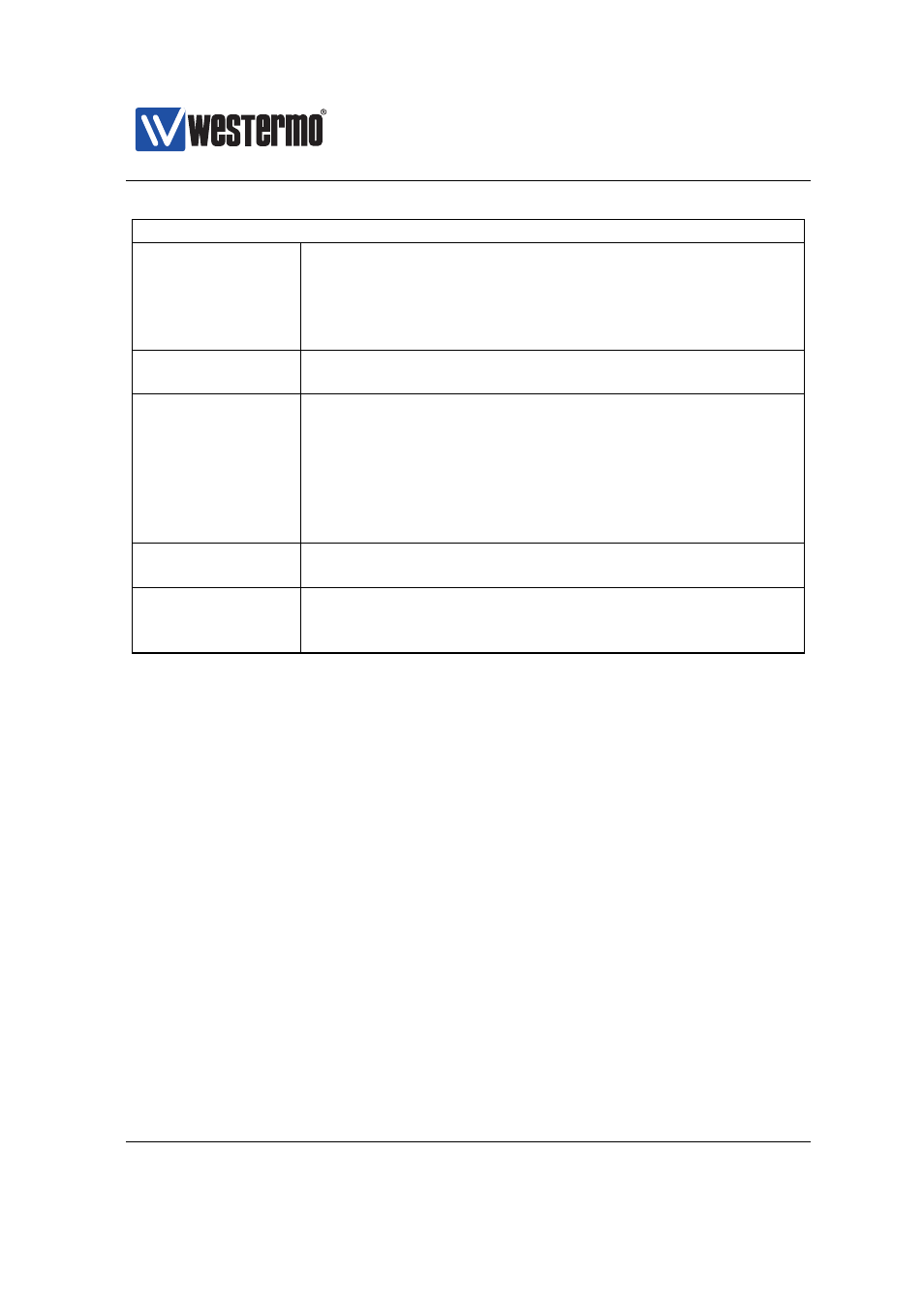
Westermo OS Management Guide
Version 4.17.0-0
Continued from previous page
Remote peer
(client mode)
Remote peer IP address, or DNS domain name. When act-
ing as client, the peer setting defines the remote server
to connect to. As server it can be used to allow a single
client or not. Use ’no peer’ to allow connections from ANY
client
Pull
(client mode)
Allow pushed network routes from the server.
Keepalive
Send keep-alive probes over the tunnel to make sure that
stateful firewalls gets updated as expected, they is only
sent as long as there is no traffic on the tunnel. Interval -
The interval to send probes, if there are not traffic on the
tunnel Restart - Force restart of the ping probe, this will
force reload of DNS for example, this is very useful when
dealing with DynDNS (
Compression
Set preferred compression setting to be used on the tun-
nel. In client mode this can be overridden by the server.
Renegotiate
Set the renegotiation time for the data channel, this can
be set on both the client and the server, if so, the lowest
value will be used.
➞ 2015 Westermo Teleindustri AB
855