Section 33.1.4, 4 ppp over serial port – Westermo RedFox Series User Manual
Page 755
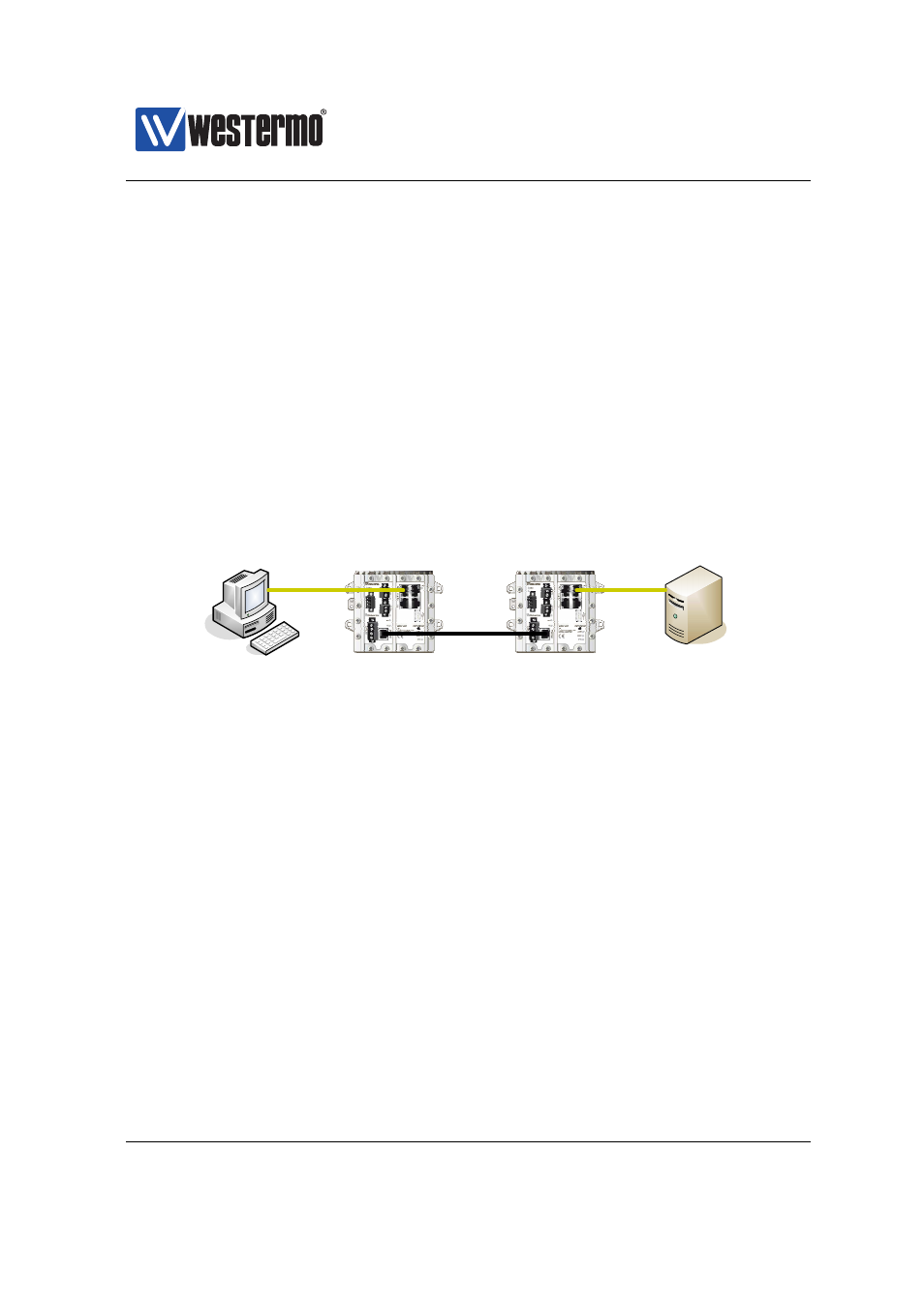
Westermo OS Management Guide
Version 4.17.0-0
❼ (Optionally) Some access network are shared between multiple ISPs. In or-
der to connect to the PPPoE Server of your ISP, you then need to fill in the
service name provided by your ISP. This step can typically be skipped.
provides additional information, which is useful when setting up
PPPoE on a Falcon xDSL router.
33.1.4
PPP over Serial Port
PPP over a Serial Port is in WeOS configured in the Modem context. For details of
the configuration of the actual serial port see
The Serial PPP can be set up in 4 modes.
❼ Null modem: Two devices can be connected directly using a null modem
cable (a serial cable where transmit and receive are cross-linked).
WeOS
Ethernet
Client
Server
WeOS
Ethernet
RS-232
Figure 33.3: PPP - Null modem setup example
To setup a null modem PPP is simple. Select null modem as mode on both
sides, and change the local IP address on one side in the PPP context.
➞ 2015 Westermo Teleindustri AB
755