3 configuring dhcp server settings via the cli – Westermo RedFox Series User Manual
Page 503
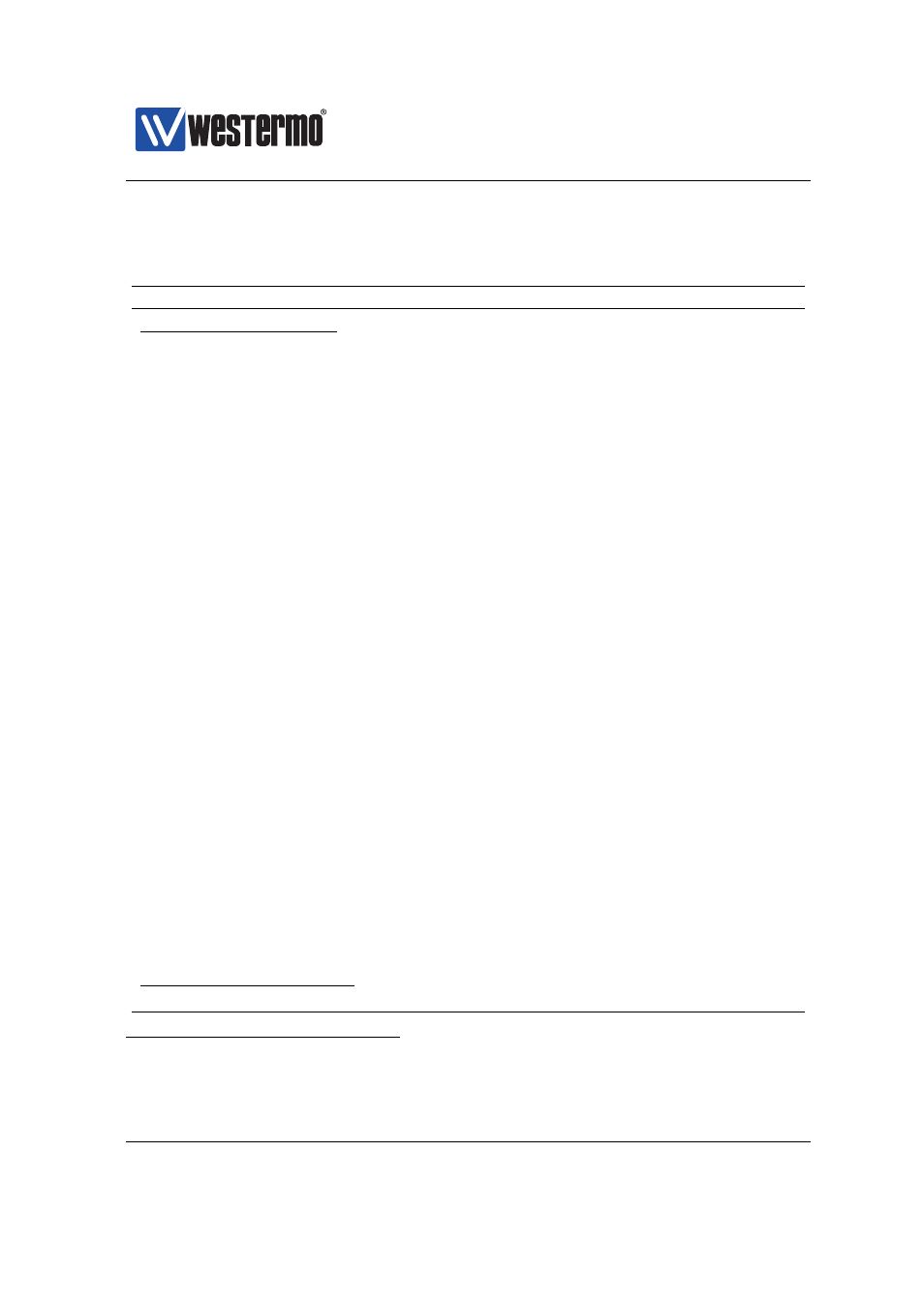
Westermo OS Management Guide
Version 4.17.0-0
22.3
Configuring DHCP Server Settings via the CLI
Command
Default
Section
Configure DHCP Server
[no] dhcp-server
Disabled
[no] enable
Enabled
[no] ping-check
Enabled
[no] server-port <UDPPORT>
67
[no] client-port <UDPPORT>
68
[no] server-address <IPADDR>
Disabled
[no] server-name <DOMAINNAME>
Disabled
[no] file <FILENAME>
Disabled
[no] host [INDEX]
1
[no] match <mac <MACADDR> |
clientid <hex|string> <CLIENTID> |
option82 [remote-id <hex|string>
<REMOTEID>] <circuit-id
<hex|string> <CIRCUITID>>
[no] address <IPADDR|deny>
Disabled
[no] server-address <IPADDR>
Disabled
[no] server-name <DOMAINNAME>
Disabled
[no] file <FILENAME>
Disabled
[no] subnet <IPADDR[/LEN] | IPADDR [MASK]>
/24
[no] netmask <NETMASK>
[no] pool <IPADDR_START>
Auto
1
<NUM|IPADDR_END>
[no] lease-time <120-5256000>
864000
[no] gateway <IPADDR>
Empty
2
[no] name-server <IPADDR>[,<IPADDR>]
Empty
2
[no] domain <DOMAINNAME>
Disabled
[no] ntp-server <IPADDR>
Disabled
View DHCP Server Status
show dhcp-clients
1
A pool may be created automatically. See
2
Empty values have special meaning here. See
and
➞ 2015 Westermo Teleindustri AB
503