5 westermo products running weos – Westermo RedFox Series User Manual
Page 13
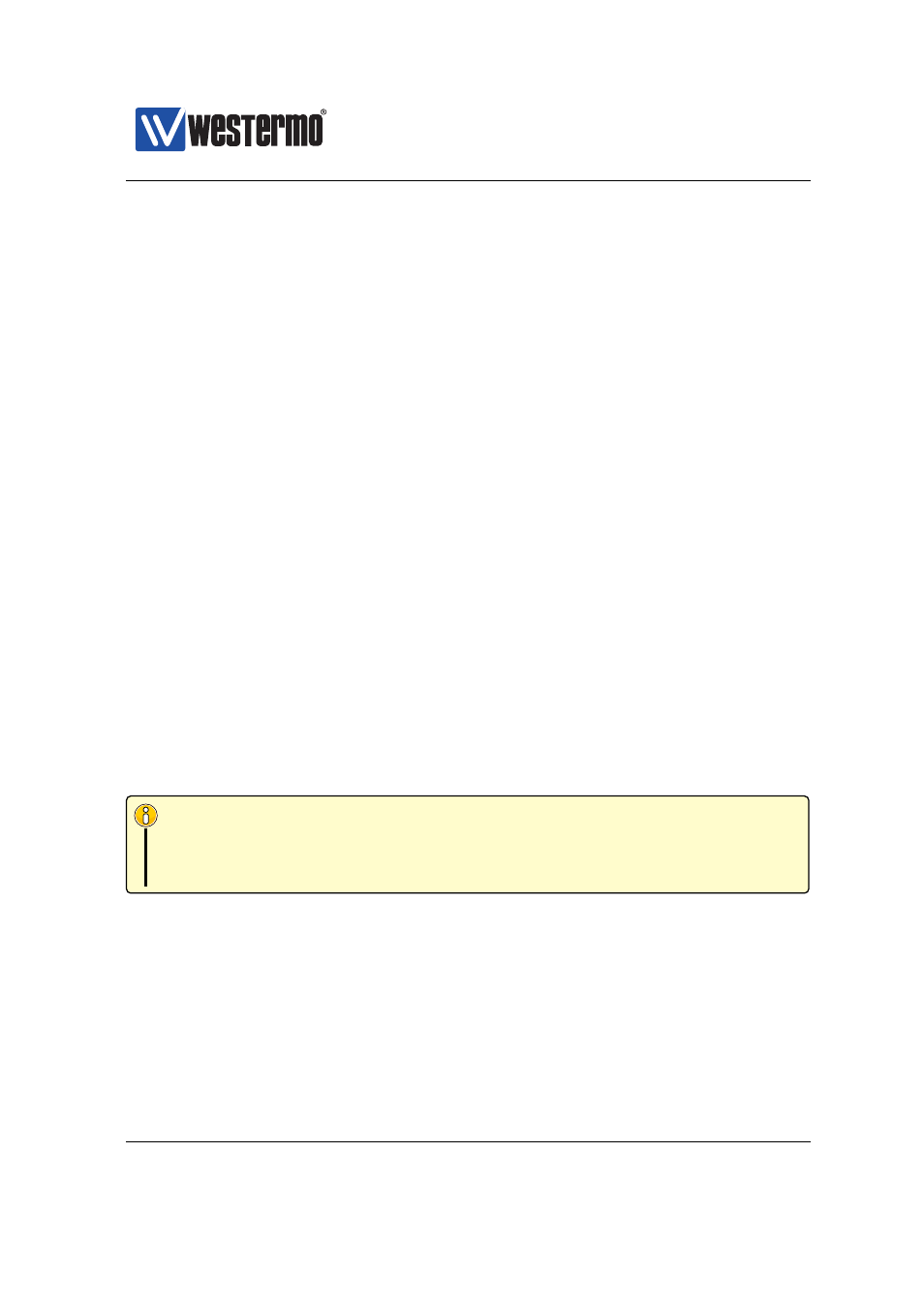
Westermo OS Management Guide
Version 4.17.0-0
–
cover Modbus Gateway and Microlok Gateway support.
1.5
Westermo products running WeOS
Below you find the list of Westermo products running WeOS, as well as references
to their respective User Guide:
❼ Falcon: User Guide [
] (FDV-206-1D1S). (”Basis” platform)
❼ Lynx: User Guides [
] (Lynx-L106/206-F2G). (”Ba-
sis” platform)
❼ Lynx-DSS: User Guides [
] (L105/205-S1), and
] (L106/206-S2). (”Basis” platform)
❼ RedFox Industrial (RFI): User Guides [
] (”At-
las” platform)
❼ RedFox Industrial Rack (RFIR): User Guide [
] (”Corazon” platform)
❼ RedFox Rail (RFR): User Guide [
] (RFR-212-FB (”Corazon” platform), and
RFR-12-FB (”Atlas” platform)).
❼ Wolverine: User Guides [
] (DDW-
225) and [
] (DDW-226). (”Basis” platform)
❼ Viper: User Guides [
] (Viper-112/212 and Viper-112/212-T3G) and [
(Viper-112/212-P8 and Viper-112/212-T3G-P8) (”Basis” platform)
Note
Atlas, Basis and Corazon denote HW platforms used by different products.
Products utilising the same HW platform use the same kind of CPU, and have
the same amount of RAM and flash memory.
1.5.1
Product hardware details affecting WeOS functionality
The WeOS functionality described in the Management Guide generally applies to
all Westermo products running WeOS of the appropriate software level (Standard
or Extended). However, where functionality assumes the presence of certain
hardware (such as a USB port), those functions are limited to products including
➞ 2015 Westermo Teleindustri AB
13