Section 21.3.12, Section 21.3.13 – Westermo RedFox Series User Manual
Page 480
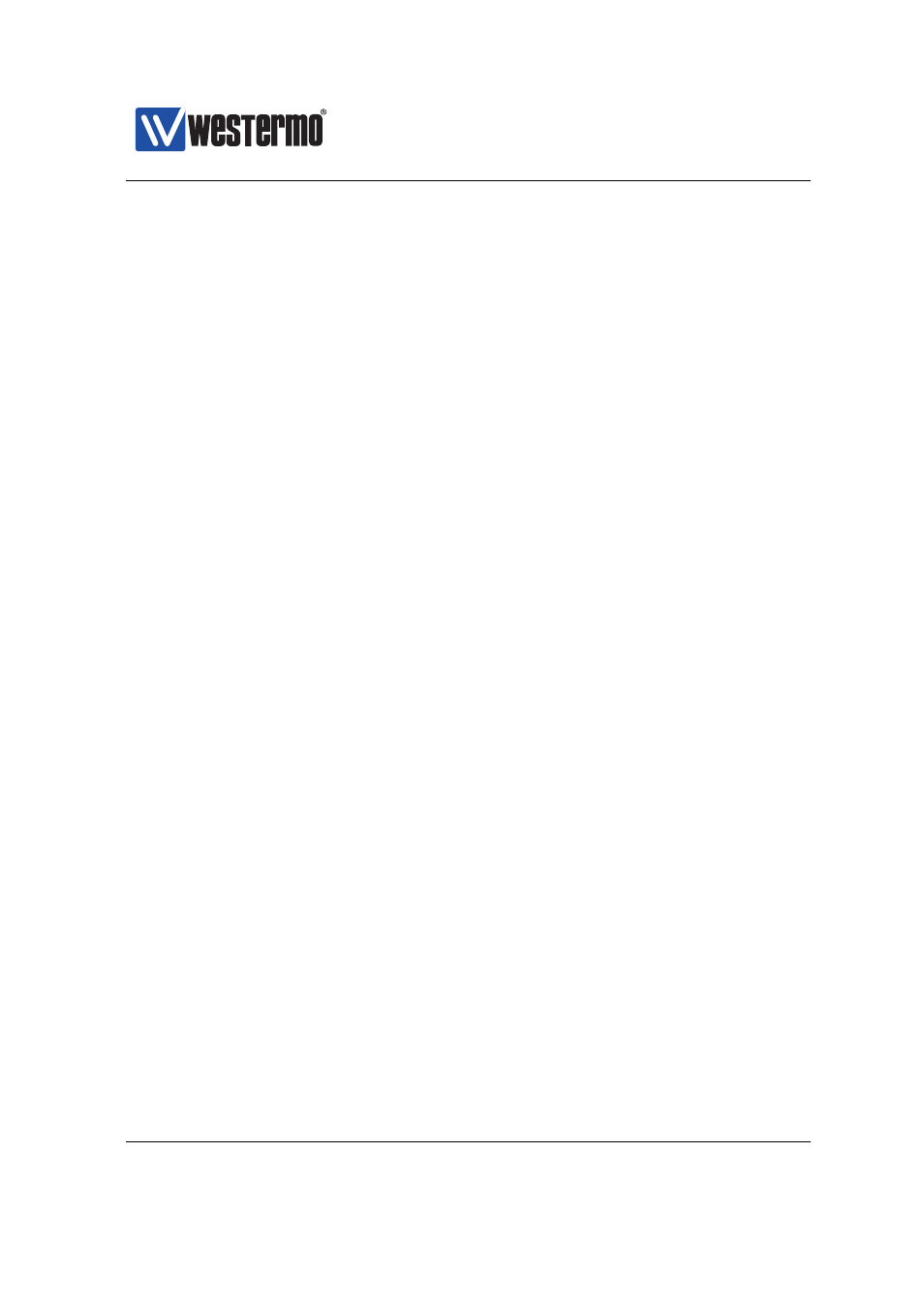
Westermo OS Management Guide
Version 4.17.0-0
Default values 1812
21.3.12
Manage (RADIUS) Server Groups
Syntax [no] server-group <GID> [type <TYPE>]
Context
context
Usage Enter
context to create, modify or remove a
RADIUS server group.
Use ”server-group <GID>” to create a new group, or to enter the config-
uration context of an existing group. ”GID” must be a number greater or
equal to 0 and is referenced from other commands.
An optional ”type” parameter is used to specify the type of server. The only
supported type in the current version of WeOS is ”radius”. You can specify
up to 2 server groups in this version of WeOS.
Use ”no server-group <GID>” to remove a specific group, or
”no server-group” to remove all configured groups.
Use ”show server-group” to list all configured server groups, or ”show
server-group <GID>” to show information on a specific server group (also
available as ”show” command within the
con-
text).
Default values The ”type” parameter is ”radius” by default.
21.3.13
Set Server Group Type
Syntax type <TYPE>
Context
context
Usage Set the server group type.
Use this command to specify the type of the servers included in the group.
The only supported type in the current version of WeOS is ”radius”.
Use ”show type” to show the configured server group type.
Default values ”radius”
480
➞ 2015 Westermo Teleindustri AB