Westermo RedFox Series User Manual
Page 72
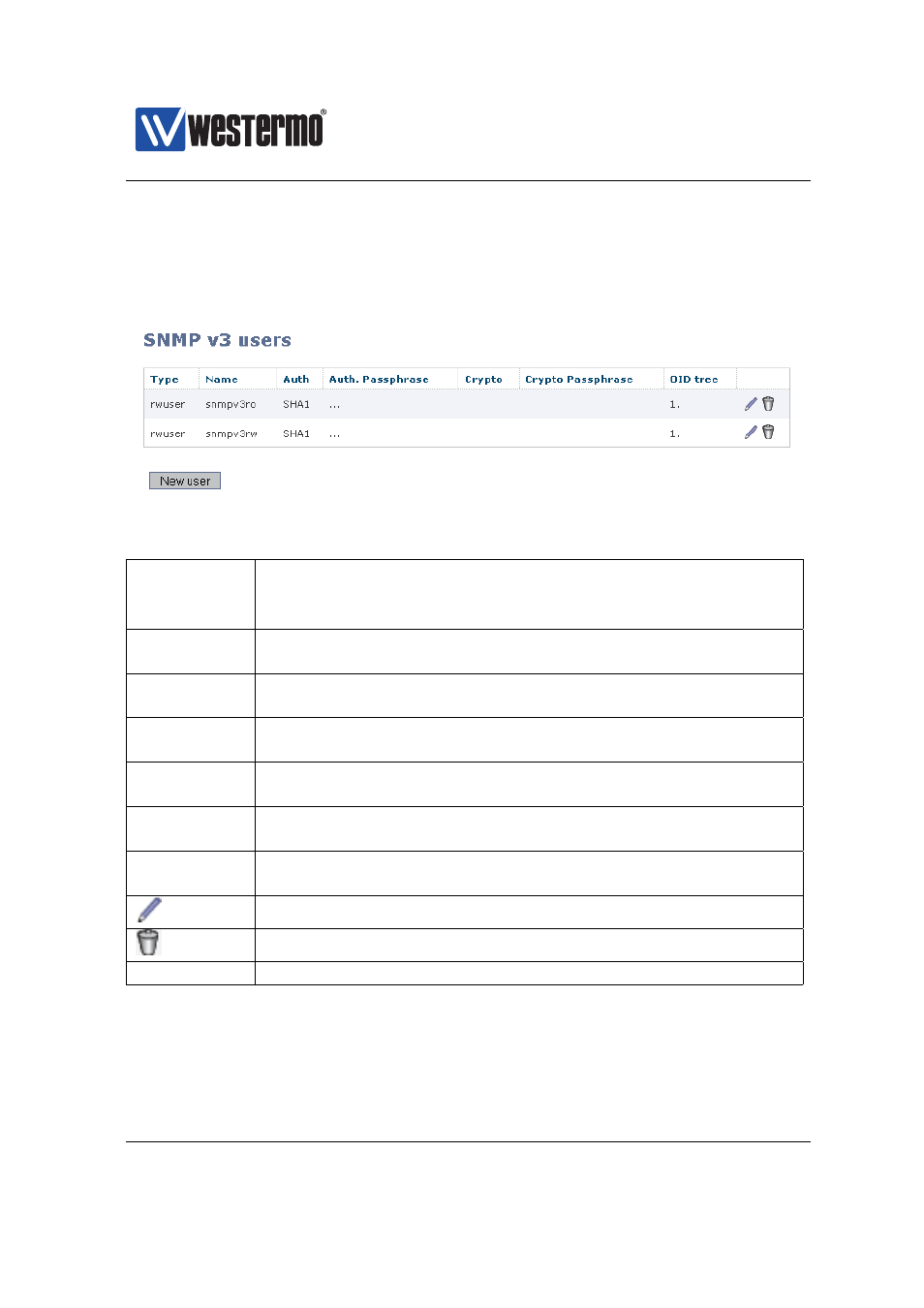
Westermo OS Management Guide
Version 4.17.0-0
6.2.1
Manage SNMP v3 Users
On the lower part of the SNMP configuration page you will be presented to the
list of currently configured SNMP v3 users.
Figure 6.2: Listing of SNMP v3 users.
Type
Access rights for the user.
rwuser
User has read and write access.
rouser
User has read access only.
Name
A text string defining the user. Max 32 characters. Valid char-
acters are ASCII 33-126 except ’#’ (ASCII 35).
Auth
Achieve message integrity protection by specifying MD5 or
SHA1 message authentication.
Auth.
Passphrase
The authentication password is a string of 8-16 characters.
ASCII characters 33-126 except ’#’ (ASCII 35) are allowed.
Crypto
Achieve message privacy by specifying DES or AES128 mes-
sage encryption.
Crypto
Passphrase
The encryption password is a string of 8-16 characters. ASCII
characters 33-126 except ’#’ (ASCII 35) are allowed.
OID Tree
Limit access to a certain branch of the supported MIB. Defaults
to the whole tree (’1.’)
Edit
Click this icon to edit the SNMP v3 user in that table row.
Delete
Click this icon to remove a the SNMP v3 user in that table row.
New User
Click on this button to create a new SNMP v3 user.
When clicking the New User button, the SNMP v3 user edit page will be displayed.
72
➞ 2015 Westermo Teleindustri AB