1 when to use the weconfig tool, 2 when to use the web, 2 when to use the web interface – Westermo RedFox Series User Manual
Page 29
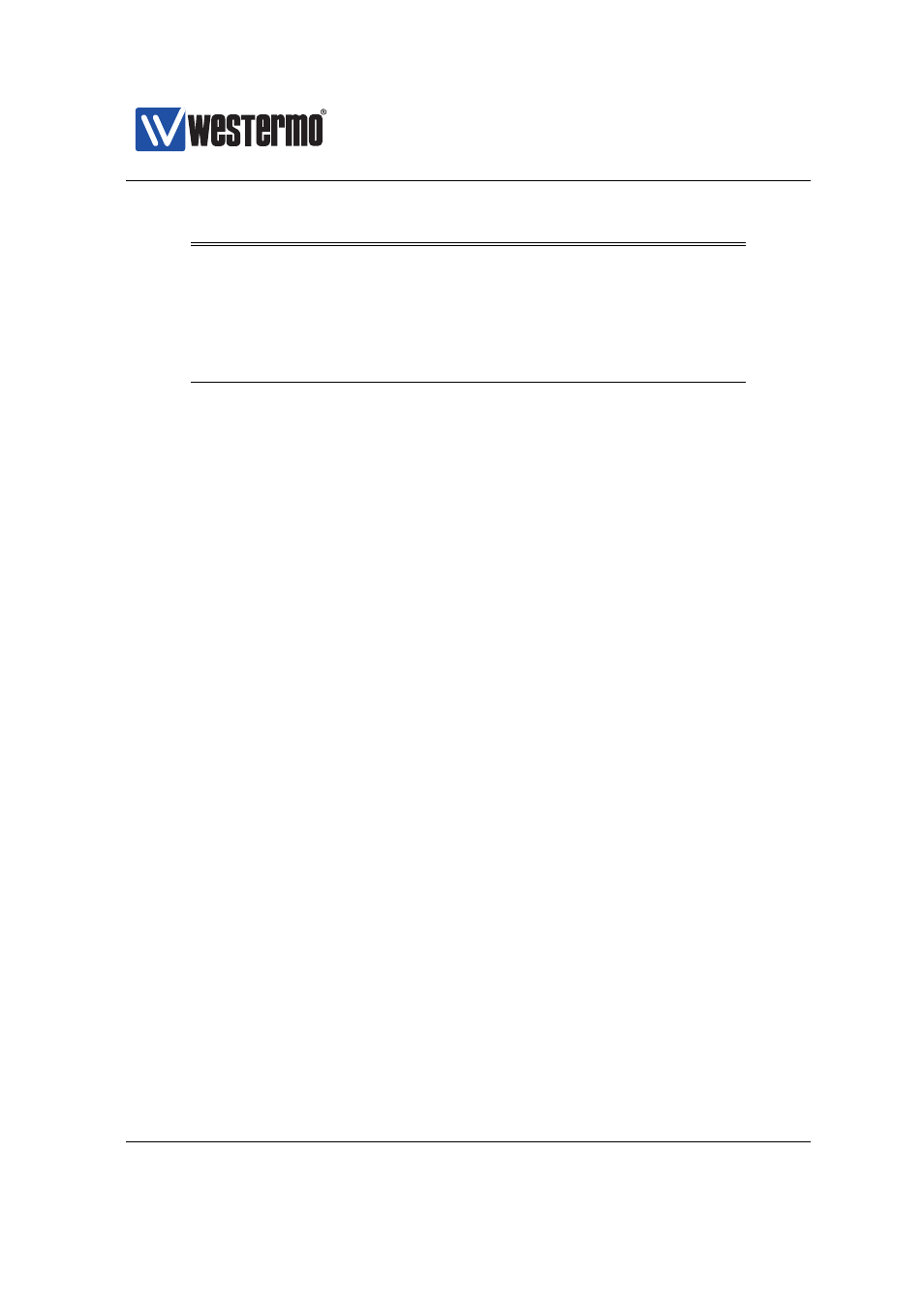
Westermo OS Management Guide
Version 4.17.0-0
Task
WeConfig
Web
CLI
SNMP
Discover WeOS Devices
X
(X)
(X)
Set Device IP Address
X
X
X
X
Upgrade firmware
X
X
X
Common management tasks
X
X
X
All management tasks
X
Secure management
X
X
X
In the following sections the properties of the WeConfig tool, the Web Interface,
and the CLI are presented further. These sections give information about what
management tool to use for a specific need. For more information on SNMP we
refer to
3.1
When to use the WeConfig tool
The Westermo configuration management tool, WeConfig, is used for basic con-
figuration and maintenance of WeOS products. It is an ideal tool to upgrade
firmware and manage configuration files (backup and restore) of a large set of
WeOS devices. With WeConfig you to scan, discover and draw maps of the WeOS
devices in your network, and you can also conduct some basic configuration of
WeOS units, such as setting the IP address and the default gateway.
For further information on WeConfig’s features and how to use the tool, see the
WeConfig User Guide[
3.2
When to use the Web Interface
The Web interface would be the management interface of choice for most users.
The main advantages of the Web Interface are:
❼ Easy to use: The Web management interface provides an easy to use method
to manage the switch.
❼ All common features: The web interface includes support for all essential
management features, and should therefore meet the needs of most users.
❼ Secure management: The web interface can be accessed via regular HTTP
and secure HTTP (HTTPS). Secure management is also possible via the CLI
(SSHv2) and and SNMP (SNMPv3).
➞ 2015 Westermo Teleindustri AB
29