Sec. 27.3.9, Sec. 27.3.10 – Westermo RedFox Series User Manual
Page 623
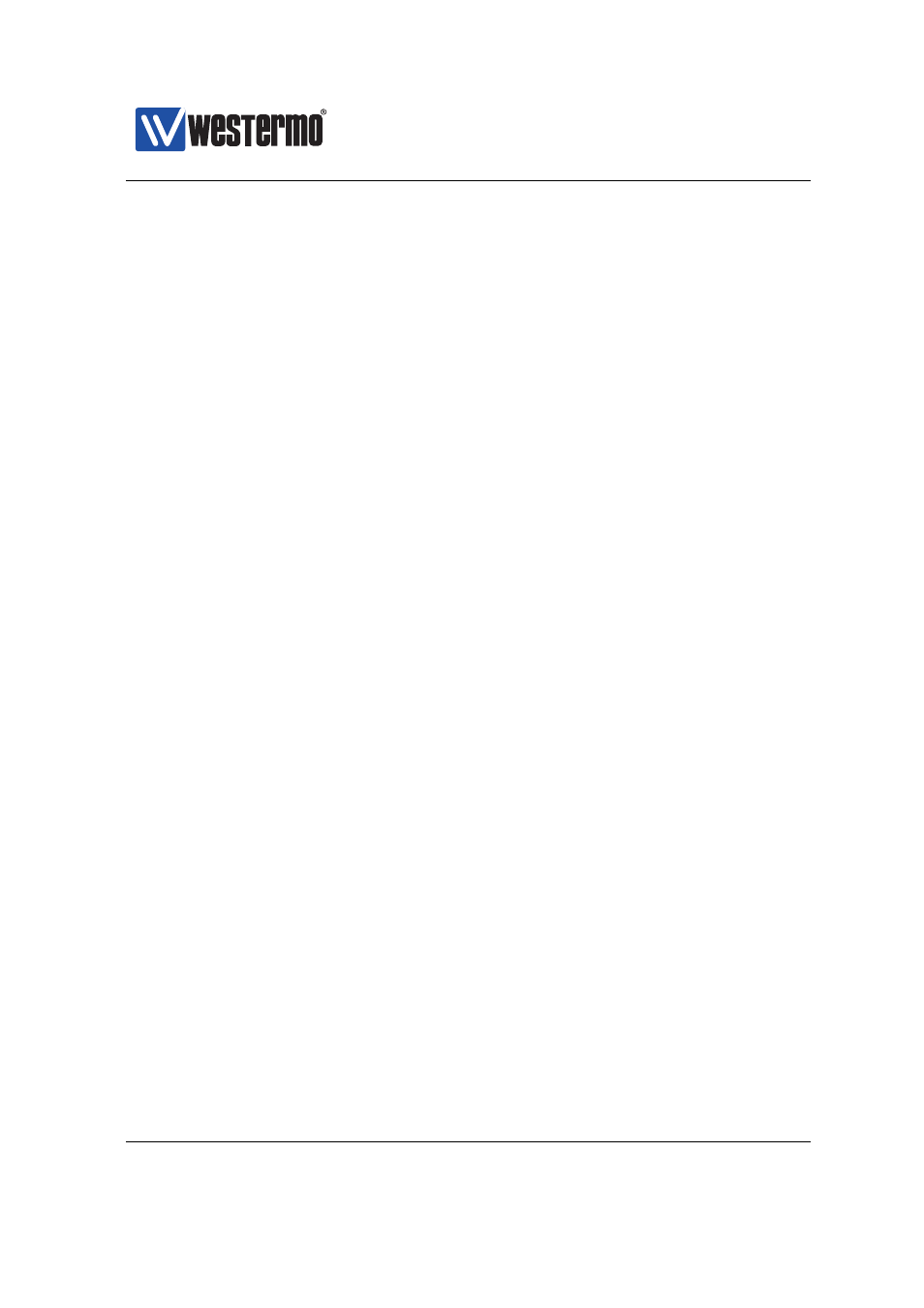
Westermo OS Management Guide
Version 4.17.0-0
Use ”show distance” to show the configured OSPF admin distance value.
Default values 110
27.3.9
Manage area specific settings
Syntax [no] area <AREAID>
Context
context
Usage Enter the
context of the specified AREAID to con-
figure area specific settings, such as area type (regular, stub, nssa), inter-
area route summarisation, etc.
Use ”no area <AREAID>” to remove specific for a single area, and ”no
area” to remove specific settings for all areas.
Use ”show area [<AREAID>]>]” to show a summary of area specific set-
tings. Use ”show area” to show settings for all areas, and ”show area
<AREAID>” to show settings for a specific area. (Also available as ”show”
command within the
context.)
Default values Disabled (”no area”)
27.3.10
Configure an Area as Stub
Syntax [no] stub [no-summary]
Context
context
Usage Configure an area as a stub area. To create a stub area, all routers in
the area (ABRs as well as internal routers) must declare the area as stub.
To configure the area as a totally stubby area, all ABRs in the area should add
the no-summary parameter to the stub command (”stub no-summary”).
Use ”no stub” to let a stub (or nssa) area become a regular area.
Use ”show stub” to show whether this area is configured as stub or not. If
this is a stub area, it will show whether the ”no-summary” keyword is set or
not, i.e., if it is a totally stubby area or just a stub area.
Default values Disabled (i.e., areas are ”regular” OSPF areas by default)
➞ 2015 Westermo Teleindustri AB
623