Configuration alerts, Configuration alerts -3, Figure 3-1 network configuration example – Comtech EF Data VMS v3.12.x Vipersat User Manual
Page 103
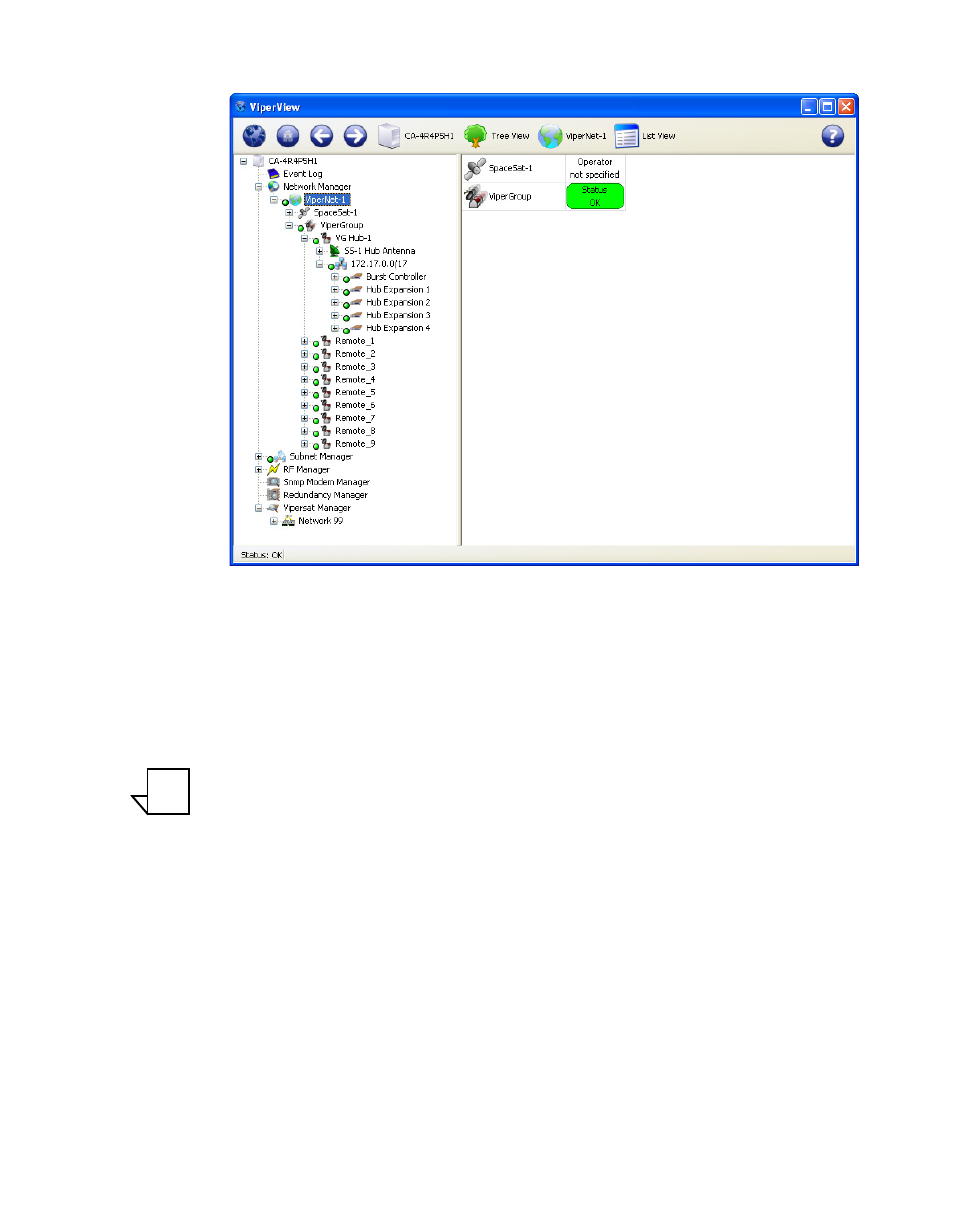
Chapter
3 -
VMS Configuration
3-3
MN/22156, rev 12
General
Figure 3-1 Network Configuration example
By comparing the planned network configuration with the actual network
configuration, any missing nodes or potential trouble spots can be quickly iden-
tified. The tools described in this chapter can then be used to modify and opti-
mize the network’s configuration and operation.
Note: An Out-of-Band network unit is displayed in the same manner as other
elements in the network.
Configuration Alerts
The VMS performs a check of the configuration settings that are input by the
user. If a setting is found to be in conflict, an alert message is generated to
inform the user that an adjustment is necessary. When a conflicting parameter
setting is entered into a dialog, an alert icon will appear next to the field in ques-
tion. Clicking on the icon will display a pop-up info-tip that explains the
conflict. The alert icon is also displayed in front of the menu item associated
with that dialog.
NOTE