Figure 3-107 site application policy and, Distribution list, create remote – Comtech EF Data VMS v3.12.x Vipersat User Manual
Page 197
Advertising
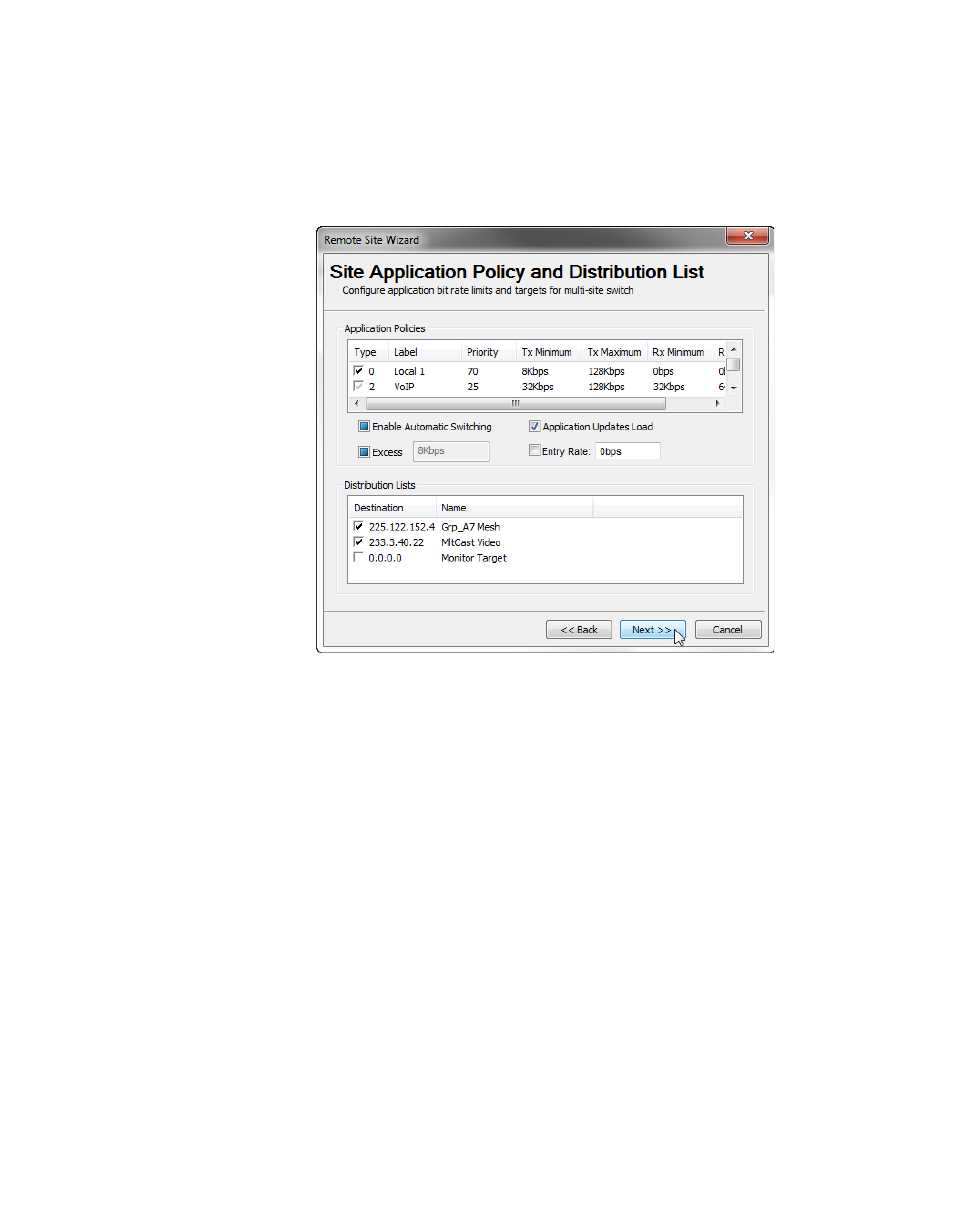
Chapter
3 -
VMS Configuration
3-97
MN/22156, rev 12
Network Manager Configuration
14. Specify any Demods to be used for SHOD/mesh connections, then click
Next.
The next dialog to appear will be Site Application Policy and Distribution
List (figure 3-107). Continue with the next step.
Figure 3-107 Site Application Policy and Distribution List, Create Remote...
15. Here, the user can modify any inherited policies or lists, or insert new local
ones. Notice that the Local policies for the reference site will appear here
also.
Configure as required, then click Next.
The Return Path ModCod Table dialog will appear (figure 3-108).
Advertising