Figure g-10 component services, dcom config, Directory, Figure g-11 dcom config, vms properties – Comtech EF Data VMS v3.12.x Vipersat User Manual
Page 524
Advertising
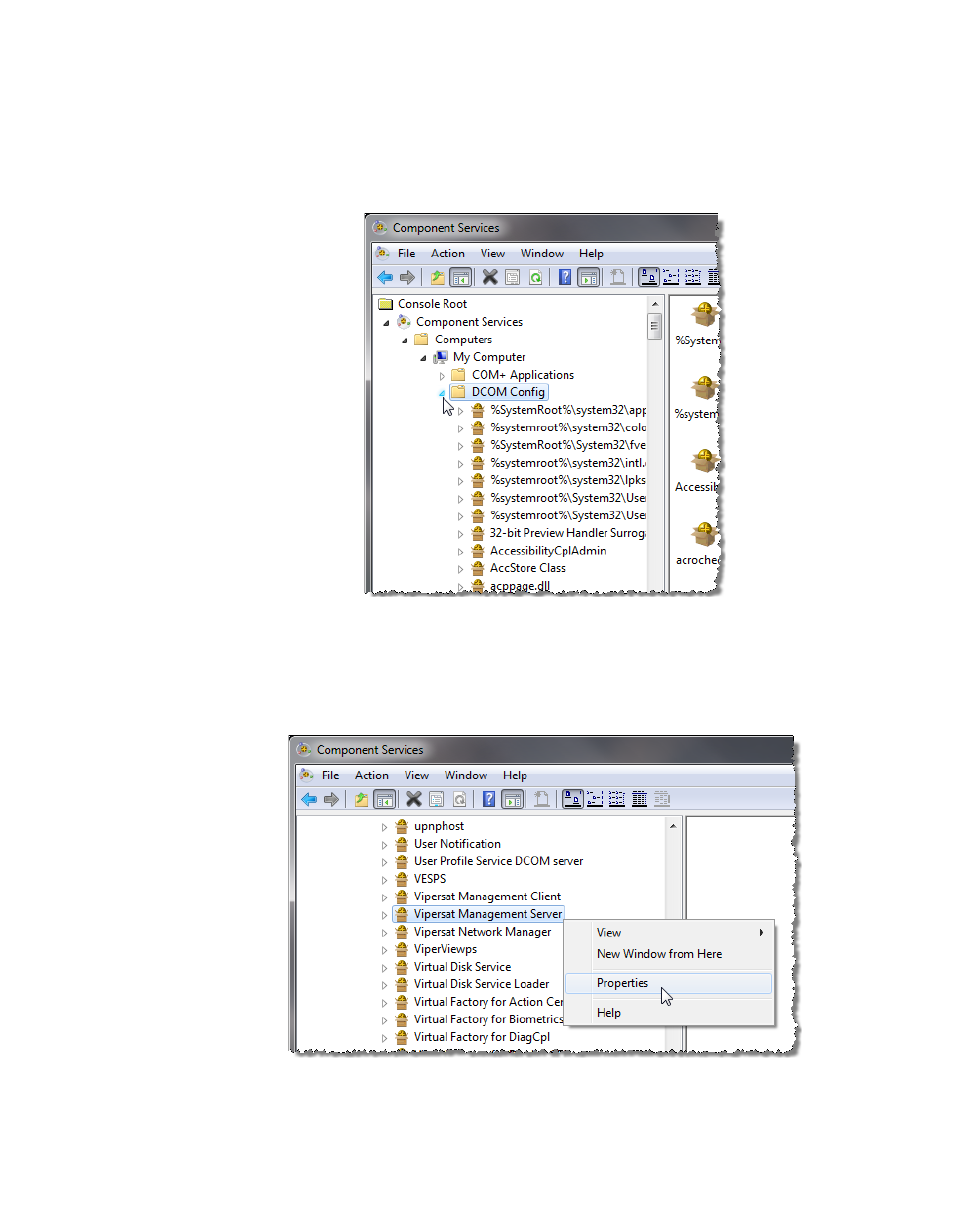
Server Configuration
MN/22156, rev 12
G-8
VMS User Guide
4. Set the DCOM Security.
Return to the Component Services window and expand the My Computer
tree view, then expand the DCOM Config directory, as shown in
Figure G-10 Component Services, DCOM Config directory
Scroll to locate Vipersat Management Server, right-click and select
Properties (figure G-11).
Figure G-11 DCOM Config, VMS Properties
Advertising