Automatic active / alternate switch, Automatic active / alternate switch -65, Figure 4-41 dvb demodulator dialog, cdm-840 – Comtech EF Data VMS v3.12.x Vipersat User Manual
Page 283
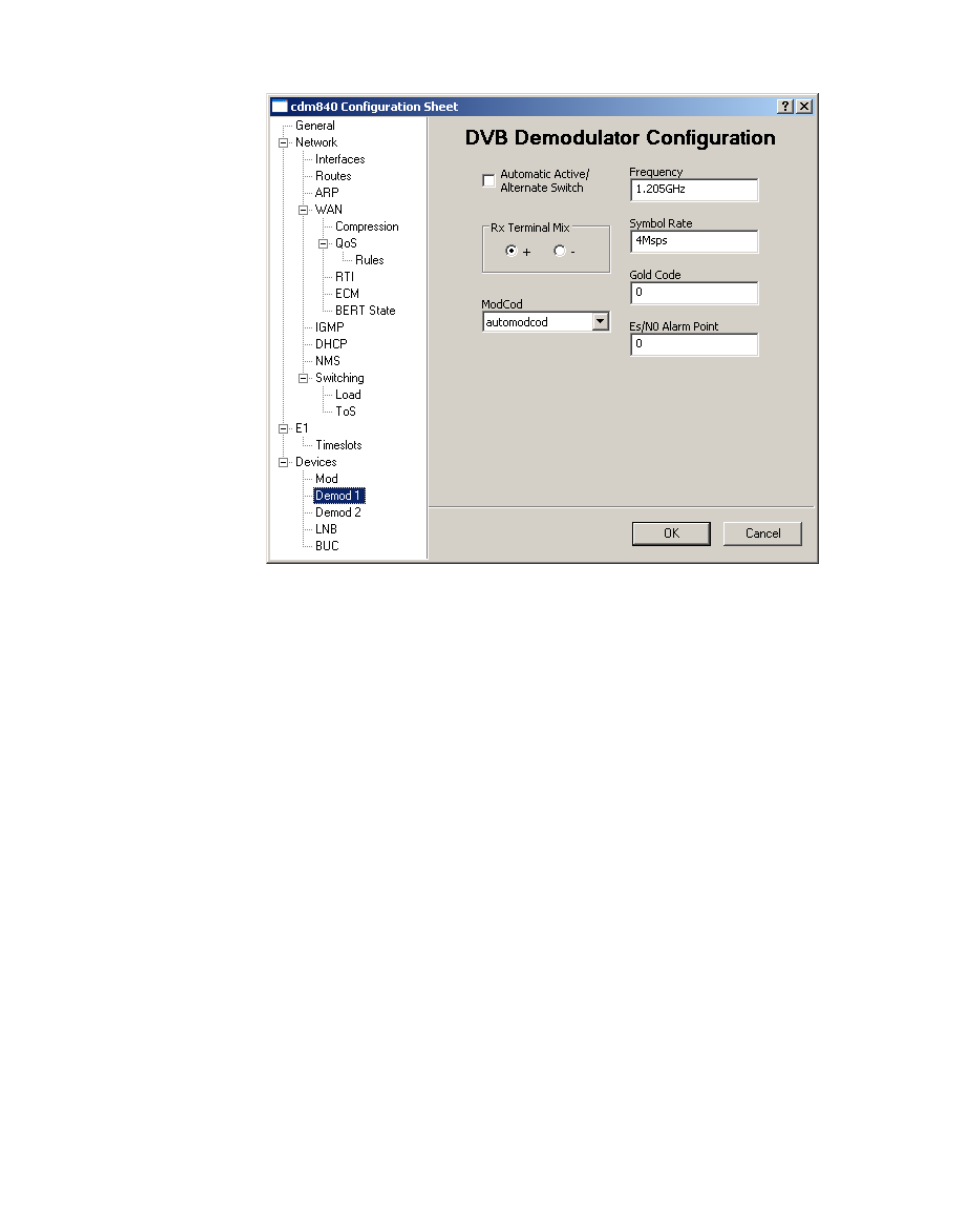
Chapter
4 -
Configuring Network Modems
4-65
MN/22156, rev 12
Devices
Figure 4-41 DVB Demodulator dialog, CDM-840
The essential parameter settings are as follows:
Configure the Frequency and Symbol Rate settings to match the DVB-S2
outbound carrier transmitted by the Hub CDM-800.
To effectively utilize the optimization algorithm of the VMS, the CDM-840
Demodulator ModCod must be set to "Auto".
Additional parameters for the Remote demod are described below.
Automatic Active / Alternate Switch
This parameter is enabled for Remotes that belong to a network with two
TDM outbounds at the Hub, providing redundancy of this carrier. Should the
Active TDM be lost, the Remote will automatically search for the Alternate
TDM and lock to that carrier to re-establish communications with the Hub.
The receive configuration for this second carrier is set using the Demod 2
dialog. Note that the “Demod 2” designation represents a virtual demod;
there is only a single physical demodulator for the CDM-840 Remote.
When this feature is enabled, click on the Demod 2 menu item and configure
the settings according to the receive requirements for the second/alternate
TDM. This configuration will be used should a TDM switch occur.