Parameter editor features, Parameter editor features -6, Figure 4-2 parameter editor, cdm-800 example – Comtech EF Data VMS v3.12.x Vipersat User Manual
Page 224
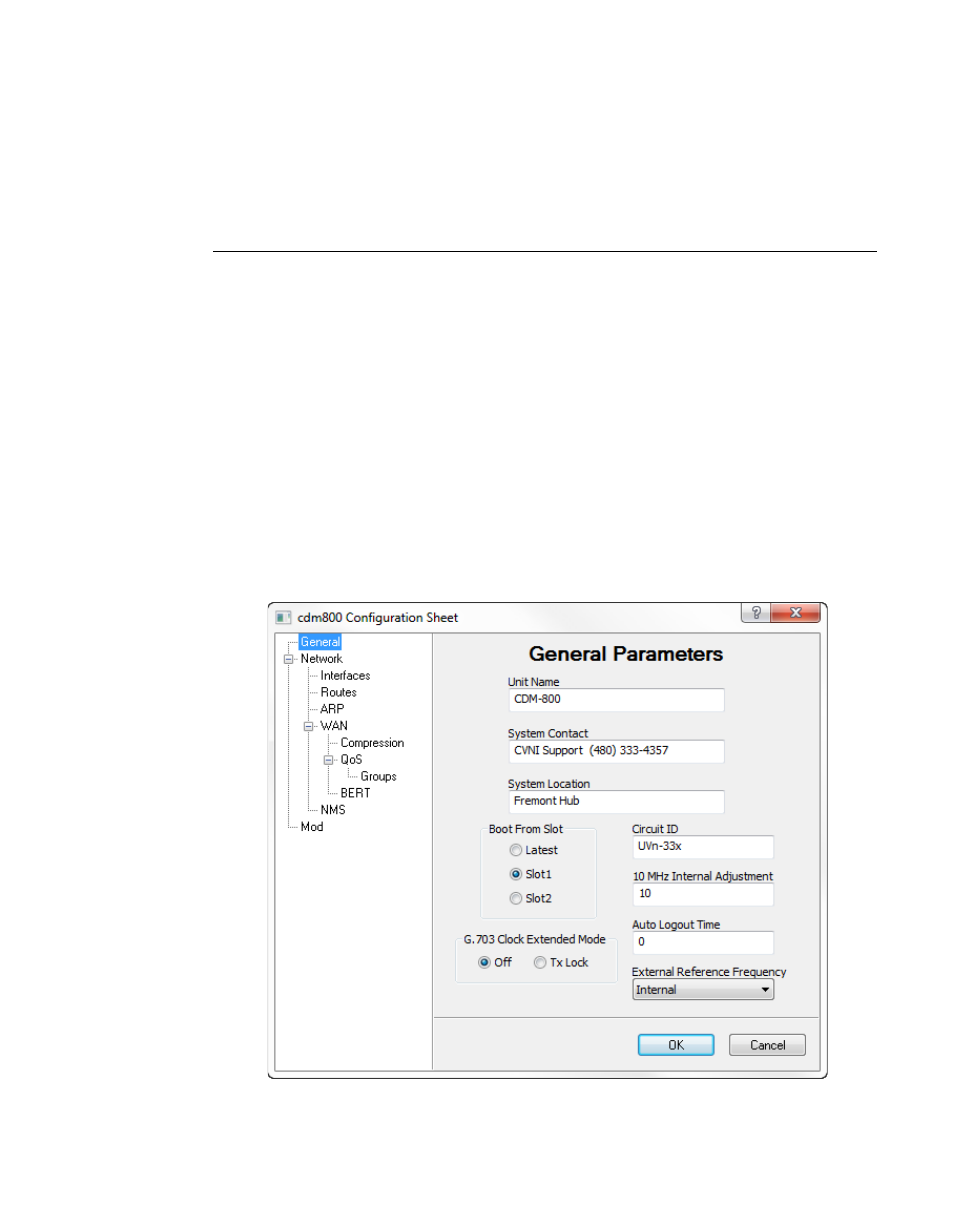
Using Parameter Editor
MN/22156, rev 12
4-6
VMS User Guide
have been changed by an external source—another VMS client, or via the WSI,
for example—since the last parameter change by this user account.
See “Event Log” on page 6-10 for more information.
Parameter Editor Features
The Parameter Editor software has the following features:
• Simple yet comprehensive graphical user interface.
• Integrated with the VMS.
• Context sensitive for device type as well as for unit role (Hub/Remote).
• Configuration alert error checking on range value parameters.
• Integrated help with parameter information.
Fully integrated with the VMS, the Parameter Editor is called upon when a
modem configuration command is executed in the ViperView user interface. An
example of the editor for the CDM-800 modem is shown in figure 4-2, below.
Figure 4-2 Parameter Editor, CDM-800 Example