Figure 2-25 administrative tools, Figure 2-26 component services, my computer, Menu – Comtech EF Data VMS v3.12.x Vipersat User Manual
Page 64: Figure 2-25
Advertising
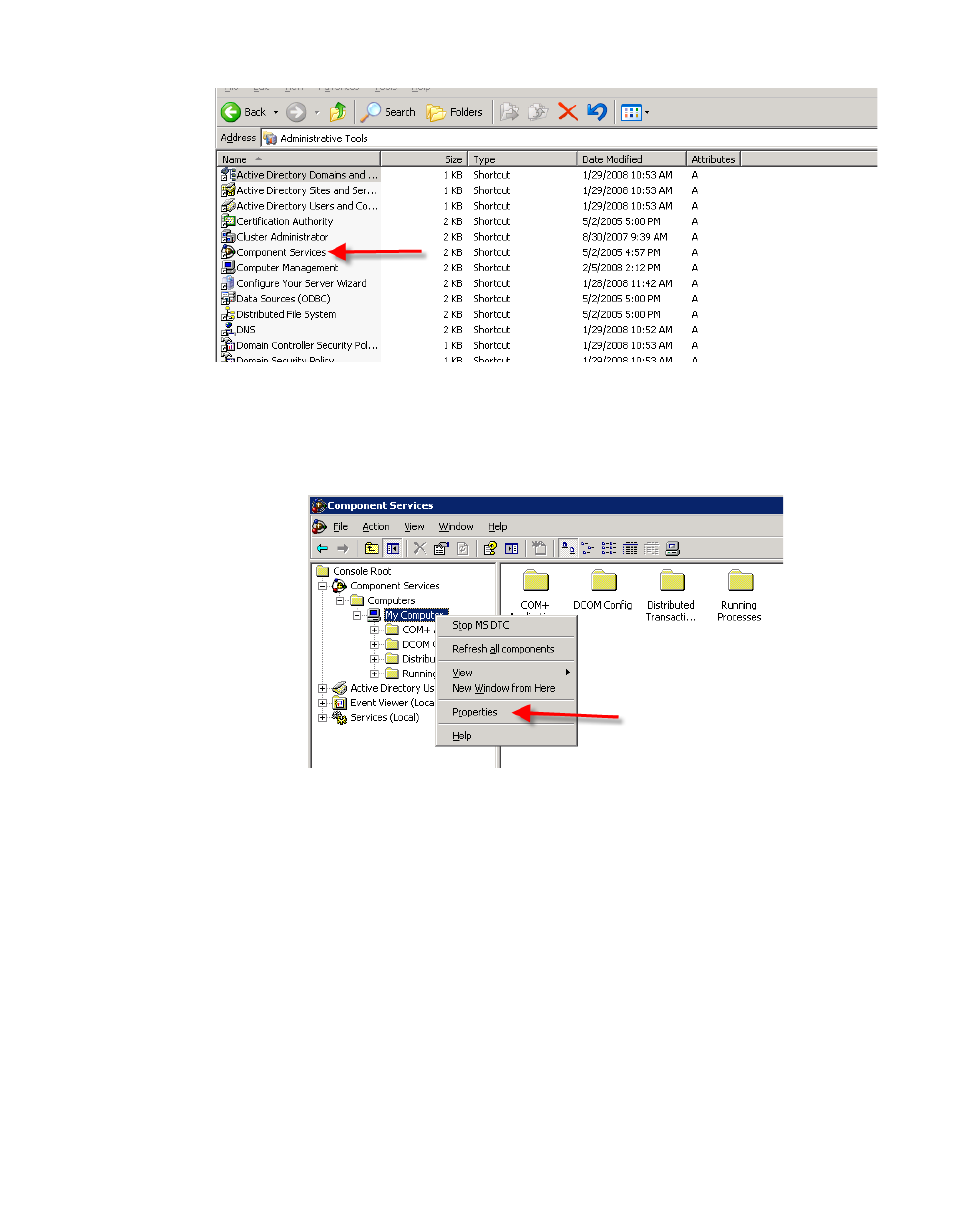
VMS Server Installation
MN/22156, rev 12
2-24
VMS User Guide
Figure 2-25 Administrative Tools
3. Expand the Component Services tree until “My Computer” appears. Right-
click on My Computer and select Properties, as shown in figure 2-26.
Figure 2-26 Component Services, My Computer Menu
4. Select the COM Security tab, then the Edit Limits button under Launch
and Activation Permissions, as shown below in figure 2-27.
Advertising