Viperview—monitor and control, Multiple views, Viperview—monitor and control -2 – Comtech EF Data VMS v3.12.x Vipersat User Manual
Page 308: Multiple views -2, Figure 6-1 synchronize command
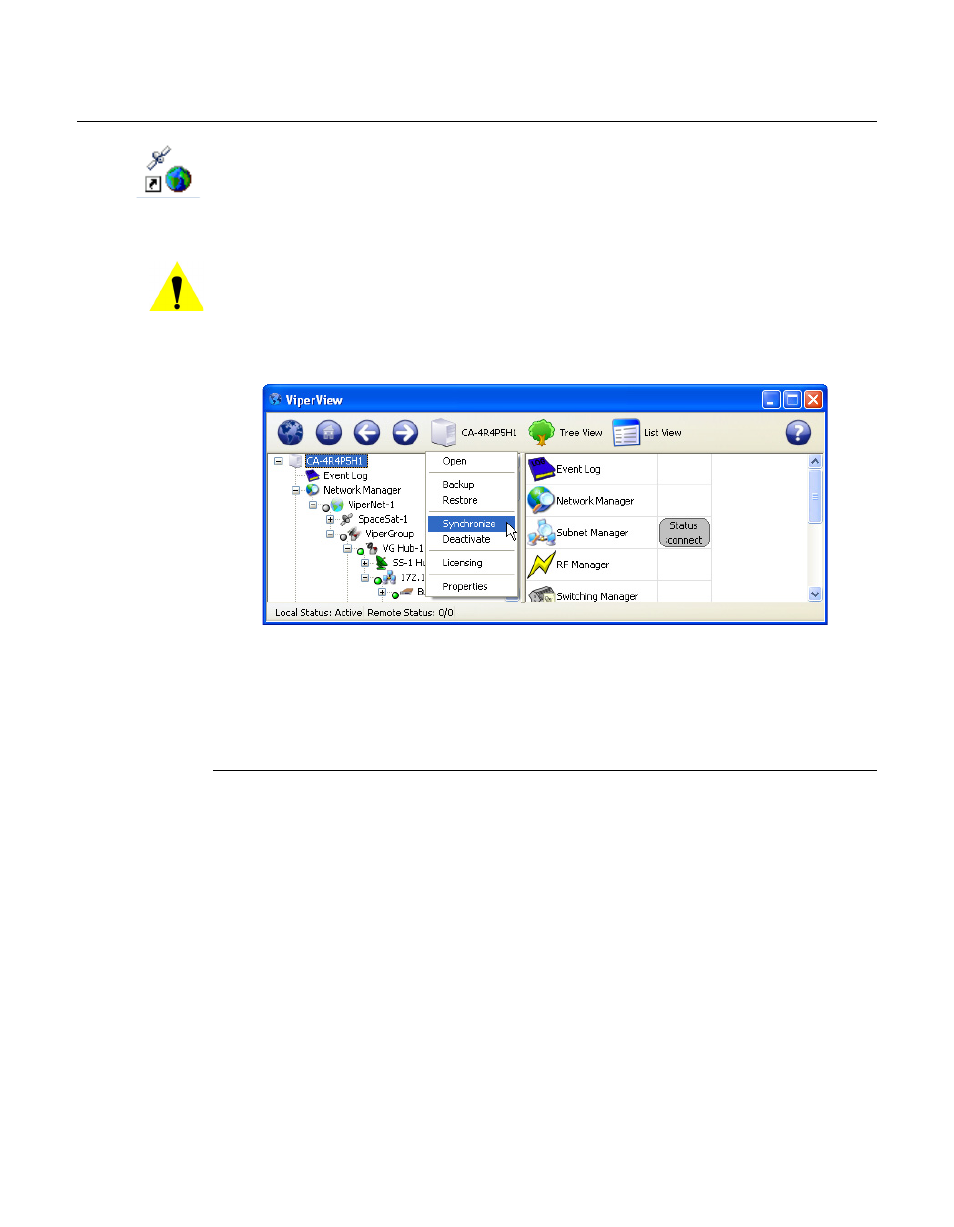
ViperView—Monitor and Control
MN/22156, rev 12
6-2
VMS User Guide
ViperView—Monitor and Control
ViperView and the VMS Services function to monitor and control network
operations as well as to provide an interface for the administrator/operator to
manage and perform modifications to the network.
Caution: In a redundant VMS configuration, when any changes are made to
the VMS database, a Synchronize command should be executed
(available by clicking on the Server icon, as shown in figure 6-1). This
step is required to ensure that any changes made to the Active server
are also made to the Standby server(s).
Figure 6-1 Synchronize Command
Multiple Views
VMS supports opening multiple ViperView window views, as shown on the
sample screen in figure 6-2, allowing the operator to monitor several network
services at once. These window views can be sized and positioned as desired.
The ViperGlobe and each of the ViperView child windows are constantly
updated by the VMS, giving the operator real-time views of the current status of
the network.
To open a child window, right-click on the Service or device appearance in the
Tree View and select the Open command.