Figure 2-41 choose start menu folder, Figure 2-42 choose components – Comtech EF Data VMS v3.12.x Vipersat User Manual
Page 76
Advertising
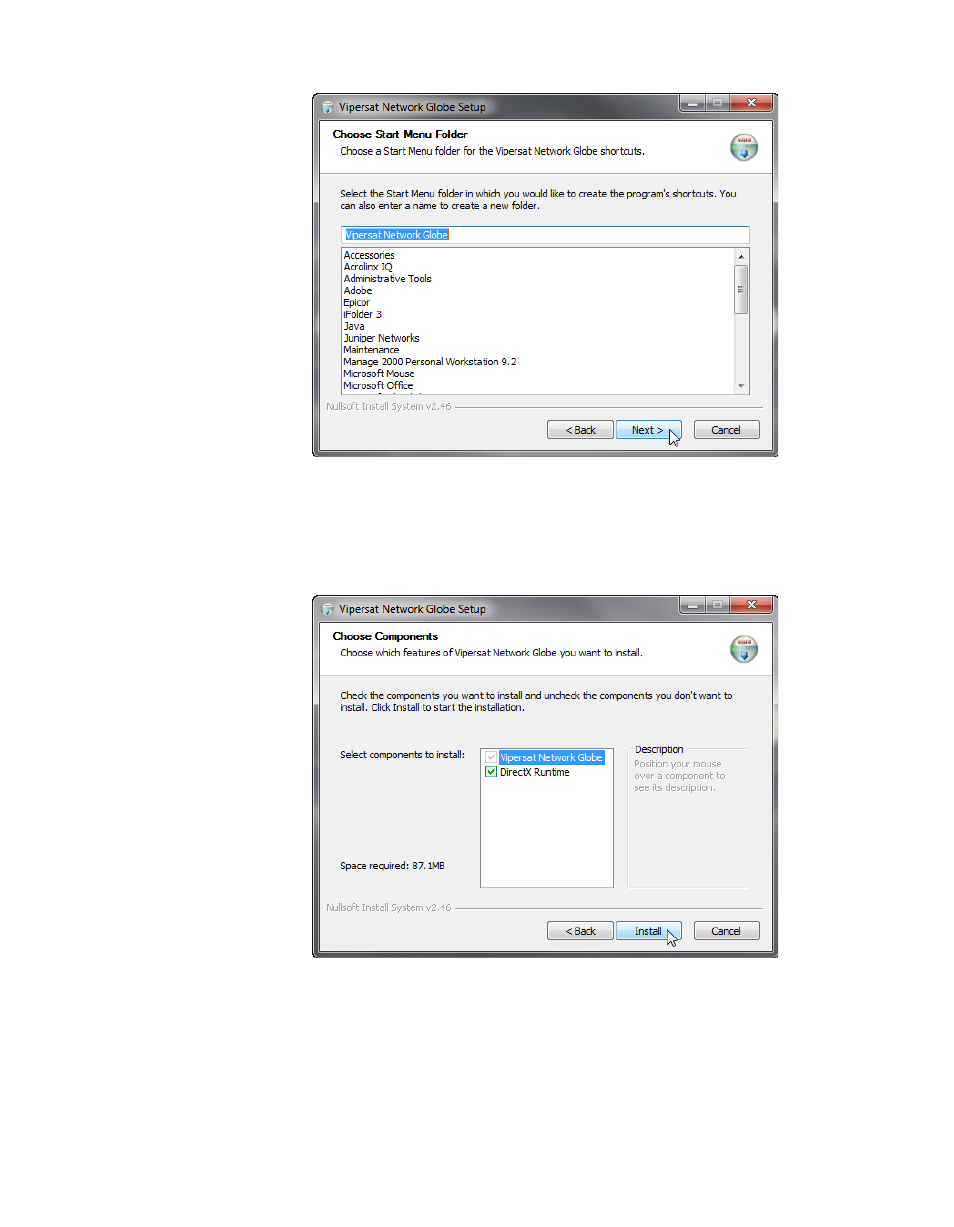
ViperGlobe Installation
MN/22156, rev 12
2-36
VMS User Guide
Figure 2-41 Choose Start Menu Folder
4. Click the Next button to proceed to the Choose Components dialog, as
shown in figure 2-42.
Figure 2-42 Choose Components
By default, the DirectX Runtime component is selected to be installed automat-
ically by the wizard.
Advertising