Backup configurations, Backup configurations . . . . . . . . . . c-27, Figure c-26 configuration backup – Comtech EF Data VMS v3.12.x Vipersat User Manual
Page 437
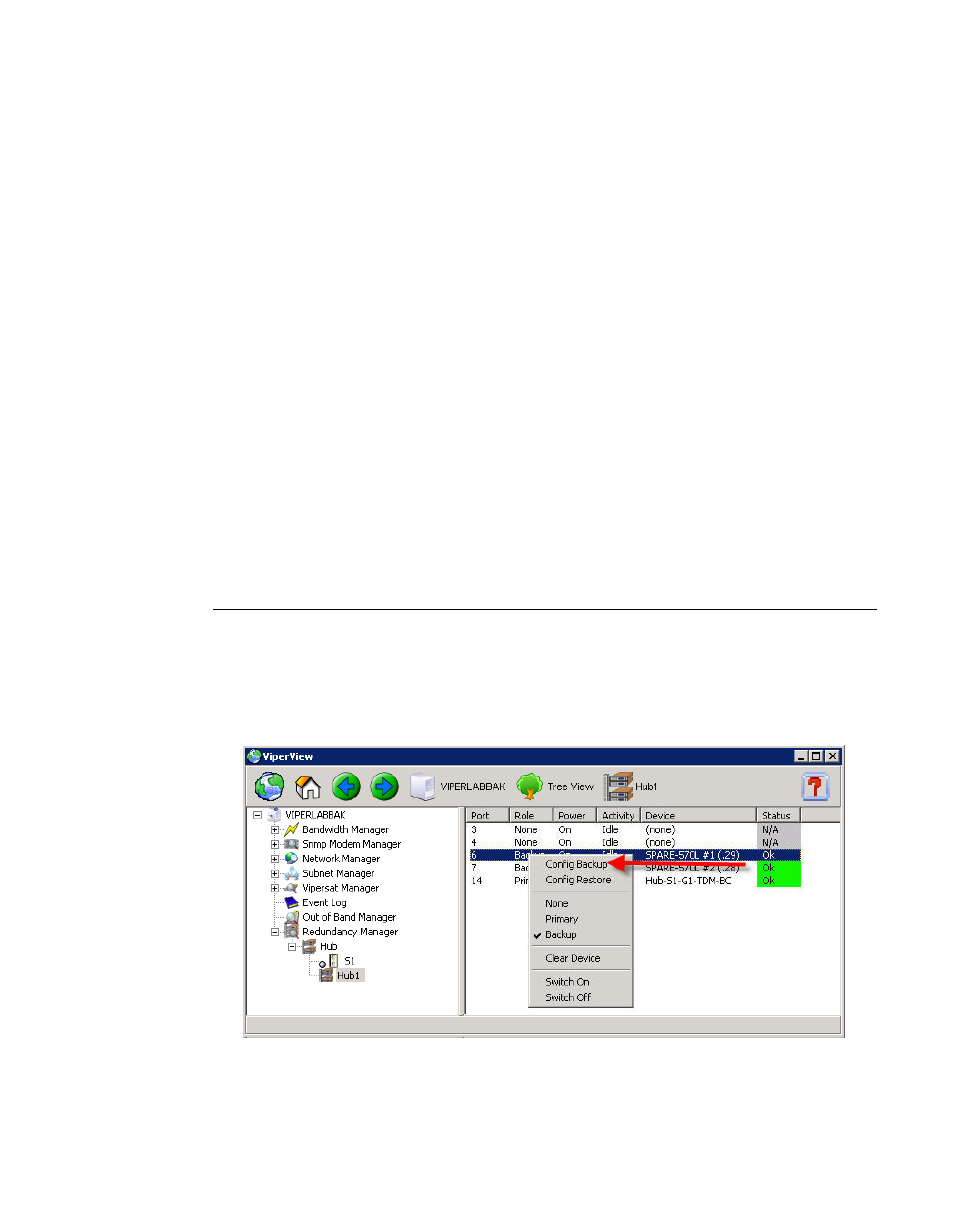
Appendix
C -
Redundancy
C-27
MN/22156, rev 12
N:M Hub Modem Redundancy
important step after populating the group), restore the device configuration,
clear the device from the group or turn the port on or off. Before setting the
roles ensure the Status for the device is Ok as shown in figure C-34.
There are four possible status indications:
1.
Ok – Hearbeats are enabled in both VMS and the device, are being received
by VMS and have no fault indications.
2. Unknown – Heartbeats are not enabled in VMS. May be enabled or not in
the device.
3. Faulted – Hearbeats are enabled in VMS but not in the device or heartbeats
are being received with a fault indication (non-zero status).
4. N/A – The port is not in use.
VMS will select only appropriate units from the list of backups. For example,
only CDM570 backups will be used to backup a failed CDM570 even if there
are CDD564 units designated as backup units earlier in the list.
Backup Configurations
At this point it is necessary to pull backup configuration files from each of the
units. Clicking on the Config Backup command on the drop-down menu shown
in figure C-26 stores these configuration files in the directory path: C:\Program
Files\Vipersat\VMS\3.0\bin\Device Redundancy.
Figure C-26 Configuration Backup