Group id, Switch rate, Slots in frame – Comtech EF Data VMS v3.12.x Vipersat User Manual
Page 259: Group id -41 switch rate -41 slots in frame -41
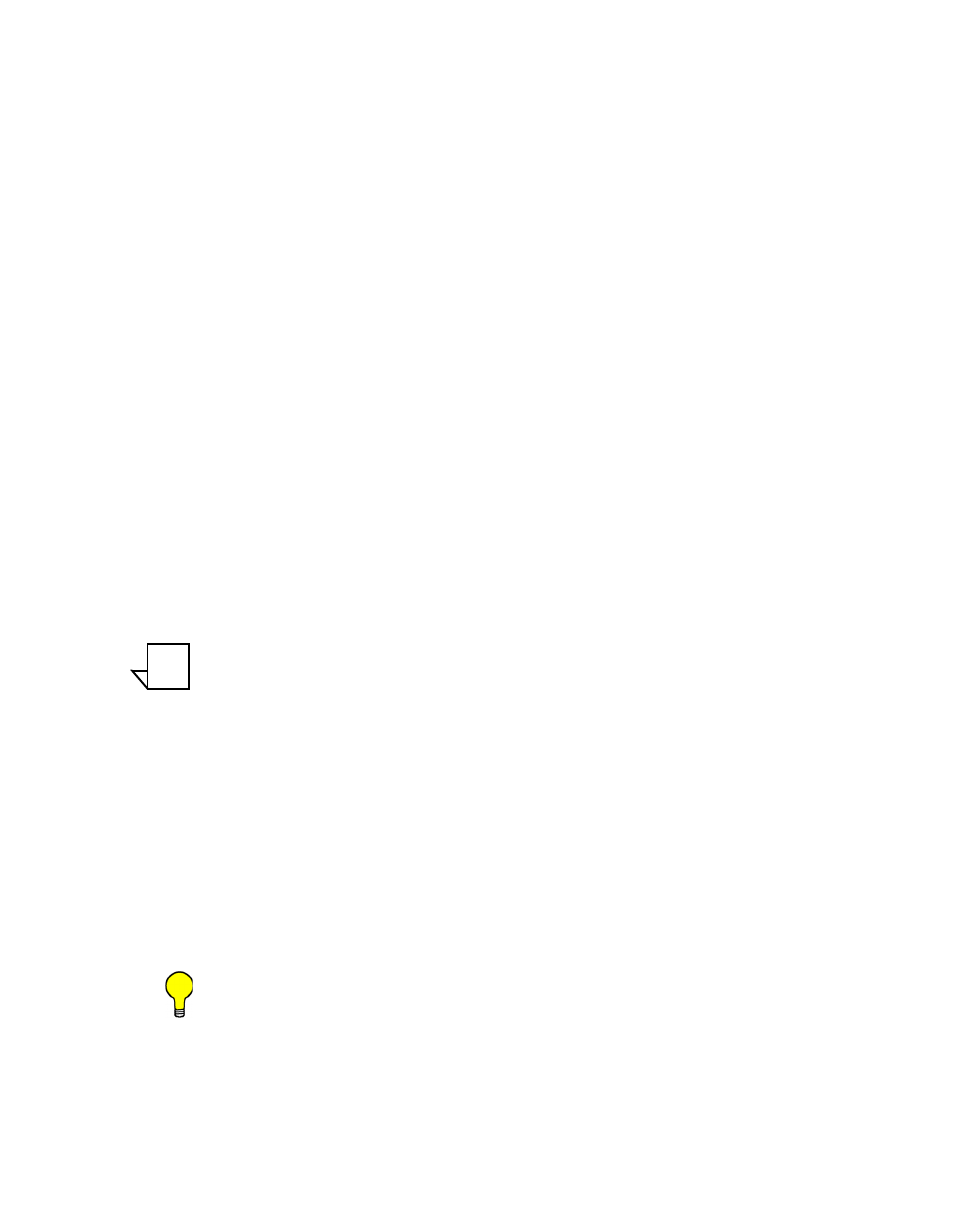
Chapter
4 -
Configuring Network Modems
4-41
MN/22156, rev 12
Network
HCC to all of the associated Remotes in that group. This address must be the
same for all members of the group. The TAP is a proprietary message sent
from the Hub to all Remotes, at regular intervals, specifying the relative start
time and duration for each terminal to transmit.
Group ID
The ECM Group ID number defines a group of equipment (both Hub and
Remote units) that will respond to the output of a single Hub channel
controller. This group is addressable within a network which, in turn, is
defined by the Network ID number assigned to the modem/routers.
Allocation of bandwidth is shared among the Remotes in an ECM group.
Depending on the number of Remotes in a network, a Hub may have
multiple controllers, each with its own set of Remotes. This is accomplished
by assigning a unique Group ID number to each controller and its associated
Remotes.
Valid range is 0 to 255.
Switch Rate
The Switch Rate specifies the initial data rate for the Remotes in the group
when they are switched from ECM to dSCPC.
Default is 64 kbps. Valid range is 0, 16 to 16000 kbps.
Note: Setting this parameter to 0 (zero) will result in all Remotes in the group
remaining in the wait list; no switch to dSCPC will occur automatically,
and no data traffic will be passed. A diagnostic (manual) switch,
however, can be invoked to place a Remote into SCPC mode.
Slots In Frame
This parameter defines the number of time slots per cycle available for
assignment to the Remotes in queue that are to be switched from ECM into
dSCPC. These are the Remotes that are tagged for Online mode. By design,
ECM works on a contention basis, with the number of slots being some
fraction of the total number of Remotes. In order for this ratio to be
optimized, a Vipersat calculator is available to determine this setting.
Valid range is 1 to 1000.
Tip: Contact a Comtech Vipersat Networks representative for a copy of the
latest Vipersat ECM Calculator.
NOTE