Server preparation, Server preparation -42, Figure 2-48 administrative tools control panel – Comtech EF Data VMS v3.12.x Vipersat User Manual
Page 82
Advertising
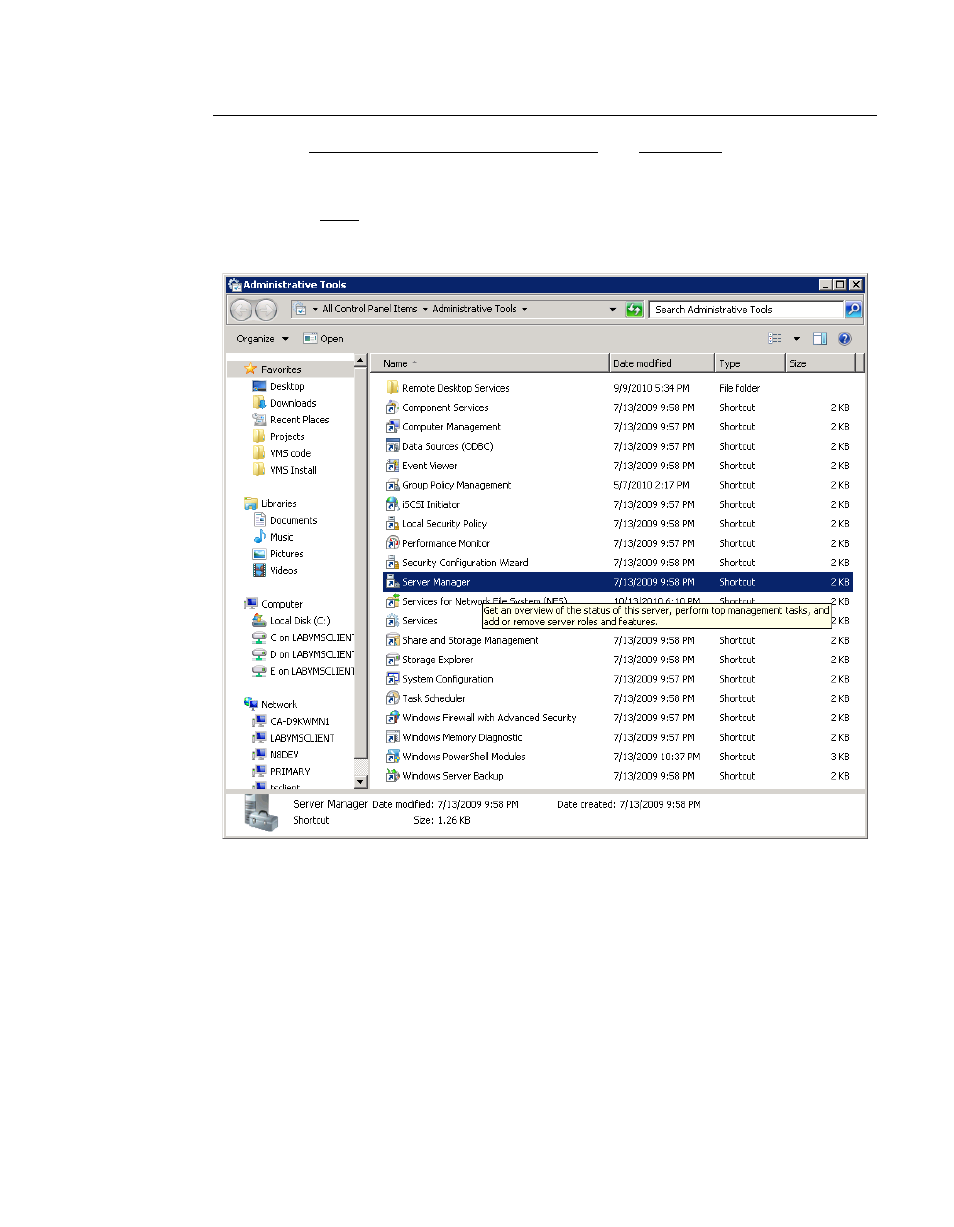
VMS Web Services Installation & Configuration
MN/22156, rev 12
2-42
VMS User Guide
Server Preparation
Verify that Internet Information Services (IIS) and ASP.NET are installed and
activated (checked) on the server using the following procedure.
1. From the Start menu, open the
Administrative Tools
control panel
Figure 2-48 Administrative Tools Control Panel
2. Double-click on the Server Manager in the main panel of the window.
The Server Manager window will open (figure 2-49).
Advertising