System location, Boot from slot, G.703 clock extended mode – Comtech EF Data VMS v3.12.x Vipersat User Manual
Page 230: Circuit id, 10 mhz internal adjustment
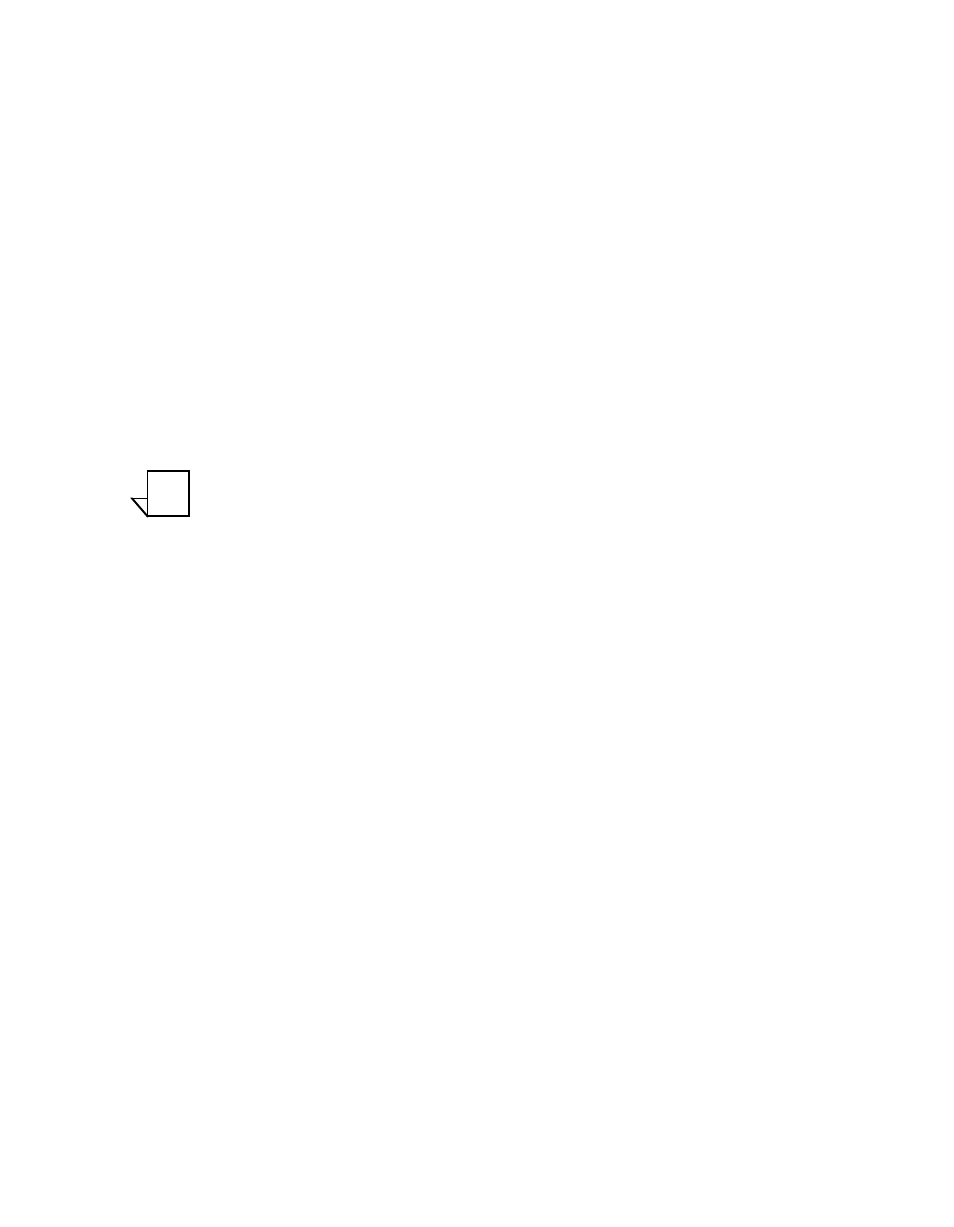
General
MN/22156, rev 12
4-12
VMS User Guide
System Location
Optional location information can be entered (1 to 63 characters) here for refer-
ence.
Valid characters:
Space ( ) * + - , . / 0
thru
9
and
Aa
thru
Zz
.
Boot From Slot
The Boot From Slot radio button selection designates the firmware image to be
loaded for operation upon power-up or soft reboot.
The Latest designation selects the firmware that was most recently installed in
the modem.
G.703 Clock Extended Mode
This parameter field appears for CDM-800 and CDM-840 units.
Note: If the G.703 Clock Extension feature (FAST code) has not been
purchased for this modem/router, the G.703 Clock Extended Mode
parameter will not be displayed.
A high-stability G.703 timing reference for synchronization, such as for cellular
IP backhaul applications, can be provided with the G.703 Clock Extended Mode
parameter. This feature provides the transport of this timing reference to the
distant end of the satellite link, regardless of the actual data rate of that link. The
internal clock generator is locked to an externally applied G.703 (T1 or E1)
signal that is perfectly reproduced at the other end of the link.
Selecting Tx Lock will lock the modem transmit to the G.703 timing signal.
Circuit ID
This parameter field appears for CDM-800 and CDM-840 units.
A user-defined Circuit ID string (4 to 32 characters) can be entered here. This
identifier will appear in the parameter view area of ViperView for a selected
unit.
Valid characters:
Space ( ) * + - , . / 0
thru
9
and
Aa
thru
Zz
.
10 MHz Internal Adjustment
This setting provides fine adjustment of the Internal 10 MHz reference from the
high-stability frequency reference module in the unit.
The default value is 0. Range is -999 to 999 kHz.
NOTE