Installation procedure, Vms installation, Soap services installation – Comtech EF Data VMS v3.12.x Vipersat User Manual
Page 94: Installation procedure -54
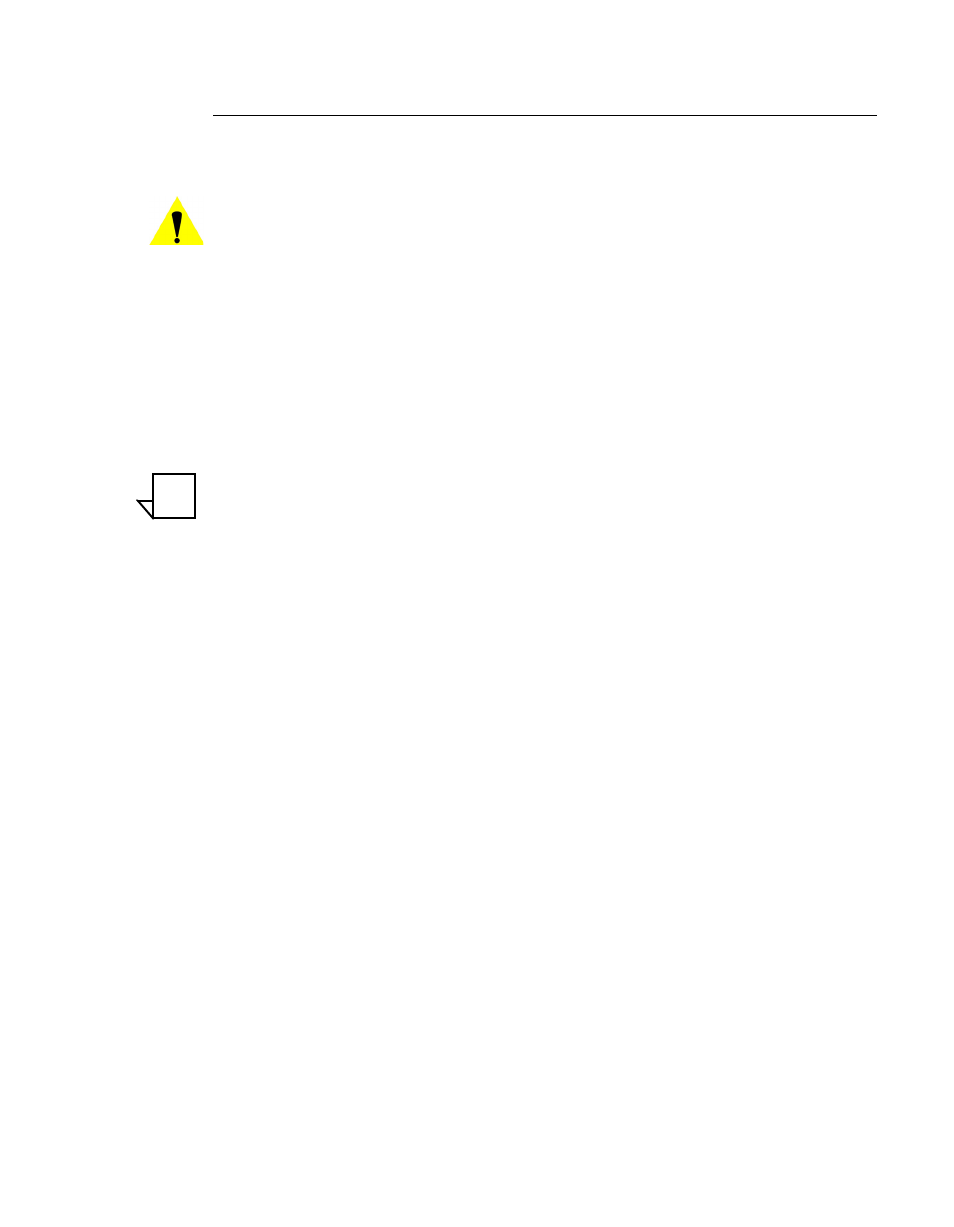
VMS Web Services Installation & Configuration
MN/22156, rev 12
2-54
VMS User Guide
Installation Procedure
Note that the installation and configuration must be done using an Administra-
tor login.
Caution: This software must be installed on a platform that is running Windows
Server 2008. Installing the SOAP Services on a computer that is not
running Windows Server 2008 will void VMS product support.
VMS Installation
The VMS Web Services SOAP Server host machine must have a VMS Full
Install performed; this is necessary in order to provide the required support files
for proper operation of the SOAP interface. However, this copy of VMS is not
used to manage the Vipersat network.
Note: A VMS Crypto-Key is not required, and these files are not called upon to
execute the client application.
Follow the installation procedure in the section “VMS Server Installation” on
page 2-16 to perform the Full Install, then return here to continue with this
procedure.
SOAP Services Installation
1.
Locate the
VMS 3.x SOAP Setup.exe
file on the VMS distribution CD and
double-click on the file to start the installer.
This will open the VMS SOAP Server Setup Wizard (figure 2-64) that will
install the SOAP services.
NOTE