Switch all active — satellite command, Switch all active — satellite commande-42, Figure e-33 switch all active command, satellite – Comtech EF Data VMS v3.12.x Vipersat User Manual
Page 498: Menu
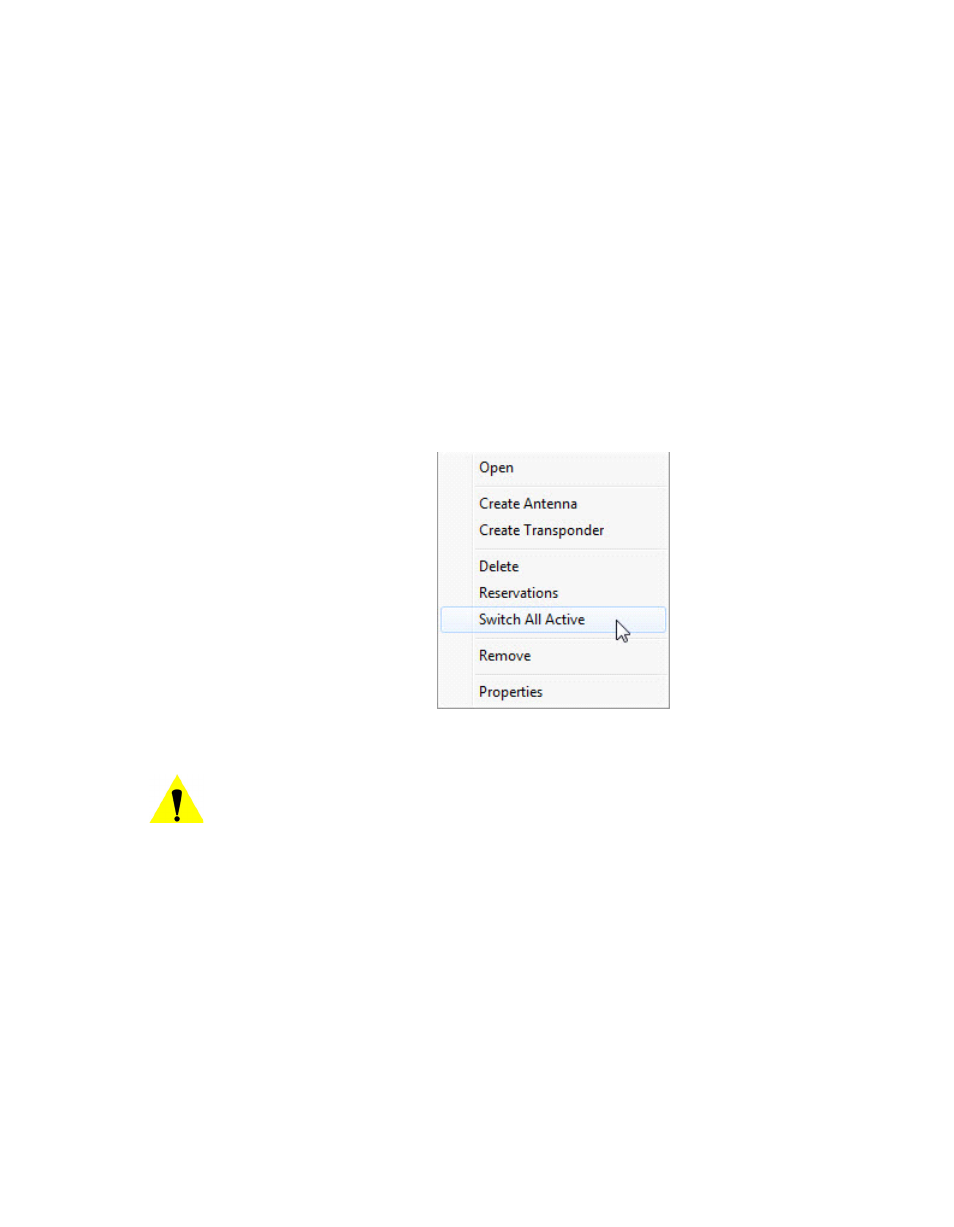
Carrier Presence Switching
MN/22156, rev 12
E-42
VMS User Guide
This parameter must be enabled on all satellites within the network when
configuring CPS for roaming.
Switch All Active — Satellite Command
Remotes can leave the pool for various reasons, some of which may be
unknown to the VMS—e.g., communications failures and vessels that move
into port and shut down communication—and leave spectrum underutilized. In
these cases, a manual operation is available to clean up the vacancies by redis-
tributing the bandwidth to the remaining active Remotes. The Switch All Active
command, accessed from the Satellite pull-down menu (figure E-33), will
execute an attempt to reevaluate all active carriers within its resource alloca-
tions. When selected, the system will send command(s) to all carriers within the
pool(s) to redistribute the bandwidth amongst all of them based on individual
policy settings.
Figure E-33 Switch All Active command, Satellite Menu
Caution: Issuing this command will switch all active carriers at once. Disruption
of service on some carriers may not be desirable during working
hours. If so, this operation should be executed only during a
scheduled maintenance period.