Set com security for vms, Set com security for vms -23, Figure 2-24 control panel – Comtech EF Data VMS v3.12.x Vipersat User Manual
Page 63
Advertising
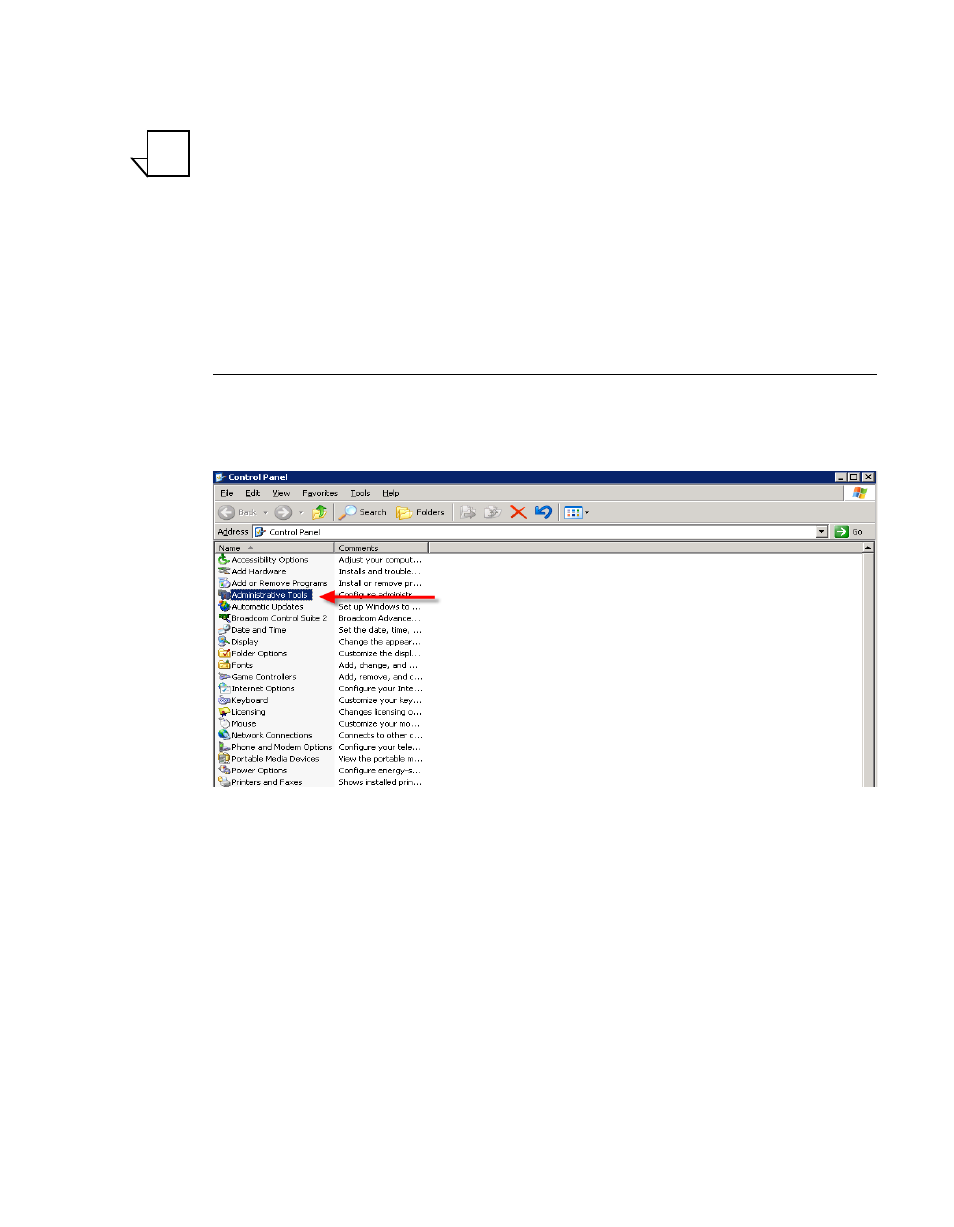
Chapter
2 -
VMS Installation
2-23
MN/22156, rev 12
VMS Server Installation
Note: If this is a stand-alone installation on a workgroup server, or an upgrade
installation, move on to the section “Verify Server Installation” on
If this is an installation on a new or completely rebuilt Domain Controller,
continue with the following section, “Set Com Security for VMS”.
Set Com Security for VMS
1.
From the Windows Start menu, select Settings and open up the Control
Panel, as shown in figure 2-24 below.
Figure 2-24 Control Panel
2. Select Administrative Tools and then Component Services, as shown in
NOTE
Advertising