System restoration, Pre-configuring backup files, Creating backup configuration files – Comtech EF Data VMS v3.12.x Vipersat User Manual
Page 438: Creating backup configuration files c-28, Figure c-27 configuration tab
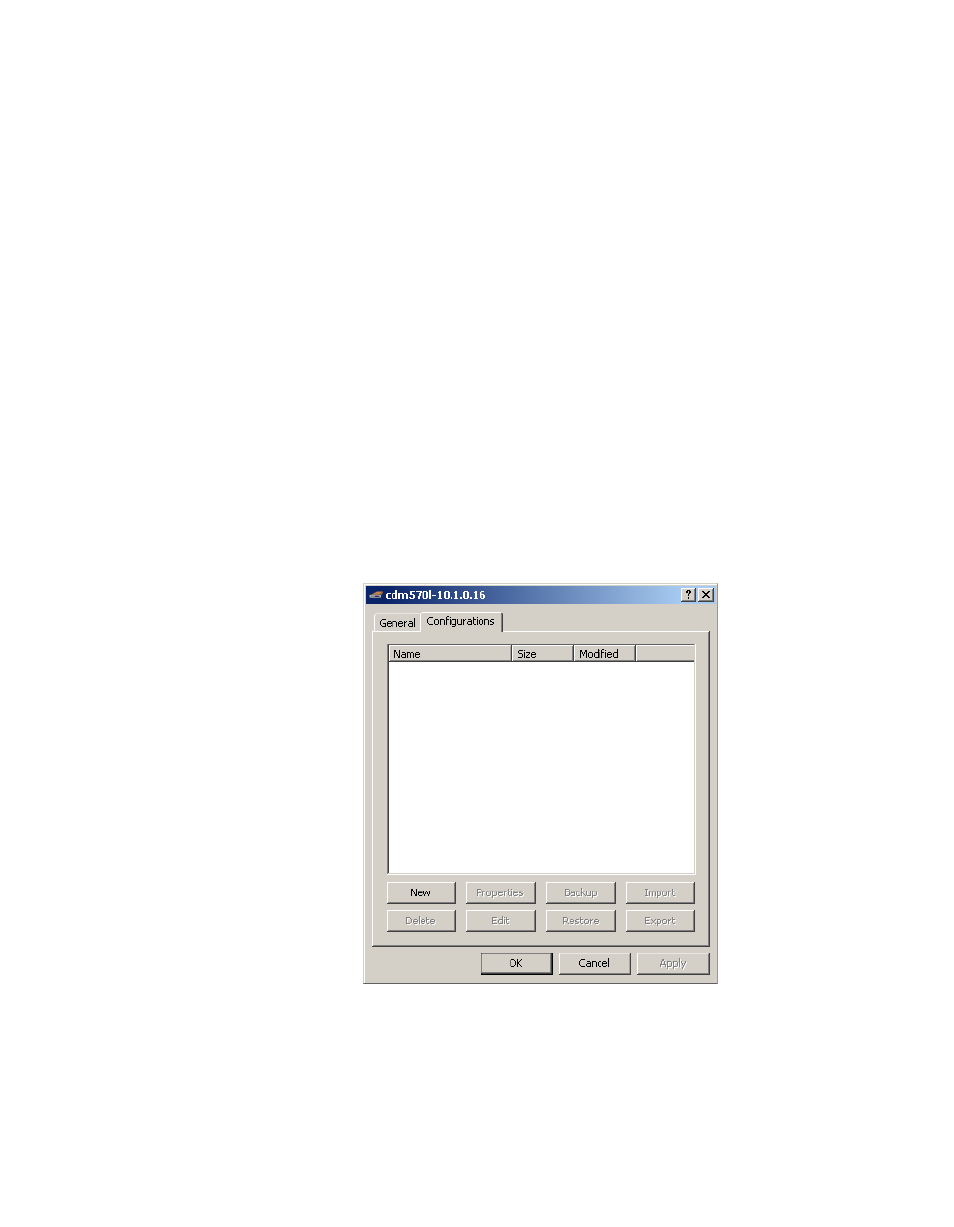
N:M Hub Modem Redundancy
MN/22156, rev 12
C-28
VMS User Guide
System Restoration
Once VMS performs a unit restoration, the backup unit will take on all the char-
acteristics of the original unit that failed, including its IP address. Unless the
operator wishes to maintain the original rack profile, the failed unit can either be
repaired or replaced and designated as a backup to the unit which is now func-
tioning as the primary.
Should the operator desire to return to the original rack profile the following
steps are mandatory and will require a system/segment outage!
Pre-Configuring Backup Files
The files created in the preceding step are used by VMS for automatic redun-
dancy and are not available to the operator for restoring device units to their
original role. It will be necessary to create these files so they will be available
for this purpose.
Creating Backup Configuration Files
From the Subnet Manager, right-click on the target unit, open the Properties
page and select the Configuration tab shown in figure C-27.
Figure C-27 Configuration tab
Click the New button, shown in figure C-28 which will open the New Configu-
ration dialog shown in figure C-28.