Database backup and restore, Backup procedure, Database backup and restore -23 – Comtech EF Data VMS v3.12.x Vipersat User Manual
Page 329: Backup procedure -23, Figure 6-28 reset uplink warning
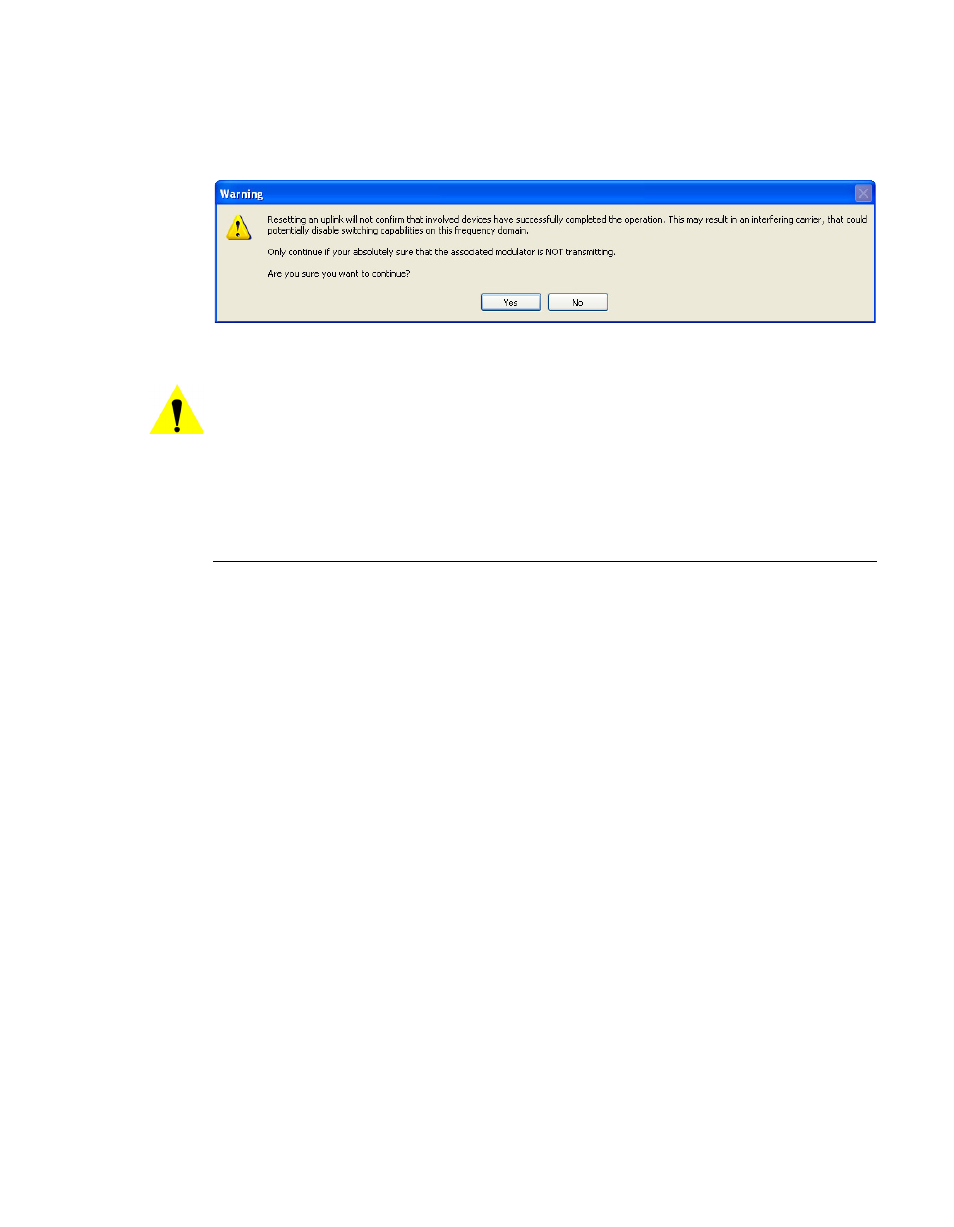
Chapter
6 -
VMS Services
6-23
MN/22156, rev 12
ViperView—Monitor and Control
Because of the possibility of an interfering carrier being created if the remote is
still transmitting, selecting the Diagnostic Reset command displays the reset
uplink warning shown in figure 6-28.
Figure 6-28 Reset Uplink warning
Caution: Read the Reset Uplink warning carefully, as performing this operation
on an unknown transmitting unit may cause carrier interference on
the operating network. It is safe to reset resources for a remote if it is
known that the remote is not transmitting, powered down, or faulty.
Database Backup and Restore
It is recommended that periodic VMS database backups be performed on a
regular basis. In addition, backups are necessary prior to installing a new
version of VMS (upgrade) and whenever any significant changes are made to
the network configuration. This precaution will allow for a current or recent
database to be restored in the event that a failure—such as a file corrup-
tion—with the VMS occurs.
Backup Procedure
1.
Right-click on the VMS Server icon in the ViperView main menu bar and
select the Backup command from the drop-down menu (figure 6-29).