Spectrum view animation, Create site level rf chain, Create antennas – Comtech EF Data VMS v3.12.x Vipersat User Manual
Page 132: Spectrum view animation -32, Create site level rf chain -32, Create antennas -32, Figure 3-29 exclusion zone, spectrum view
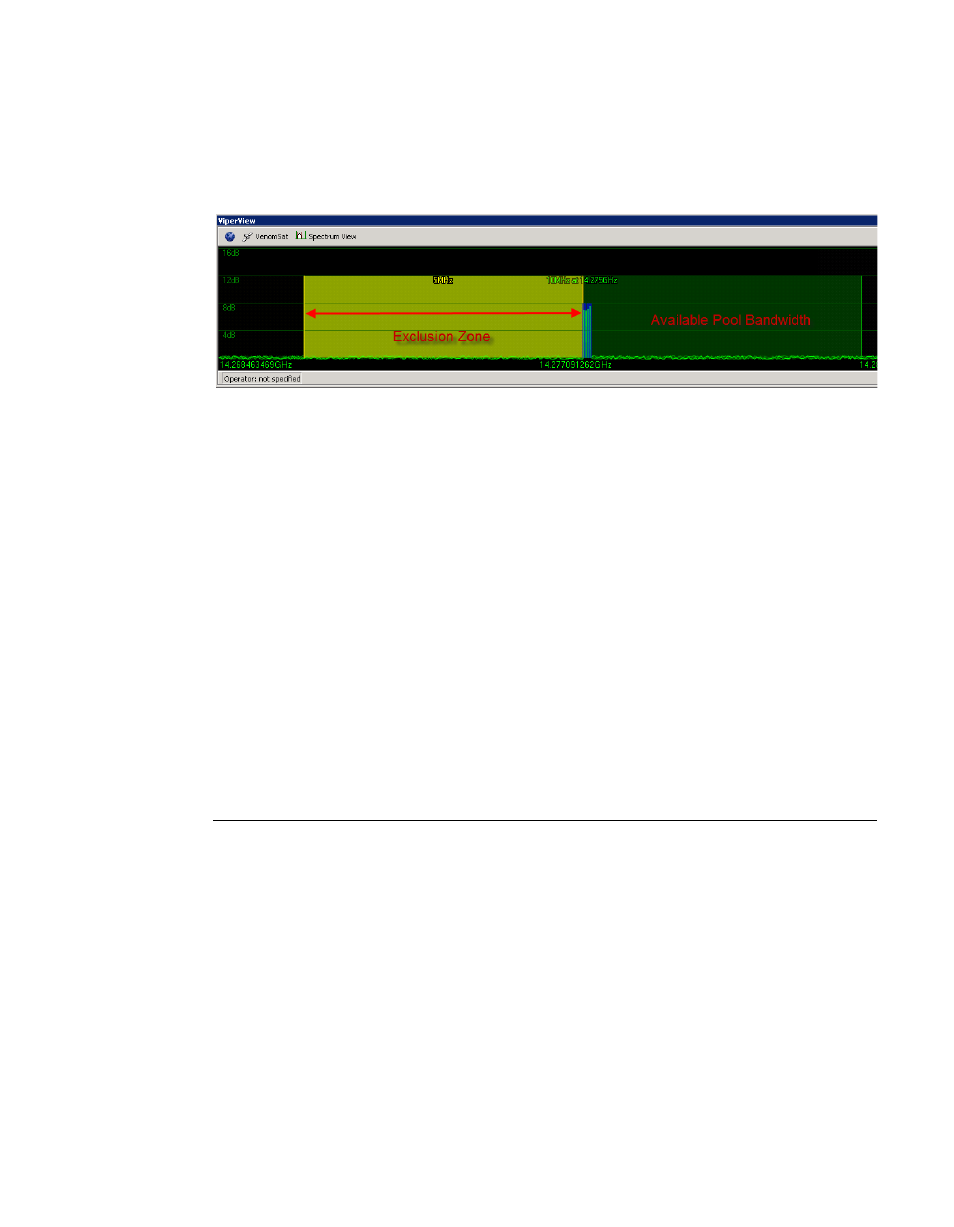
RF Manager Configuration
MN/22156, rev 12
3-32
VMS User Guide
For each exclusion zone, Insert an entry into the table by defining the Base and
Top frequencies.
Once the segment has been declared, it will by displayed in the Spectrum View
as a shaded yellow region, figure 3-29.
Figure 3-29 Exclusion Zone, Spectrum View
Spectrum View Animation
There are controls for the Satellite Spectrum view to help increase response
time when displaying this window during a ViperView session. The animation
of carriers in the display typically requires increased bandwidth on the remote
connection to the VMS server, which could cause a slower response time in
ViperView. The operator has the ability to adjust the refresh rate of the RF
display—setting it to Fast, Slow, or Off—so that this effect is minimized. An
Automatic setting option disables animation during Remote Desktop (RDP)
connections and provides Fast refresh for direct ViperView access.
Click on the Spectrum View button in the menu bar at the top of the window to
display the Animation drop-down menu. Select the desired refresh option.
Create Site Level RF Chain
Here, the Hub antenna(s) with associated converters and the initial Remote
antenna(s) with associated converters will be created. The binding of the unit
modulators and demodulators to their designated converters will then be
performed. Later in the configuration process (Network Manager Configura-
tion), the Vipersat Remote Site Wizard feature will be used to create the RF
chain for the other Remotes.
Create Antennas
The following steps cover creation of the network antennas. Each antenna is a
site container for upconversion/downconversion and modem devices. First