Redundant server upgrade, Redundant server upgrade -4 – Comtech EF Data VMS v3.12.x Vipersat User Manual
Page 44
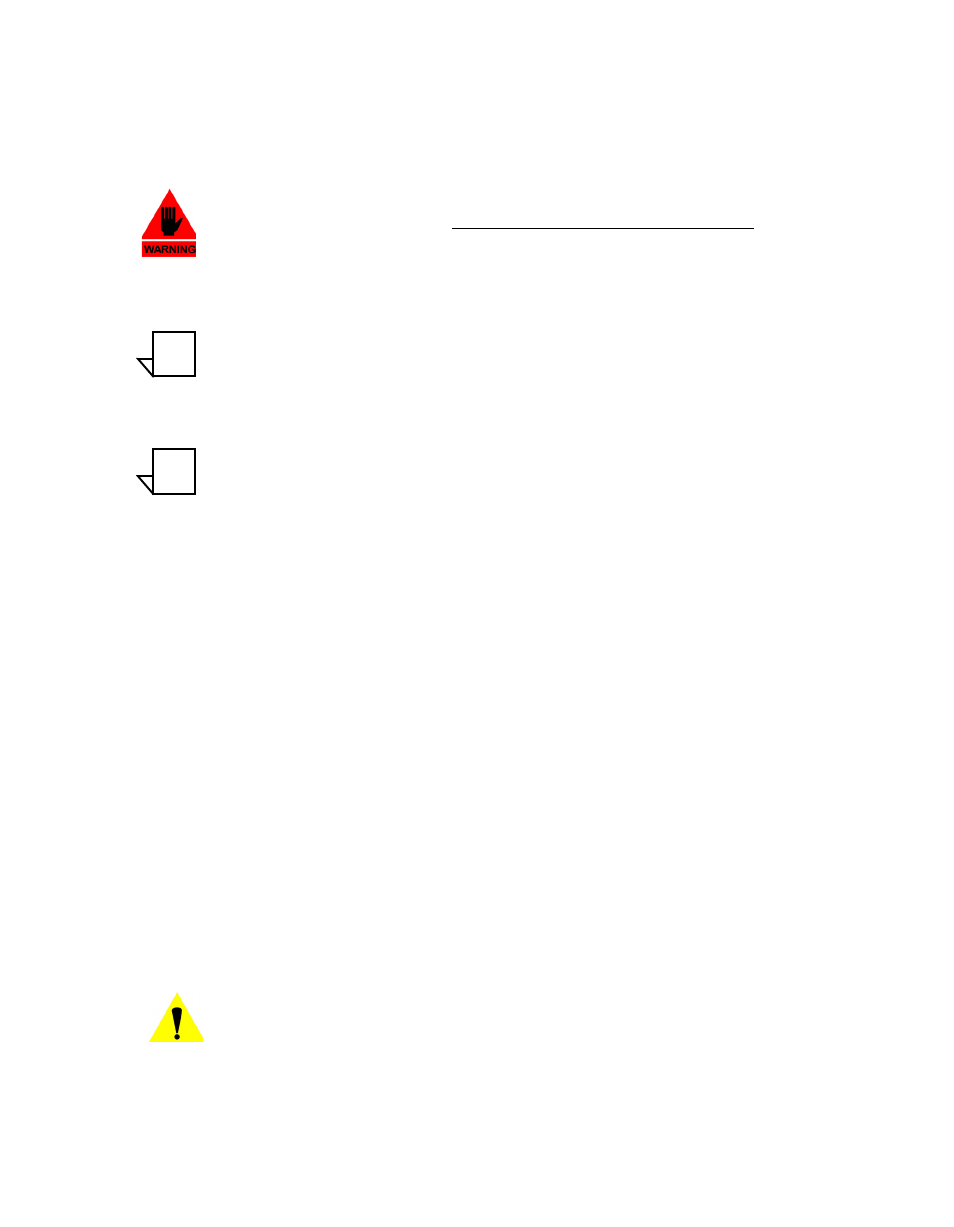
General
MN/22156, rev 12
2-4
VMS User Guide
• Upgrade Installation - An installation on a server that has previously
been installed as a VMS server in a Vipersat network, operating with a
previous version of VMS. An existing v3.7 or later network database will
be automatically converted during installation.
Warning: When upgrading from v3.6.x, the existing network database is
incompatible and will NOT be automatically converted during
installation. Contact a service representative prior to attempting this
type of upgrade. He/she will guide the operator in the necessary
transition process to prevent loss of network configuration.
Note: It is NOT RECOMMENDED to run ViperView on the same machine as
the VOS. Therefore, installing and running the VMS Client software
component on a workstation that is separate from the VMS server is
preferred.
Note: Upgrade installations require a file (.vku) update for the Vipersat USB
Crypto-Key to be compatible with the new version of VMS software. An
incompatibility will prevent the VMS from running on the server. See sub-
sections “Prepare for Crypto-Key Updating (Upgrade)” on page 2-9, and
“Update USB Crypto-Key (Upgrade)” on page 2-15 for update instruc-
tions.
Redundant Server Upgrade
For a redundant VMS configuration, perform the upgrade on the Standby server
first. This will allow the installation of the new software and database creation
to be verified without losing VMS service. If successful, continue the upgrade
by doing the following:
•
Deactivate the Active (Primary) server.
•
Activate the Standby (Secondary) server.
•
Perform upgrade installation on the now deactivated server.
This method provides a seamless upgrade with no VMS downtime.
The installation instructions in the following section include special instructions
for each of these various installation types.
Caution: Failure to note and follow the instructions for the intended network
configuration may cause the VMS installation to fail or to operate
erratically.
NOTE
NOTE