Client configuration, Figure g-18 client install, vms core setup – Comtech EF Data VMS v3.12.x Vipersat User Manual
Page 530
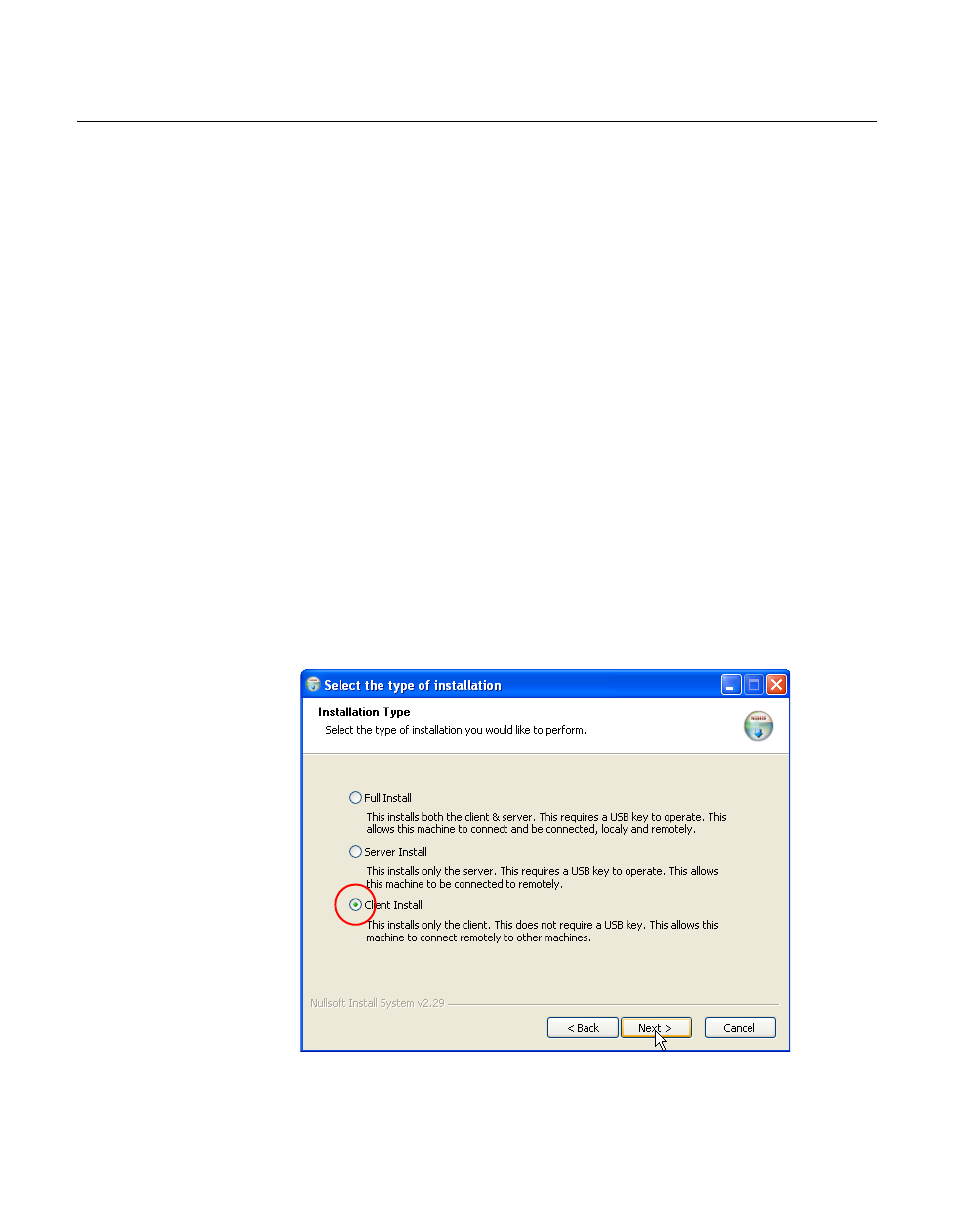
Client Configuration
MN/22156, rev 12
G-14
VMS User Guide
Client Configuration
Configuration of the client workstation is fairly simple. Always ensure that the
User account created for remote access to the VMS is an exact match (username
and password) as the one created on the VMS server. If the client machine
already has a user account for login purposes it can be used to login to the server
(the account created on the server must match this account). If the client
machine is used by several persons (shift operators, for example), it is recom-
mended that a separate login be created for each person. Each user account must
be a member of the VMS Users group on the server.
1.
Create the VMS client user account.
Login to the client workstation with administrative privileges.
Create an account that is an exact match of the account that was created
previously on the VMS server (step 5 of Server Configuration).
2. Perform a VMS Client Install on the client workstation (figure G-18).
[Refer to the section “VMS Client Installation” on page 2-32 for procedural
details.]
This type of install does not require a USB crypto key.
Figure G-18 Client Install, VMS Core Setup