Network | wan, Network | wan -22, Figure 4-16 wide area network dialog, cdm-840 – Comtech EF Data VMS v3.12.x Vipersat User Manual
Page 240
Advertising
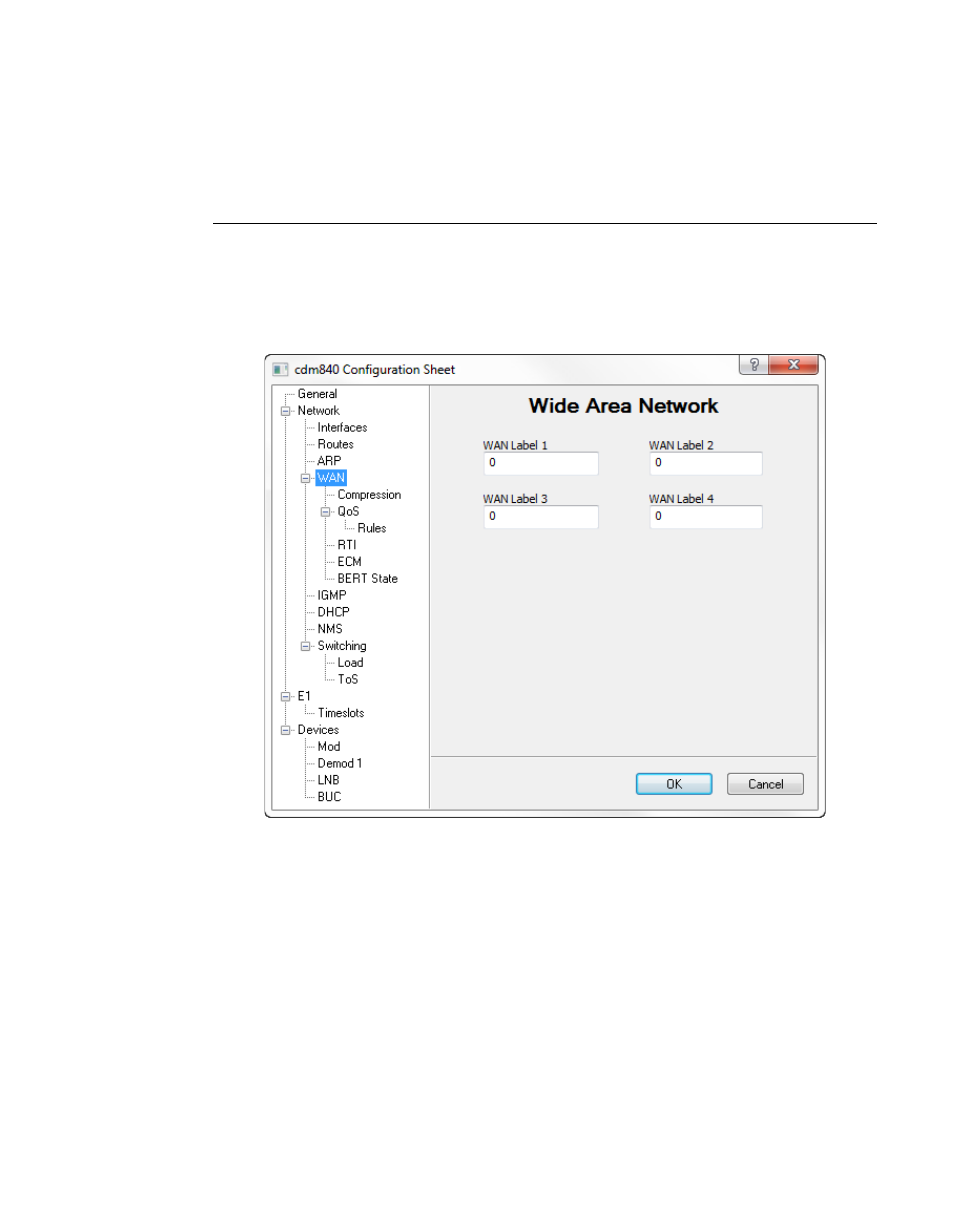
Network
MN/22156, rev 12
4-22
VMS User Guide
When an existing table entry is selected, the Modify Entry and Delete Entry
buttons become active.
Network | WAN
This menu item is active for CDM-840 units only.
Clicking on the WAN menu item displays the Wide Area Network dialog
shown in figure 4-16.
Figure 4-16 Wide Area Network dialog, CDM-840
Up to four receive WAN labels can be defined for the Remote modem/router,
the values of which must match those that are attributed to the routes defined in
the Hub CDM-800 that use this unit (see the section “Creating the Static
Routes” on page 4-16). This parameter is used for packet filtering.
Valid range is 0-2047. Default value is 0 (accept all packets).
Advertising