Figure 2-20 choose install location dialog – Comtech EF Data VMS v3.12.x Vipersat User Manual
Page 60
Advertising
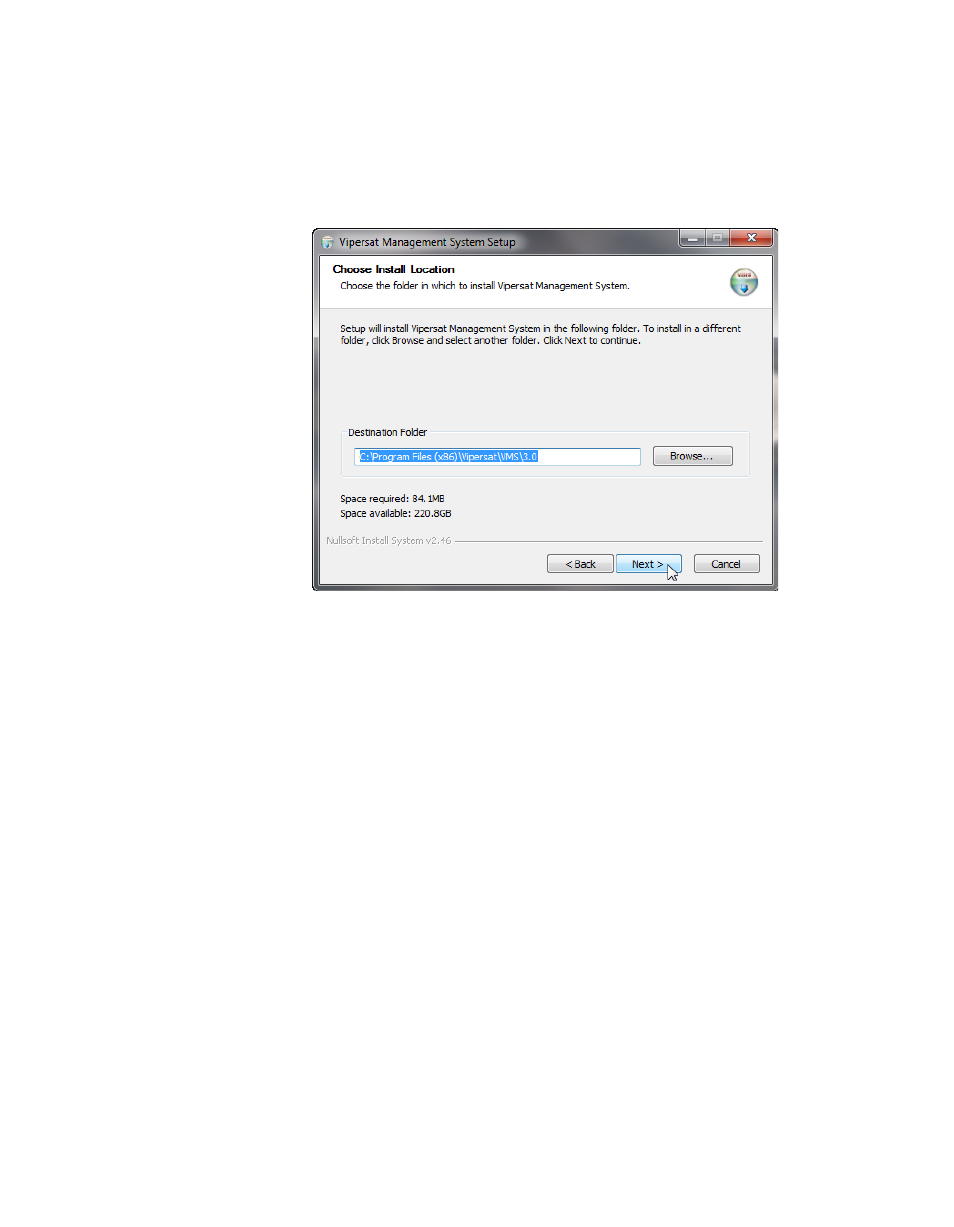
VMS Server Installation
MN/22156, rev 12
2-20
VMS User Guide
12. Click the Next button to proceed.
13. In the Choose Install Location dialog shown in figure 2-20, it is recom-
mended that the default file location be used. Click the Next button to con-
tinue.
Figure 2-20 Choose Install Location dialog
14. From the Choose Start Menu Folder dialog shown in figure 2-21, accept
the default folder name, VMS 3.x, and click the Install button to start the
installation process.
Advertising