Figure 2-64 vms soap server setup wizard, Figure 2-65 choose start menu folder – Comtech EF Data VMS v3.12.x Vipersat User Manual
Page 95
Advertising
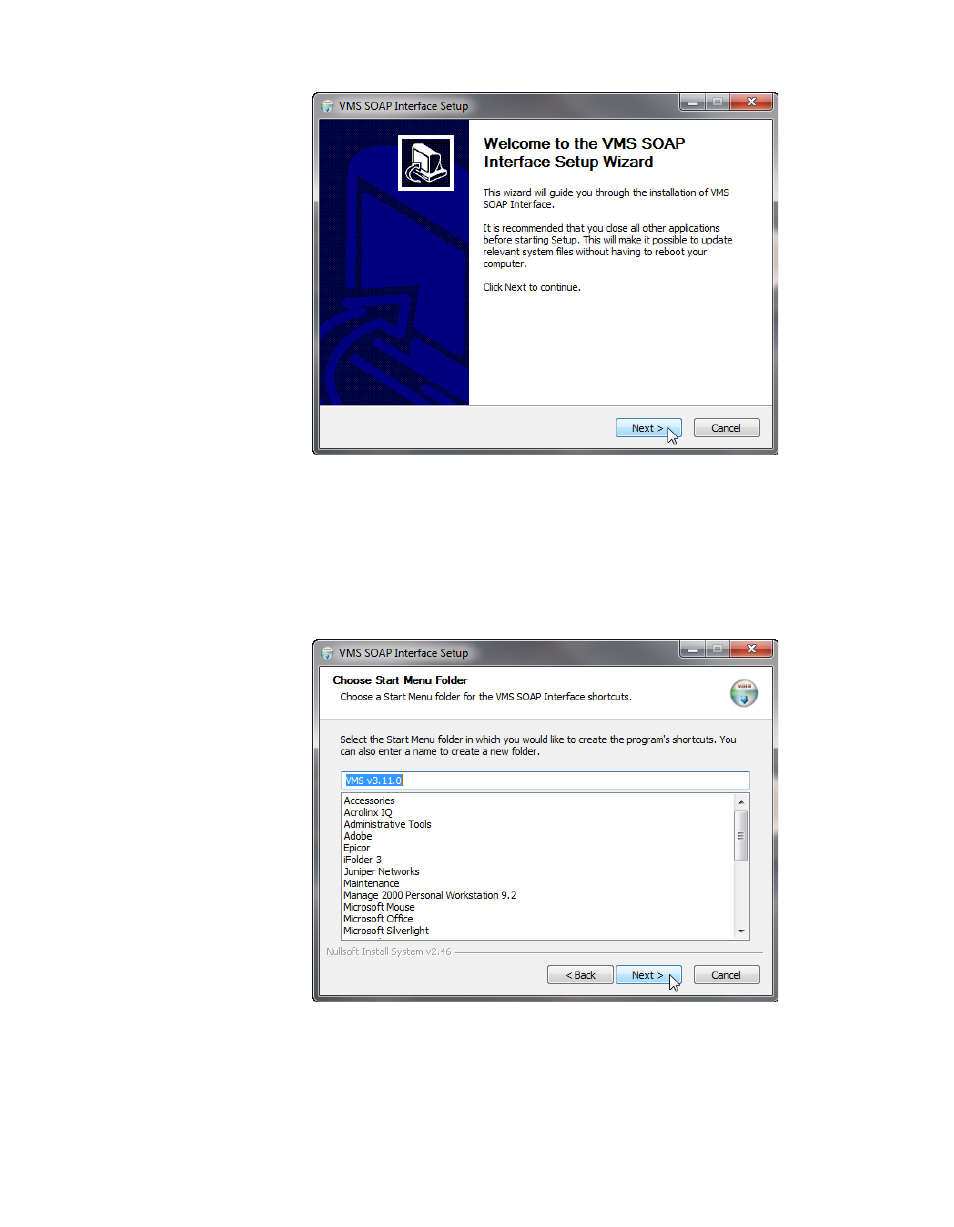
Chapter
2 -
VMS Installation
2-55
MN/22156, rev 12
VMS Web Services Installation & Configuration
Figure 2-64 VMS SOAP Server Setup Wizard
2. Click the Next button to progress through the Setup process.
3. Specify the Start Menu Folder for locating the program shortcuts. This
folder defaults to the folder that was specified for the VMS installation.
Figure 2-65 Choose Start Menu Folder
4. As shown in figure 2-66, the Installer will present a dialog requesting the
VMS SOAP Server Configuration parameters.
Advertising