Cdm-570/570l – Comtech EF Data VMS v3.12.x Vipersat User Manual
Page 446
Advertising
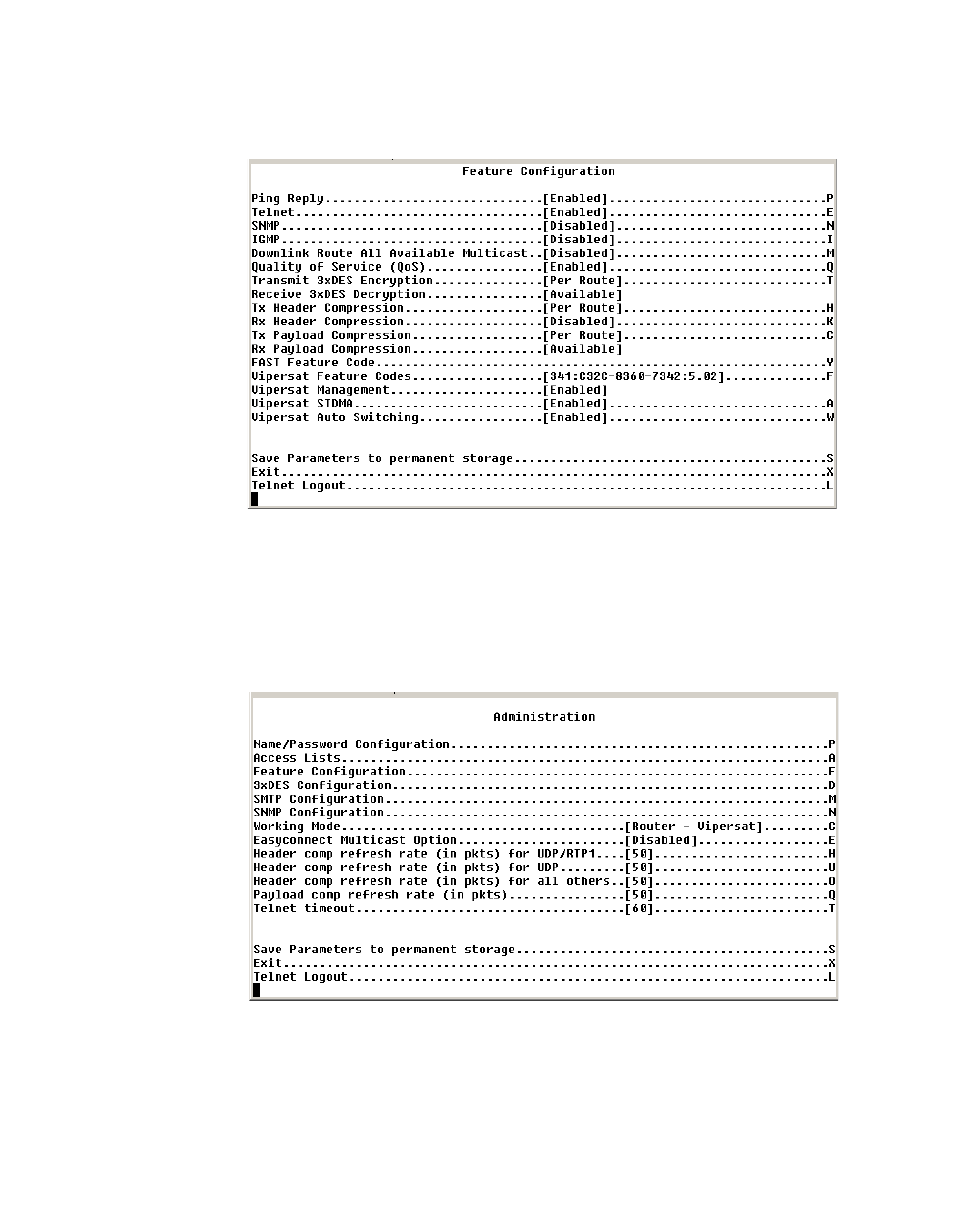
N:M Hub Modem Redundancy
MN/22156, rev 12
C-36
VMS User Guide
2. On the
Administration > Feature Configuration
page shown in
figure C-34, enter the unit’s features and unlock codes.
Figure C-34 Feature Configuration page, CDM-570/570L
3. Disable STDMA.
4. On the
Administration
page shown in figure C-35, set the Working Mode to
Router - Vipersat.
Figure C-35 Administration page, CDM-570/570L
5. Using the
Ethernet Interface
page shown in figure C-36, set the unit’s IP
Address to the IP address of the backup unit which replaced it. If you do not
Advertising