Figure 3-106 demodulator settings, create, Remote, Figure 3-105). proceed to step 13 – Comtech EF Data VMS v3.12.x Vipersat User Manual
Page 196
Advertising
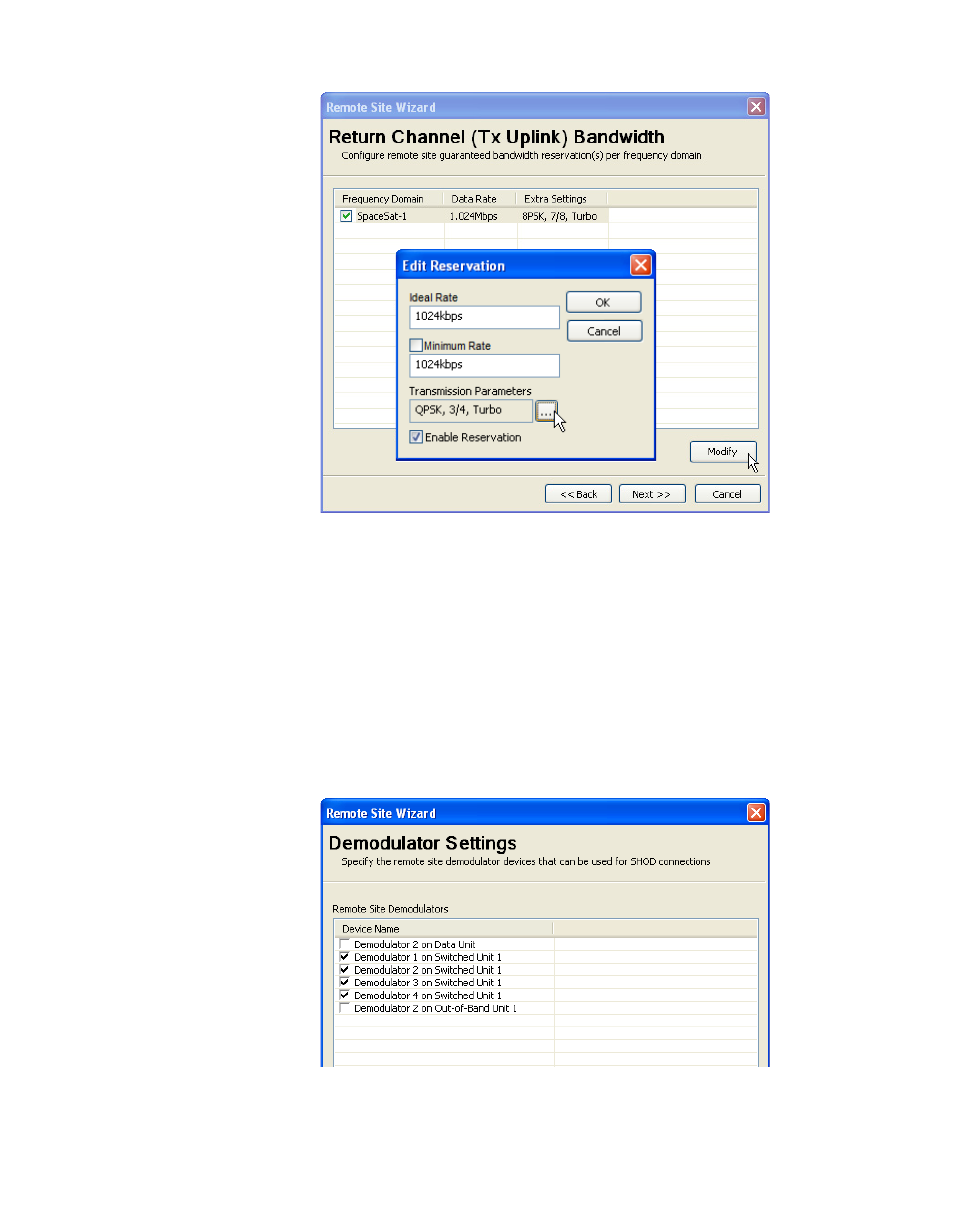
Network Manager Configuration
MN/22156, rev 12
3-96
VMS User Guide
Figure 3-105 Return Channel Bandwidth, Create Remote...
13. By default, the guaranteed bandwidth reservations will match that of the
reference site. Configure the reservations as required for this site, then click
Next.
For Point-to-Point sites, the Forward Channel Bandwidth dialog will
appear. Configure as required, then click Next.
The Demodulator Settings dialog will appear (figure 3-106), allowing the
desired Demods at this Remote site to be flagged as allocatable.
Figure 3-106 Demodulator Settings, Create Remote...
Advertising