Figure 3-65 select downlink modulator – Comtech EF Data VMS v3.12.x Vipersat User Manual
Page 159
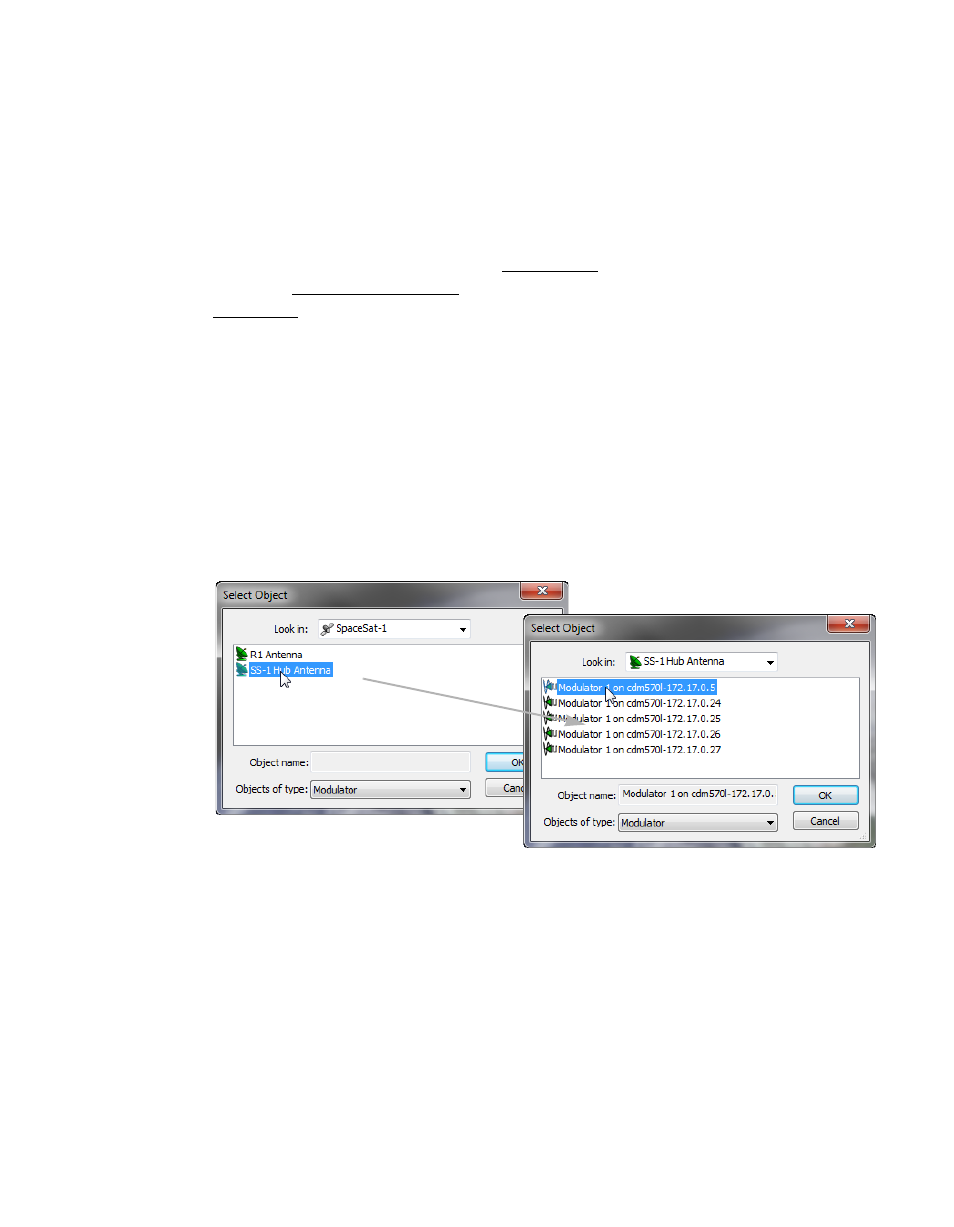
Chapter
3 -
VMS Configuration
3-59
MN/22156, rev 12
Network Manager Configuration
13. If necessary, modify the Minimum and Maximum Transmit Switch Rate
Limits for this site. These values set the transmission data rate range for
governing the remote to operate within the budgeted switching constraints.
Units must be included in the entry—use bps, kbps, or Mbps.
The default values are 64 kbps and 4.95 Mbps, respectively.
If forward path (P2P) switching is not enabled for this Remote and it will be
used in a roaming application, continue with the next step.
Otherwise, continue with the procedure after step 16.
14. Select the Hub modulator for this site by clicking on the Select button for
Home Modulator.
15. In the Select Object window that opens, double-click on the Antenna icon
for the Hub site to view the associated mods (figure 3-65).
16. Select the Modulator for this site’s TDM (typically the Hub Controller,
unless another modem is designated for the TDM) and click OK to enter it
into the Return Path Settings dialog.
Figure 3-65 Select Downlink Modulator
At this point, the necessary fields in the InBand Return Path Settings dialog are
populated, as shown in figure 3-66.