Figure 3-7 vipersat manager, general dialog – Comtech EF Data VMS v3.12.x Vipersat User Manual
Page 113
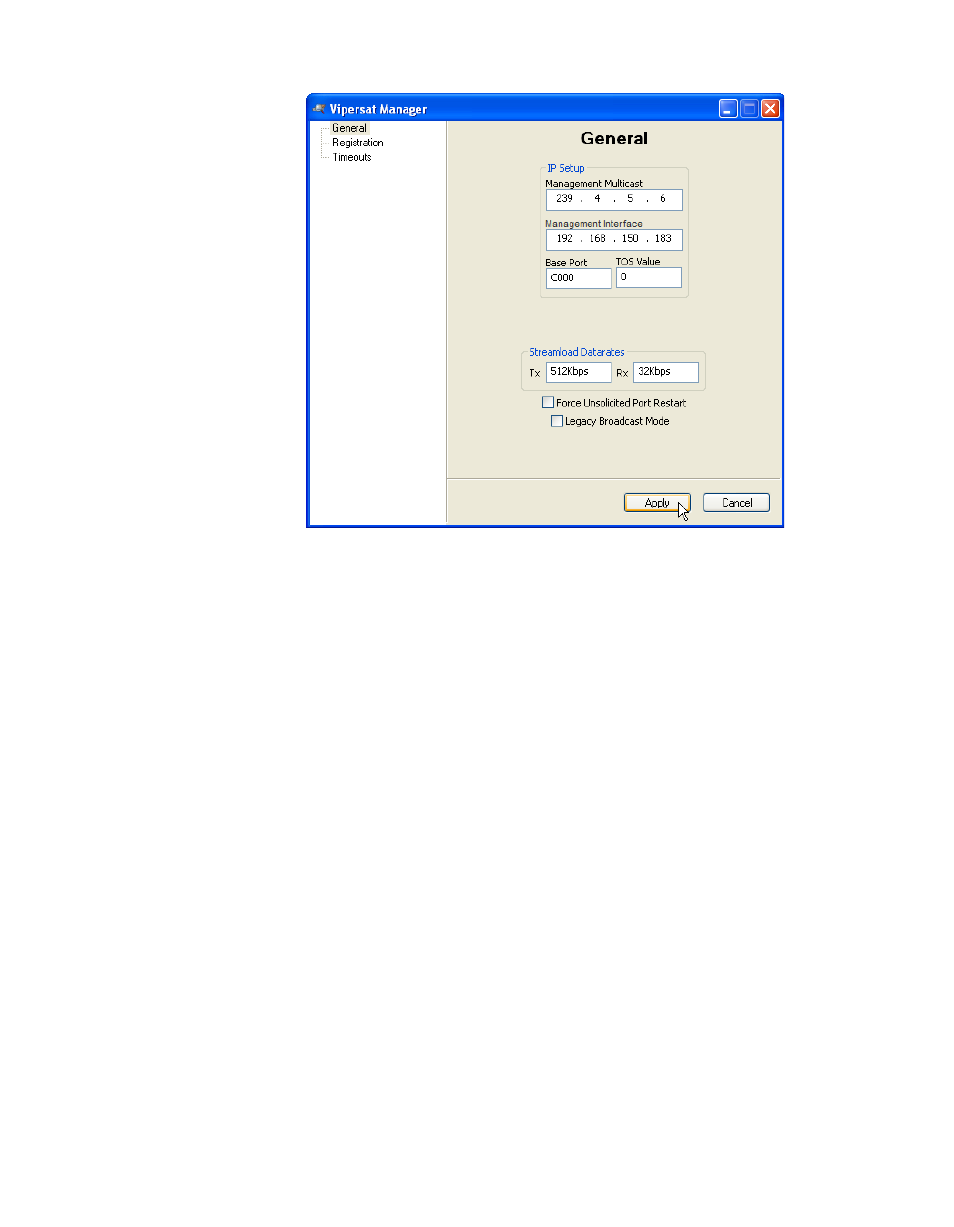
Chapter
3 -
VMS Configuration
3-13
MN/22156, rev 12
Vipersat Manager Configuration
Figure 3-7 Vipersat Manager, General dialog
4. The Base Port sets the starting IP port addressing for all VMS messages.
Changing this address base will affect the entire network requiring configu-
ration changes to all modems. Leave this setting at default C000 to avoid
unnecessary configuration changes. Altering this setting is ONLY necessary
if network port addressing is in contention.
5. The TOS (Type Of Service) Value provides prioritization of VMS messages
in cases where the forwarding router is congested or overloaded. The value
typically is set to Class Selector 6 or “192” for priority queuing to ensure
management/signaling messages are granted the highest passage level.
6. The Streamload Data Rate values determine the amount of bandwidth
required to GET and PUT modem configuration files. Set the rates not to
exceed the network transmission bandwidths, forward and return channel
rates. These values are typically set low as the file transferred is small and
requires little overhead. Default settings are usually acceptable.
7. The Force Unsolicited Port Restart check box provides the option to reset
the UDP port used by the VMS server for receiving status update messages
sent by the network modems. This action is recommended whenever the
Local VMS Address or base port setting is changed, especially for servers
that have multiple NICs.