Figure 3-124 sotm transitioned site, Figure 3-125 enable dynamic function for sotm, Remote – Comtech EF Data VMS v3.12.x Vipersat User Manual
Page 211: Figure 3-124. c
Advertising
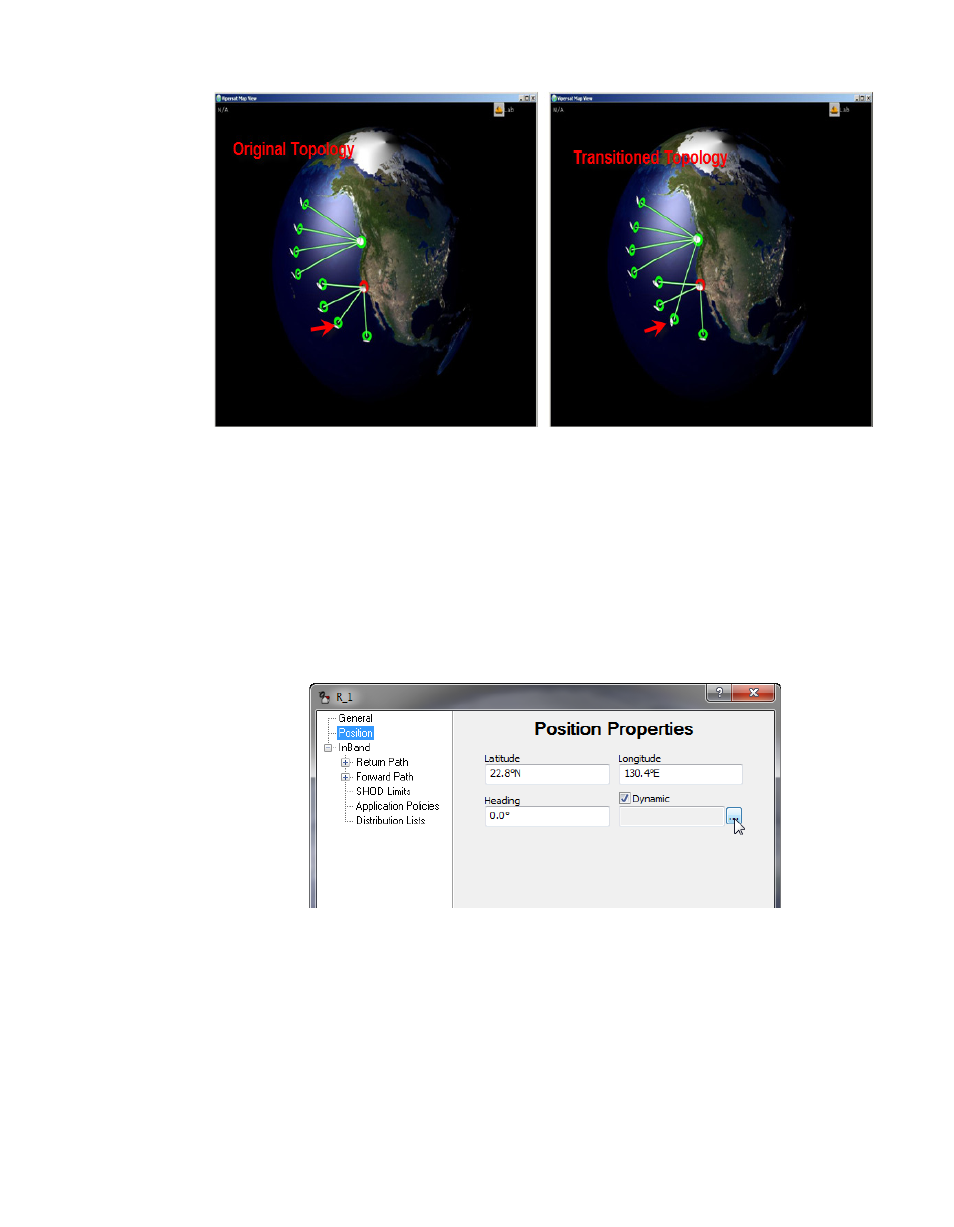
Chapter
3 -
VMS Configuration
3-111
MN/22156, rev 12
Network Manager Configuration
Figure 3-124 SOTM Transitioned Site
1.
Open the Vipersat Map View and highlight the Network icon to make the
network active.
2. Right-click on a mobile Remote site and open the Properties window. Select
Position from the tree menu to display the Position Properties dialog
Figure 3-125 Enable Dynamic Function for SOTM Remote
3. Check the Dynamic box and select the browse button beneath it. This will
open a dialog box in which the site antenna and subnet should appear
(figure 3-126).
Note that, if the subnet icon was not copied into this site as described in
Network Manager Configuration, it will not appear here.
Advertising