Modem transec setting, Modem transec setting -117 – Comtech EF Data VMS v3.12.x Vipersat User Manual
Page 217
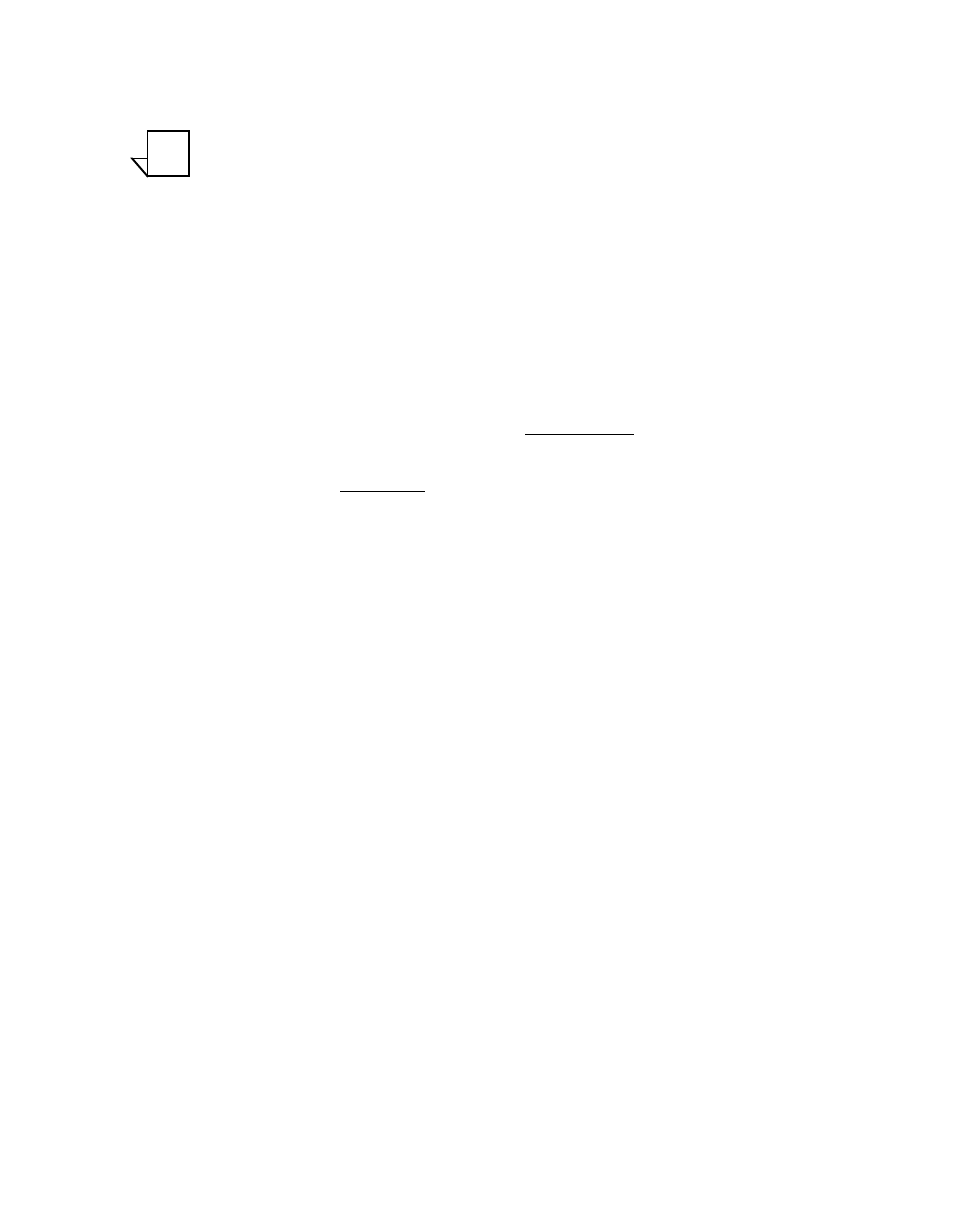
Chapter
3 -
VMS Configuration
3-117
MN/22156, rev 12
Network Manager Configuration
Here, Management and/or Switching encryption can be Enabled.
Note: Take care with the sequence that is followed for enabling/activating the
encryption feature. To minimize disruptions to network operations,
enabling encryption in the VMS should be performed only after modem
encryption has been enabled.
Refer to the Vipersat SLM-5650A User Guide for information on setting
the Management Security feature in the modem.
2. Set the encryption key(s) by either entering a 64 character ASCII hex string
(as depicted in the figure), or clicking on the Passphrase button and entering
a passphrase in the pop-up dialog.
An MD5 cryptographic hash function translates the passphrase into a 128-bit
hash value.
Note that the key entered here for Management must match the key that is
entered for each modem that has encryption enabled.
The key for Switching is entered here only, and is automatically passed on to
the modem by the VMS for VESP operations.
3. Click on Apply then Close the window.
Modem TRANSEC Setting
(Applies to only Vipersat networks that use SLM-5650A modems)
When using Transmission Security encryption, the VMS modem setting must
be configured to match the setting used in the SLM-5650A modem itself.
Perform the following procedure for each modem to be configured for encryp-
tion.
1.
Open the Properties window for the SLM-5650A modem (figure 3-132).
NOTE