Figure 2-11 windows task manager, processes, Figure 2-11 – Comtech EF Data VMS v3.12.x Vipersat User Manual
Page 52
Advertising
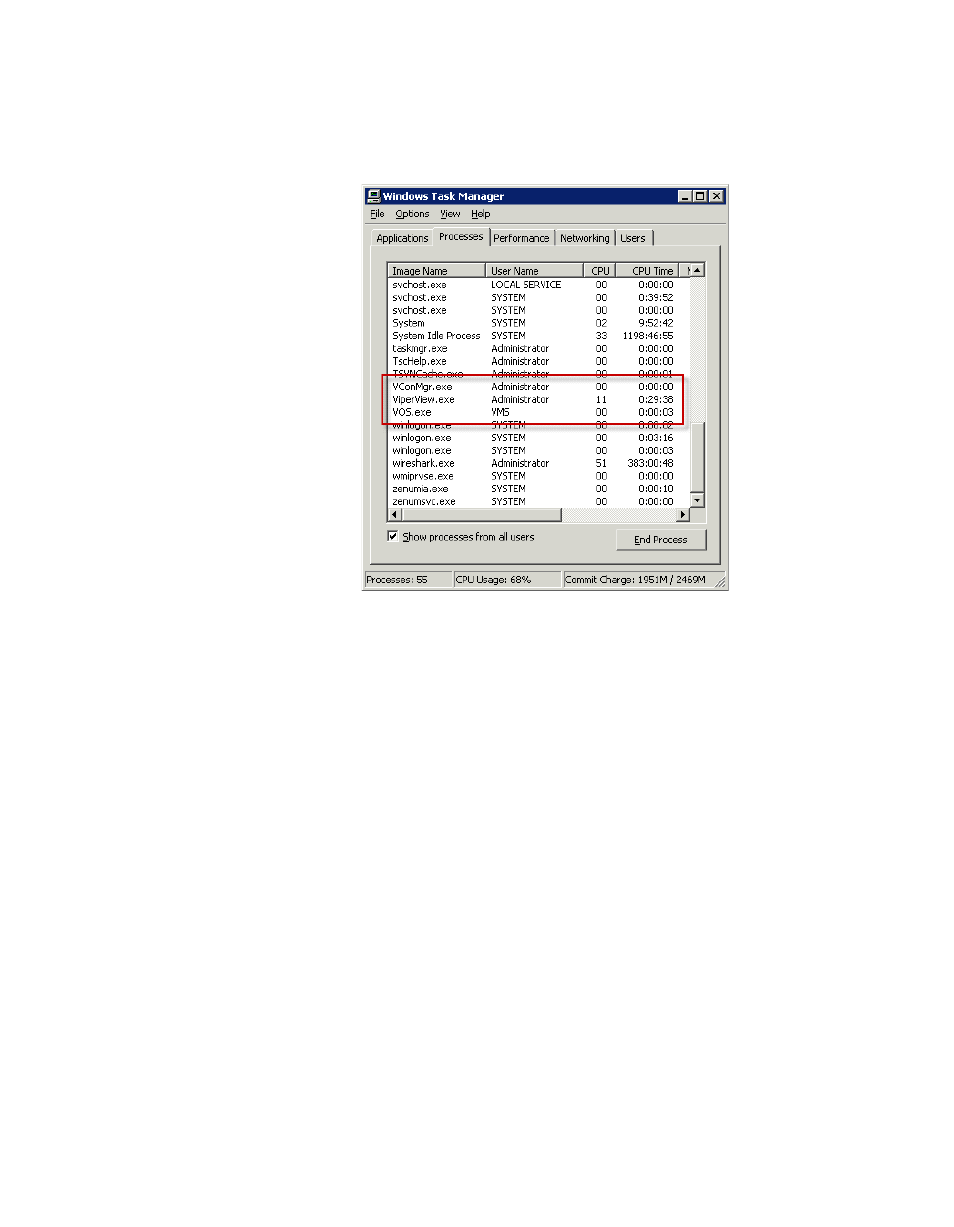
Prepare Server for VMS Installation
MN/22156, rev 12
2-12
VMS User Guide
Note: The “Show processes from all users” checkbox at the bottom of the
window must be selected in order for the VOS.exe process to appear in the
list.
Figure 2-11 Windows Task Manager, Processes tab
3. Select each process and click on the End Process button. A Task Manager
Warning dialog will appear (figure 2-12)—click on the Yes button to termi-
nate the process.
Advertising