Figure 3-129 dynamic routing entry, cdm-570, 570l – Comtech EF Data VMS v3.12.x Vipersat User Manual
Page 214
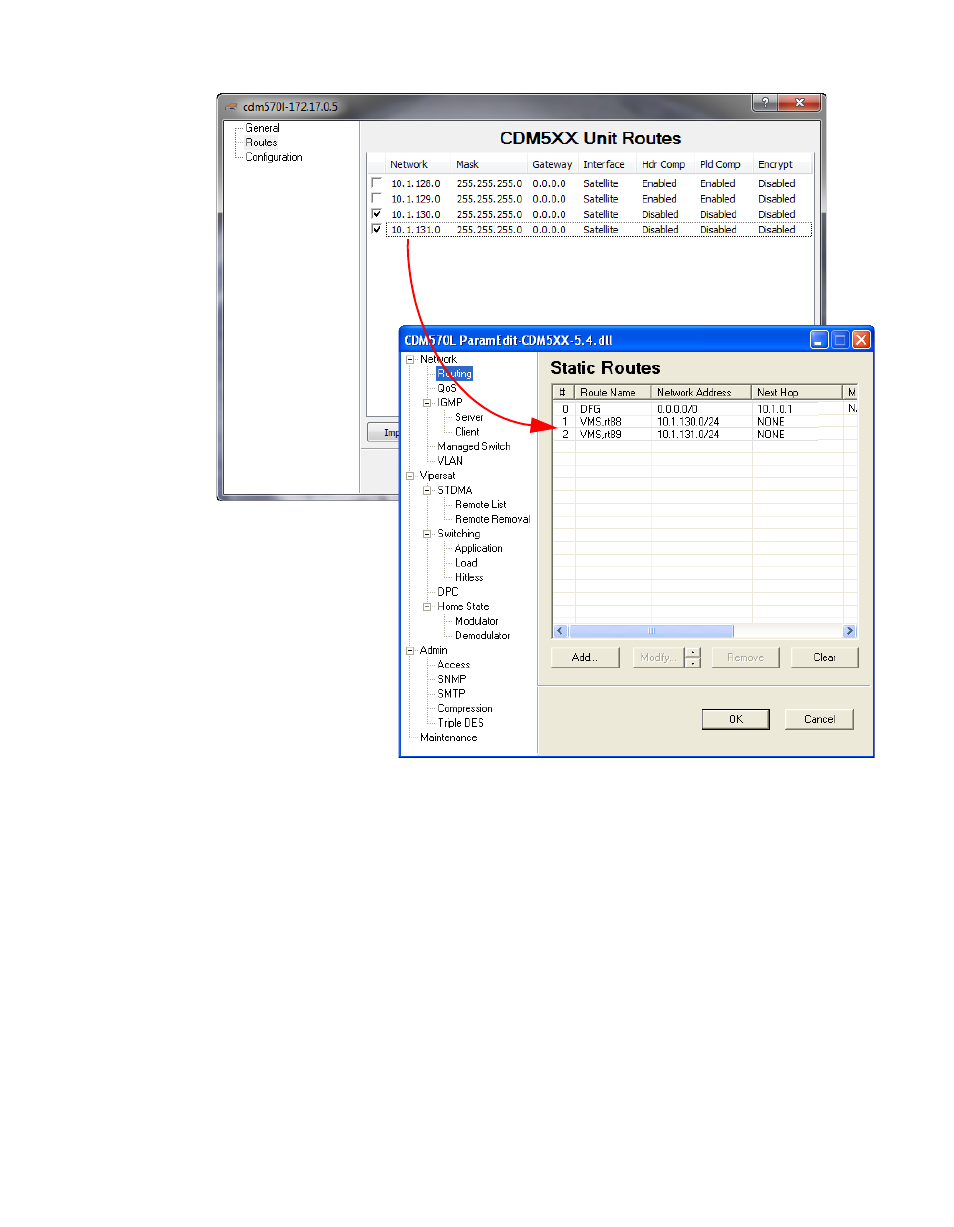
Network Manager Configuration
MN/22156, rev 12
3-114
VMS User Guide
Figure 3-129 Dynamic Routing Entry, CDM-570/570L
10. Push the new route to the modem with a Force Registration. The modem
will generate a RIPv2 update to the router identified as its default gateway.
This can be verified by right-clicking on the modem, selecting Configure,
then opening the Routing dialog as shown in figure 3-129.
11. Repeat this route procedure for each TDM outbound modem.
If Quality of Service rules apply, configure them now. Typically, QOS rules in
the TDM will be configured for Min/Max priority. This gives each remote a
CIR (min rule) in the TDM outbound and a burstable rate (max rule). Since the
number of rules per modem is limited to 32, these rules should be moved to the