Figure e-29 pool vacancy example, Figure e-30 satellite reservations – Comtech EF Data VMS v3.12.x Vipersat User Manual
Page 496
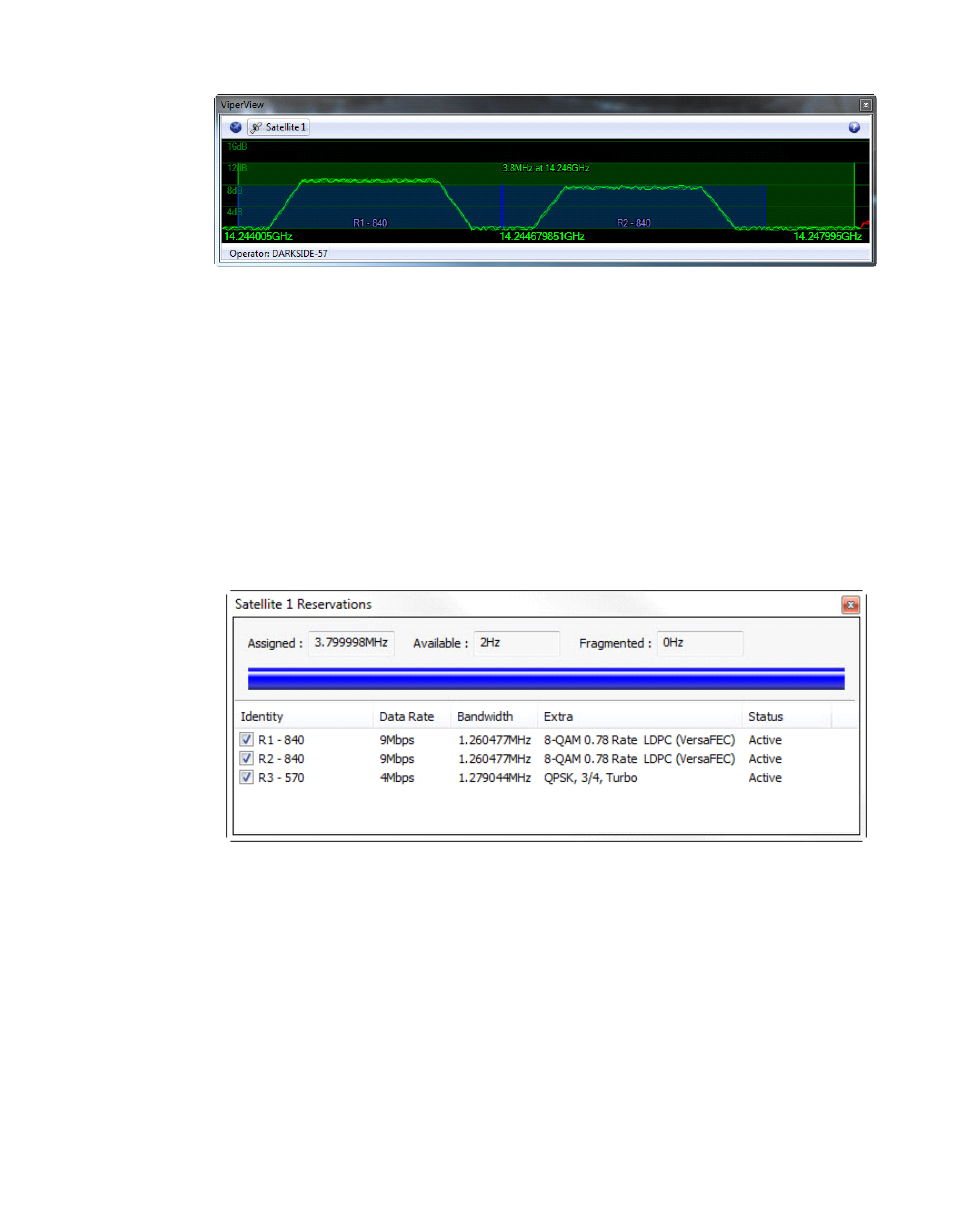
Carrier Presence Switching
MN/22156, rev 12
E-40
VMS User Guide
Figure E-29 Pool Vacancy example
The allocation of bandwidth will remain unchanged until a successful roam
operation is performed with the Remote leaving the pool, or until another
Remote enters. Bandwidth vacancy is only automatically reevaluated when the
Switch All on Roam Away parameter is enabled and/or there are new entries to
the pool.
When setting up CPS oversubscription reservation bandwidth, notice that the
status bar will be completely blue (figure E-30), indicating that all available
bandwidth is allocated for use. If all Ideal data rates for these Remotes are
totalled, the sum may exceed the available by a very large percentage. This is
the oversubscription aspect ratio that the system will attempt to fulfill.
Figure E-30 Satellite Reservations
The Minimum Rate is NOT oversubscribed even in this CPS configuration, but
it is not represented in the status bar. If the guarantees are oversubscribed, each
Remote exceeding this amount will show a status of Inactive or during selection
may indicate an Error (figure E-31). In either instance, the operator must read-
just the configuration based on available resources.