Figure g-3 security options setting – Comtech EF Data VMS v3.12.x Vipersat User Manual
Page 520
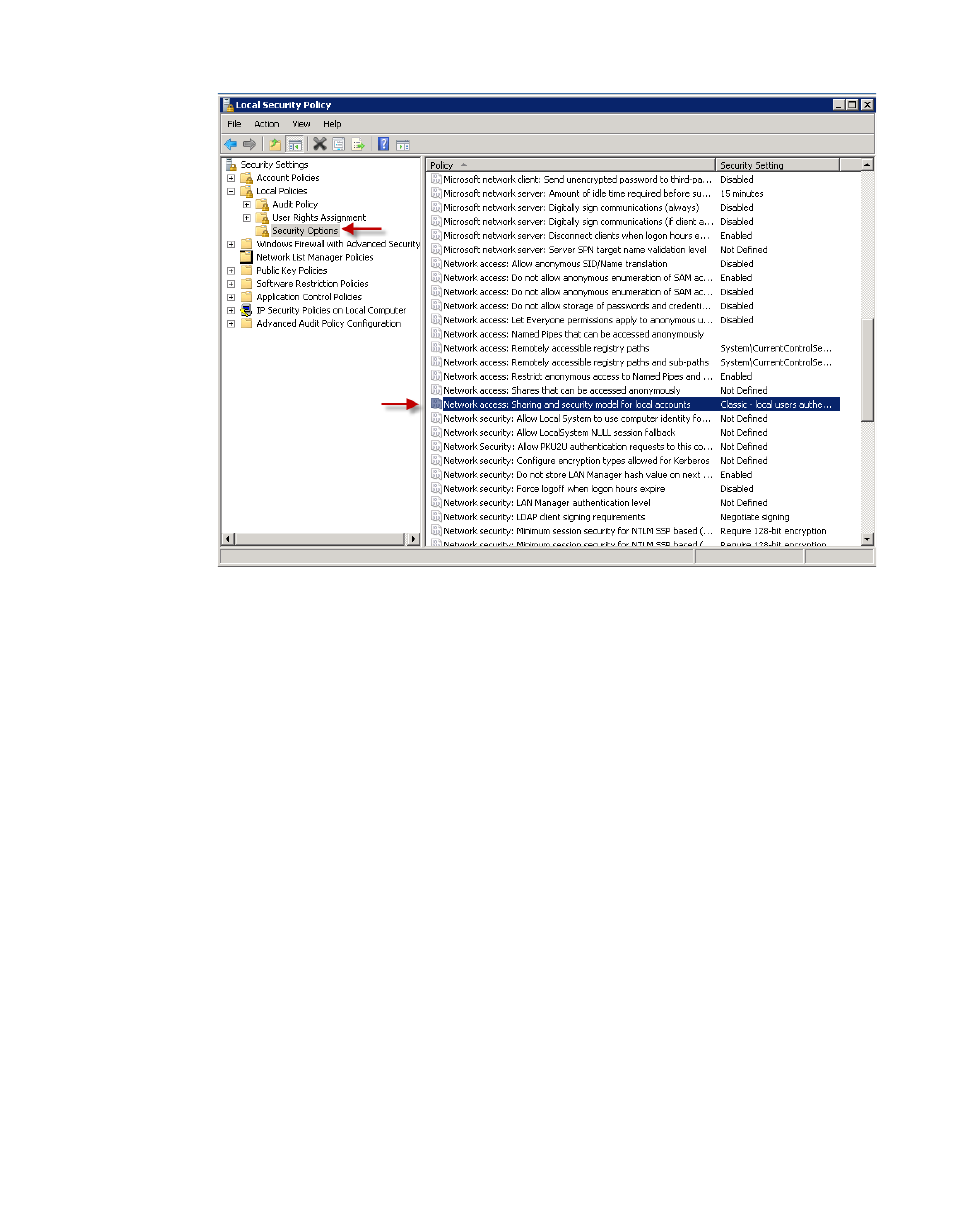
Server Configuration
MN/22156, rev 12
G-4
VMS User Guide
Figure G-3 Security Options Setting
3. Set the COM Security permissions.
Browse to
Administrative Tools\Component Services
.
Expand the tree view and right-click on My Computer (figure G-4).
Open the Properties page and select the COM Security tab (figure G-5).
The two group settings, “Access Permissions” and “Launch and Activation
Permissions”, require editing.
Click on the Edit Limits button in the Access Permissions panel.
The Security Limits dialog will open showing Groups and Users authorized
by the current Limits for Local and Remote Access (figure G-6). Click on
the Add button.
The Select Users or Groups window shown in figure G-7 will open. In the
white area, type “VMS Users” and click on Check Names.
If typed correctly, the group will appear, preceded by the computer name.
Click OK.