Network manager configuration, Network build procedure, Create network(s) – Comtech EF Data VMS v3.12.x Vipersat User Manual
Page 141: Network manager configuration -41, Network build procedure -41, Create network(s) -41
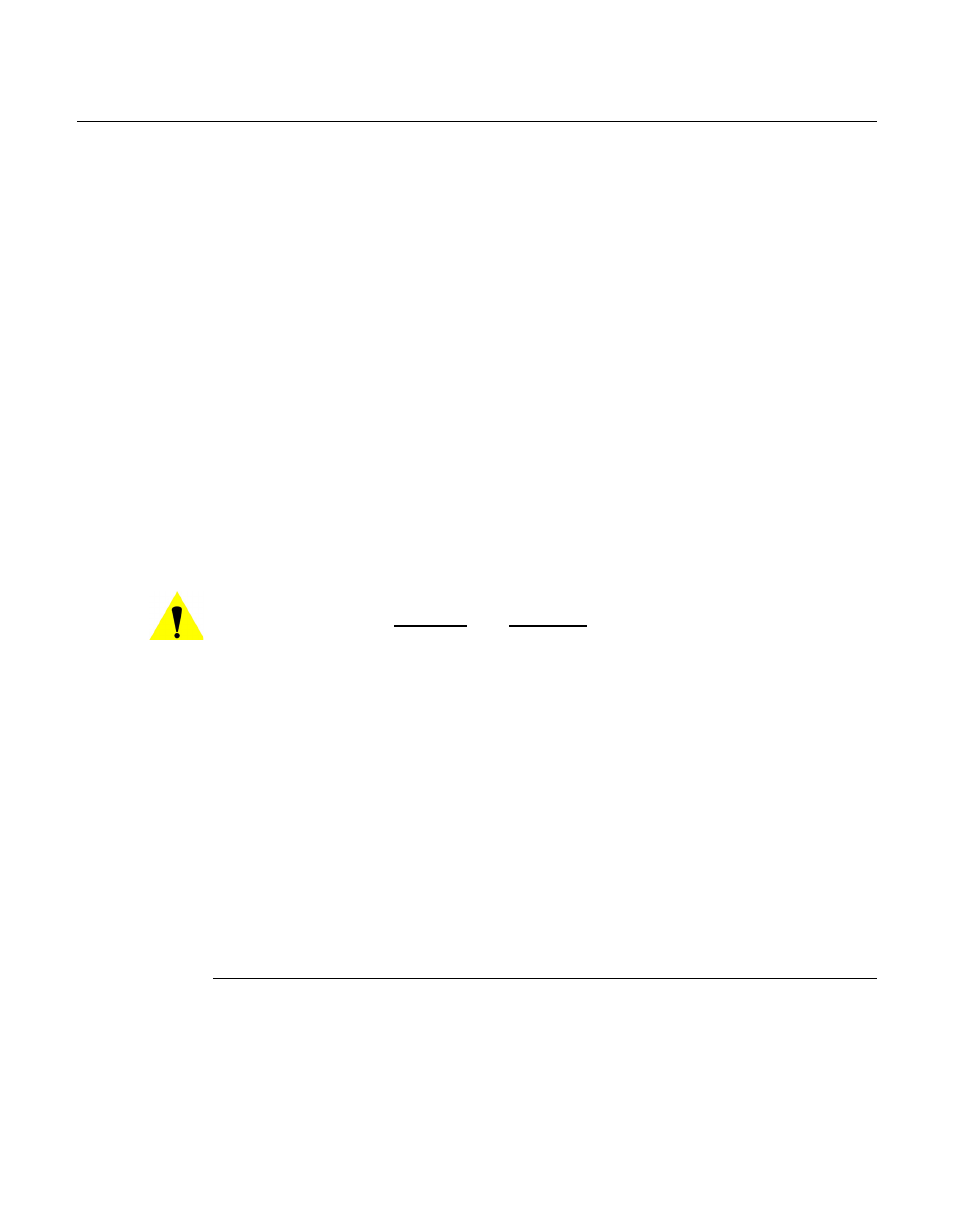
Chapter
3 -
VMS Configuration
3-41
MN/22156, rev 12
Network Manager Configuration
Network Manager Configuration
The remainder of the VMS configuration will involve the Network Manager,
which will serve as the primary source within ViperView for managing network
functions. The networks, and their associated elements, that are created in the
Network Manager are virtual, and thus can be added and removed without
affecting the actual networks upon which they are based. The source locations
of the elements that are displayed in Network Manager originate from within
the other VMS service managers.
A powerful feature that is provided for building the Remote sites is the Remote
Site Wizard. Using this tool, a new Remote site can be configured very rapidly
based on an existing reference site. The reference site and its associated settings
serve as a template from which the new site will be built. In this way, a large
number of remote sites can be easily generated.
In the first portion of this section, the method for creating and configuring sites
using a manual procedure is covered. Although this method can be used for all
network/group sites, it is recommended that only the Hub site(s) and the initial
Remote site(s) be built this way. The remaining Remote sites should be gener-
ated using the automated method as described in the sub-section “Remote Site
Caution: Be aware that the two RF element types in Network
Manager—satellites and antennas—can be taken out of Network
Manager using two distinctly different methods:
•
Using the Delete command – This deletes the element from
Network Manager as well as from RF Manager, where it
originated.
•
Using the Remove command – This removes the element from
Network Manager only.
The Network Manager also provides a means of exposing the satellite
network(s) to customers via VNO (for network operations) and ViperGlobe (for
geographical display).
Network Build Procedure
Create Network(s)
1.
From the tree view list, right-click on the Network Manager icon and select
Create Network (figure 3-40).