Operational procedures, Setup procedure, Operational procedures . . . . . . . . . . . . f-7 – Comtech EF Data VMS v3.12.x Vipersat User Manual
Page 505: Setup procedure. . . . . . . . . . . . . . . f-7
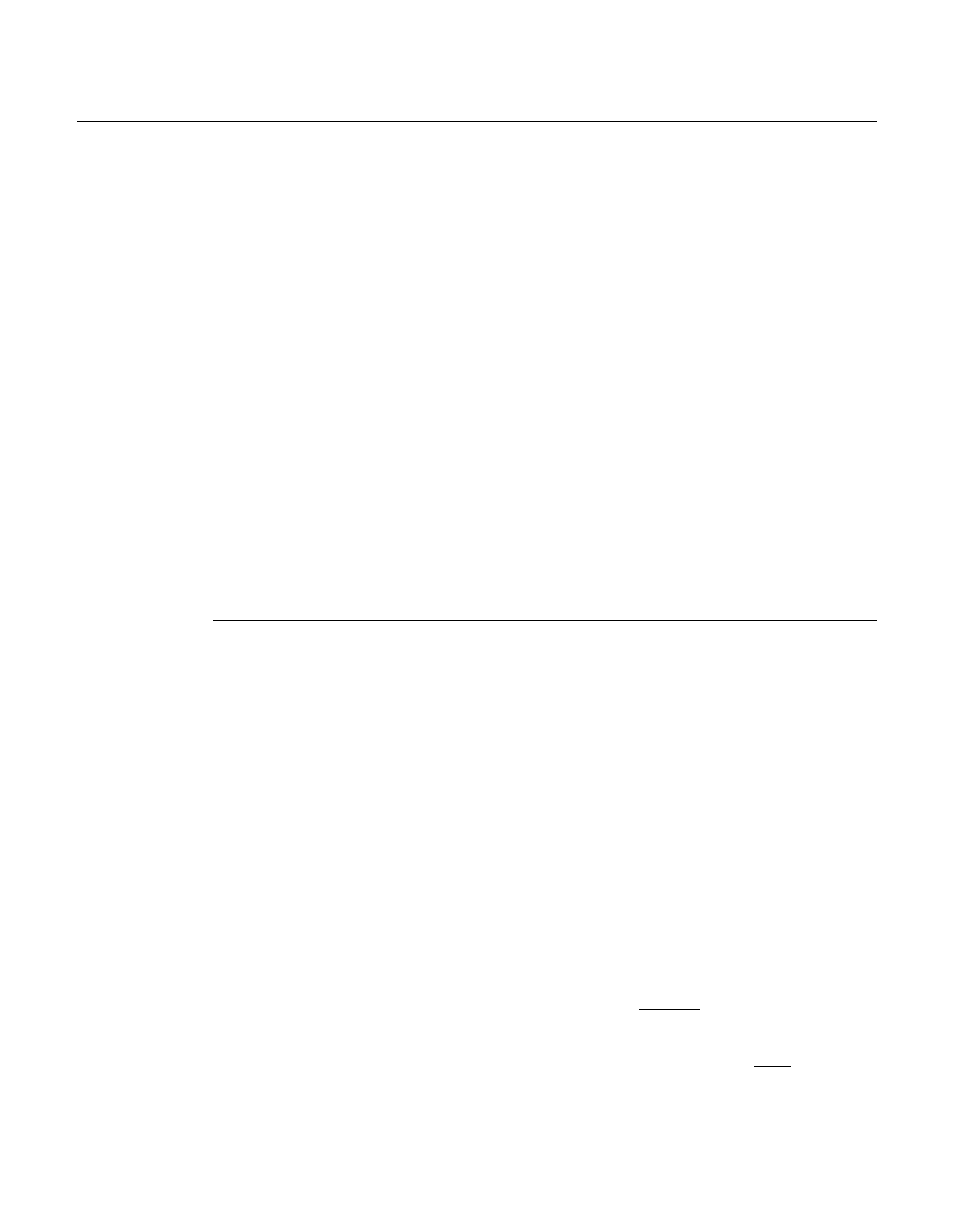
Appendix
F -
Northbound Interface
F-7
MN/22156, rev 12
Operational Procedures
Operational Procedures
There are two sets of VMS MIB files that comprise the interface structure for
internal caching parameters: VMS and Switching.
A list of objects available through this interface is presented below, and the
following procedure will provide steps to exercise for a better understanding of
functionality. Each parameter value queried will return results that can be
compared to already available user interfaces as a sanity check and verification.
• Table of Remotes
• Alarm Status per Remote
• Link Statistics:
•
Eb/No
•
Frequency
•
Data Rate
•
FEC
•
Modulation
•
Offset (frequency)
Setup Procedure
1.
Backup the current configurations.
2. Update all network components—the VMS, CDM-800, CDD-880, and
CDM-840—to the latest builds.
3. Verify standard operations.
4. Install iReasoning, or use the supplied MIB browser.
5. Load all associated MIBs into the browser library.
6. Exercise each of the contractual parameters using SNMP command opera-
tions.
7. Set the proper Community String:
Enter “server” in the Read Community field for System queries, as shown in
figure F-2.
Enter “public@IP Address” in the Read Community field for Unit queries,
as shown in figure F-3.