Figure a-5 transponder dialog, c to ku, Figure a-6 transponder dialog, ku to c – Comtech EF Data VMS v3.12.x Vipersat User Manual
Page 402
Advertising
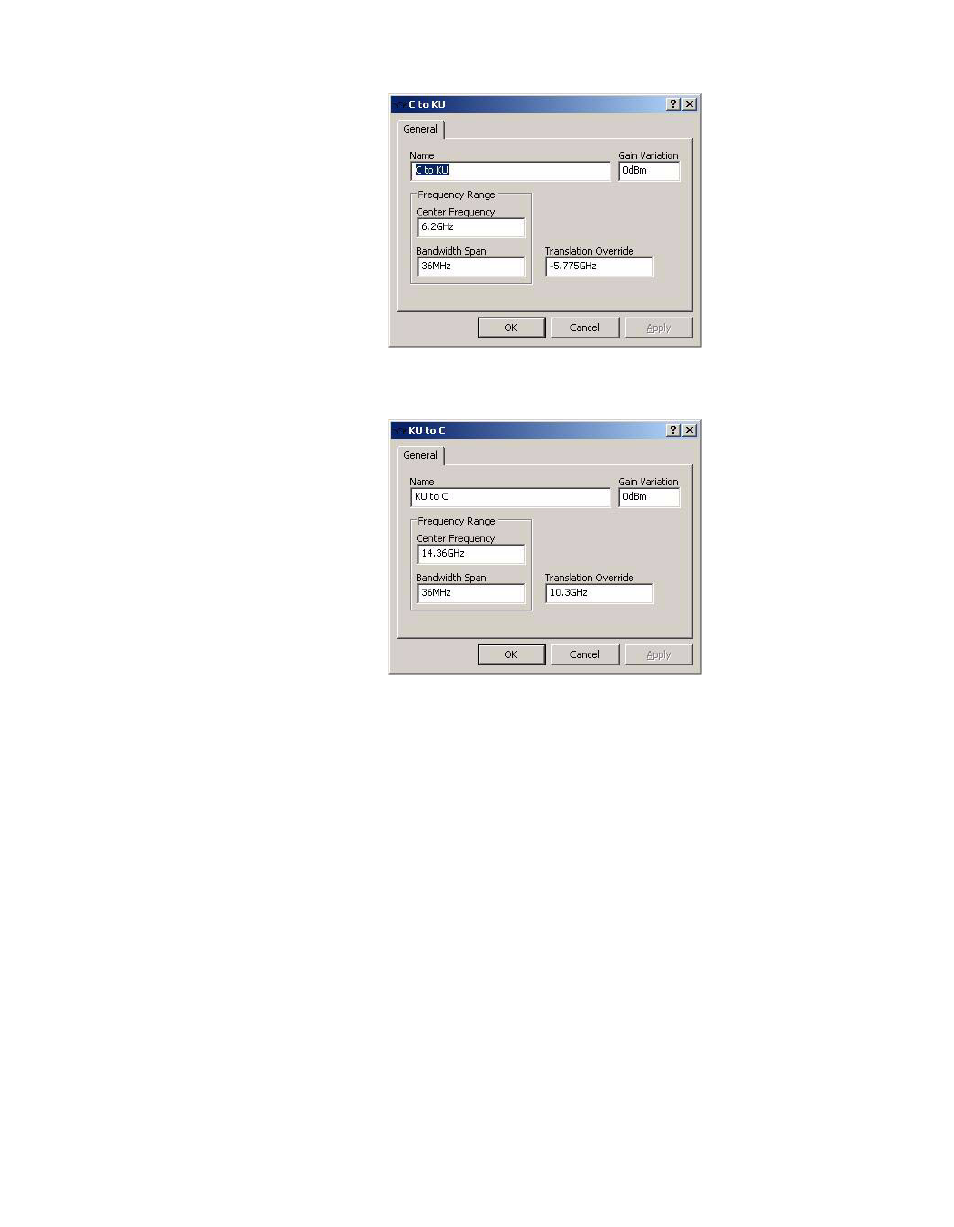
MN/22156, rev 12
A-6
VMS User Guide
Figure A-5 Transponder dialog, C to Ku
Figure A-6 Transponder dialog, Ku to C
To create a new transponder, right-click on the Satellite icon and choose Create
Transponder from the pull-down menu that appears. On existing networks,
right-click in the black portion of the satellite spectrum view, choose Proper-
ties, and the transponder window will open displaying the current settings.
Alternatively, edits can be performed by displaying the antenna and transponder
list.
In some instances, transponders may have different translation frequencies than
others on the same band, thus requiring a translation override frequency config-
uration even without it being a cross banding or cross strapping application.
Advertising