Network | arp, Network | arp -20, Figure 4-13 editing table entries, alternative – Comtech EF Data VMS v3.12.x Vipersat User Manual
Page 238: Method
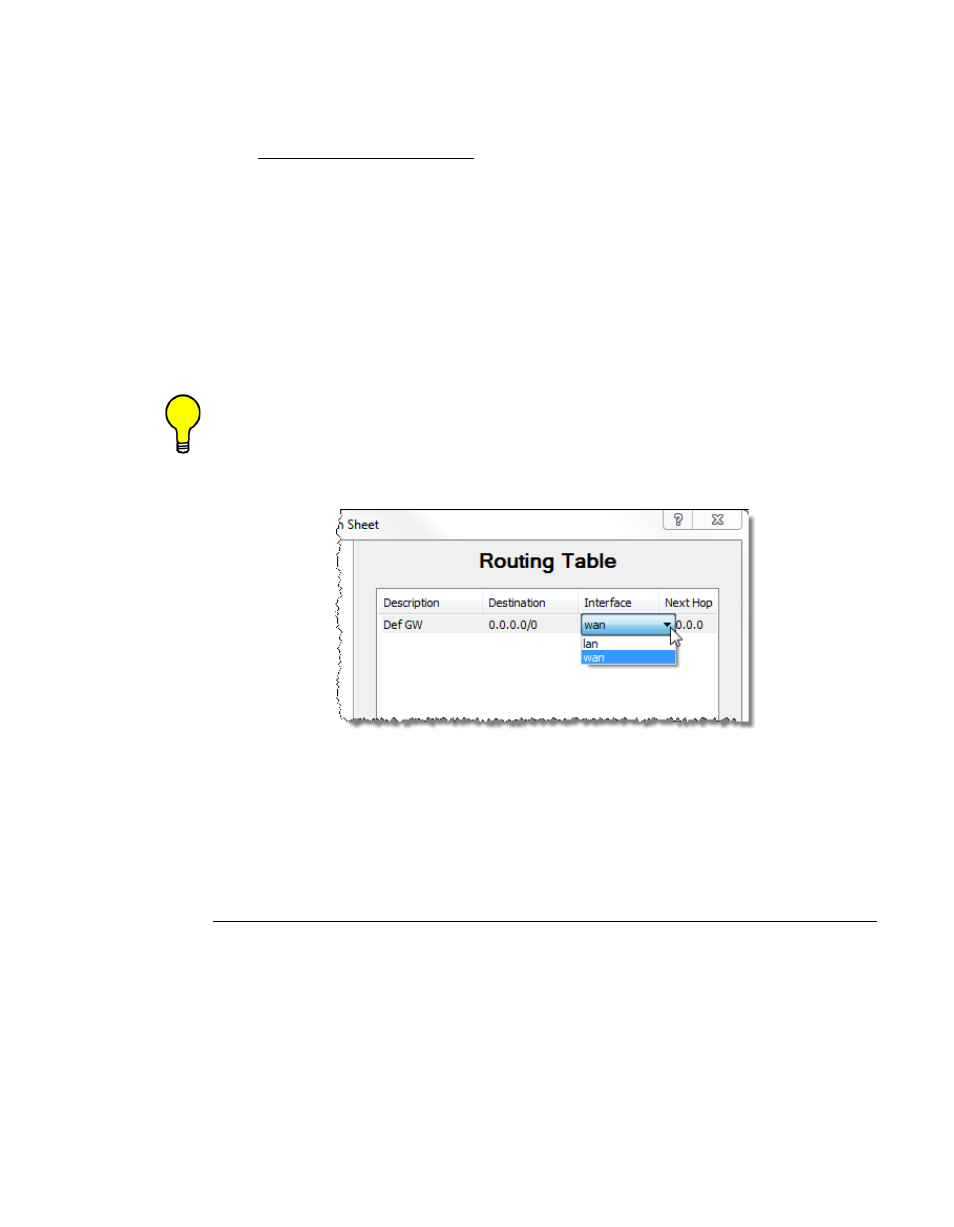
Network
MN/22156, rev 12
4-20
VMS User Guide
Refer to section “Network | WAN | Compression” on page 4-23 for
details on these settings.
In a Hub role for example, create the default gateway route and enter the
name of the route (e.g., Default GW), enter 0.0.0.0/0 for the destination IP
address and the mask, select LAN for Ethernet interface, then enter the IP
address (e.g., 192.168.150.1) of the appropriate router or modem for the
next hop.
4. Click on the OK button to add the new route to the table.
When an existing route from the table is selected, the Modify Entry and Delete
Entry buttons become active. The Modify Route dialog allows edits to be made
to the fields as described above.
Tip: Table appearances in Parameter Editor offer an alternative method of
editing existing entries. Clicking twice on an entry enables the user to
make revisions directly from the table, as shown in the example below
Figure 4-13 Editing Table Entries, Alternative Method
5. When all routes have been defined, click on OK to save the settings.
Network | ARP
This menu item appears for CDM-800 and CDM-840 units.
Address Resolution Protocol (ARP) is a low-level protocol used to map IP
addresses (Network Layer) to physical MAC addresses (Link Layer) contained
on the Ethernet hardware of routers and workstations.
Click on the Network ARP menu item to set the address resolution protocol
translations (figure 4-14). Here, an ARP mapping table can be created and