Figure 2-8 server menu, viperview, Figure 2-9 serial number, server properties dialog – Comtech EF Data VMS v3.12.x Vipersat User Manual
Page 50
Advertising
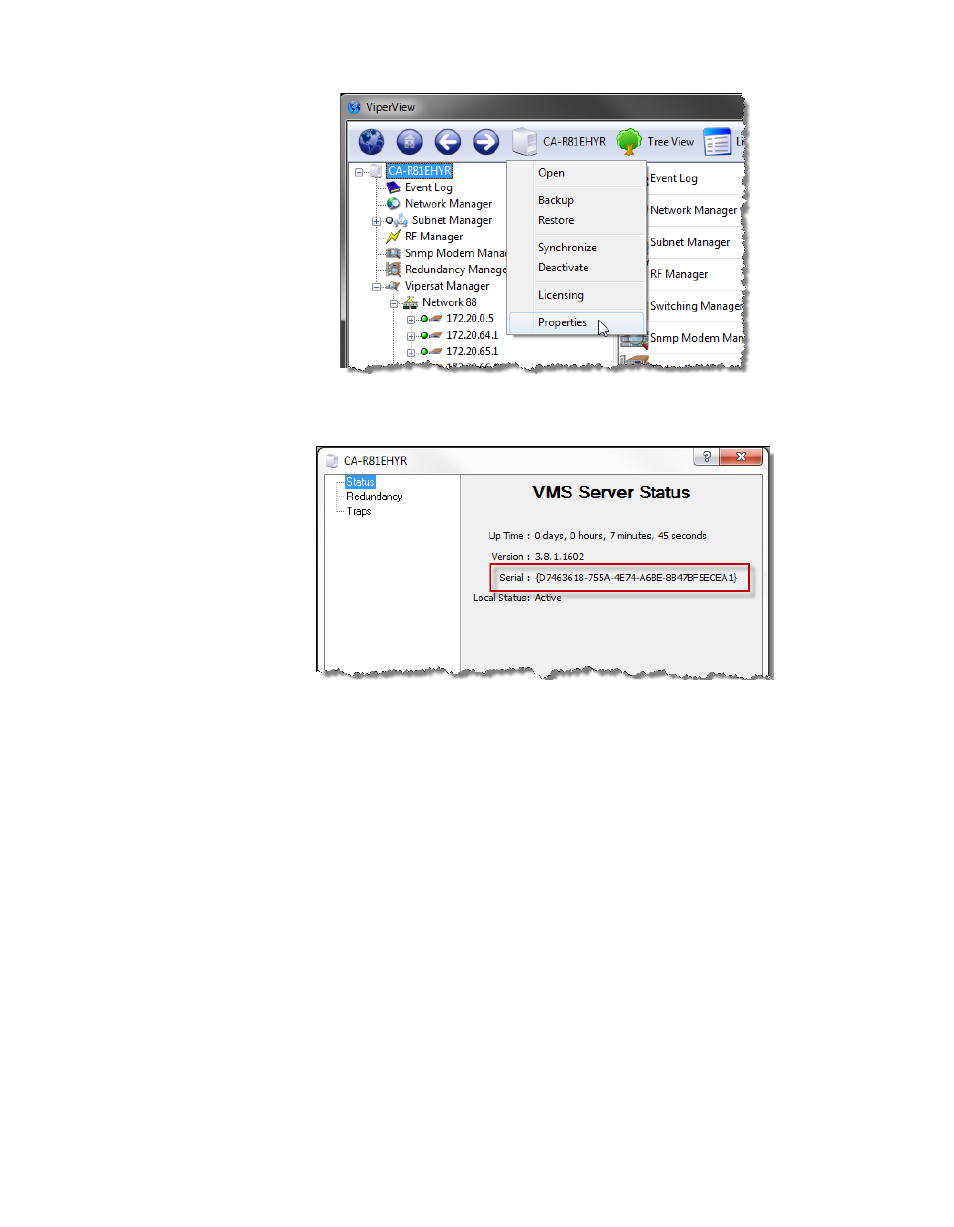
Prepare Server for VMS Installation
MN/22156, rev 12
2-10
VMS User Guide
Figure 2-8 Server Menu, ViperView
Figure 2-9 Serial Number, Server Properties dialog
3. Again click on the Server icon, and select Licensing.
The Licensing Information dialog that opens (figure 2-10) contains a listing
of the Authorized Services associated with this key.
Advertising