Figure 3-71 inband return path bandwidth, Reservations dialog – Comtech EF Data VMS v3.12.x Vipersat User Manual
Page 164
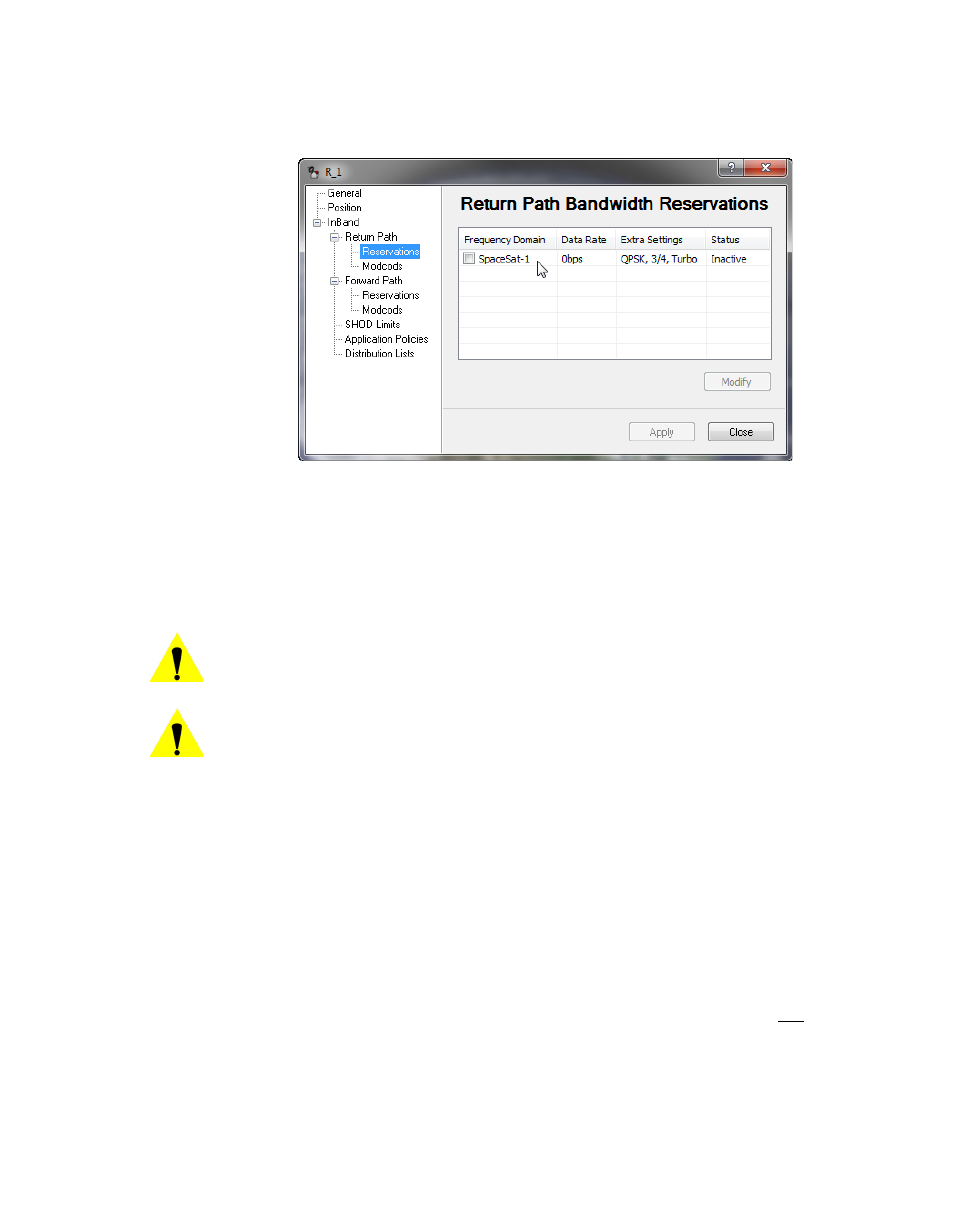
Network Manager Configuration
MN/22156, rev 12
3-64
VMS User Guide
1.
Open the Properties for the Remote site and select the InBand Return Path
Reservations menu item.
Figure 3-71 InBand Return Path Bandwidth Reservations dialog
Setting a data rate in this dialog will reserve a segment of bandwidth for the
Remote ensuring that, at last resort (no additional bandwidth available), the
Remote will be dropped to the rate specified here—its CIR—until excess
bandwidth is once again available to be allocated.
Caution: Before enabling ANY Remote for Bandwidth Reservation, a
Bandwidth Pool MUST have been created to allow the system to set
guaranteed rates. See “Create Bandwidth Pools” on page 3-29.
Caution: Before enabling ANY Remote for Bandwidth Reservation, Hub
expansion demodulators MUST have been made Allocatable to allow
the system to set guaranteed rates (see “Set Mod and Demod
Allocatable Flags” on page 3-49). To ensure that all reservations will
be met, there must be a Hub expansion demodulator for each
Remote site that has a CIR.
2. Click to highlight the satellite table entry, then click on the Modify button to
open the Edit Reservation dialog (figure 3-72).
Specify the desired data rate for guaranteed bandwidth as follows:
For Standard Reservation setting, enter the value for the site’s guaranteed
rate as the Ideal Rate, making sure that the value entered does not exceed
the maximum switch rate (InBand Bandwidth Policy setting). Do not activate
the Minimum Rate parameter.