Arrangelink circuit operations, Arrangelink circuit operations -36, Figure 7-37 custom circuit status, 2nd channel – Comtech EF Data VMS v3.12.x Vipersat User Manual
Page 392
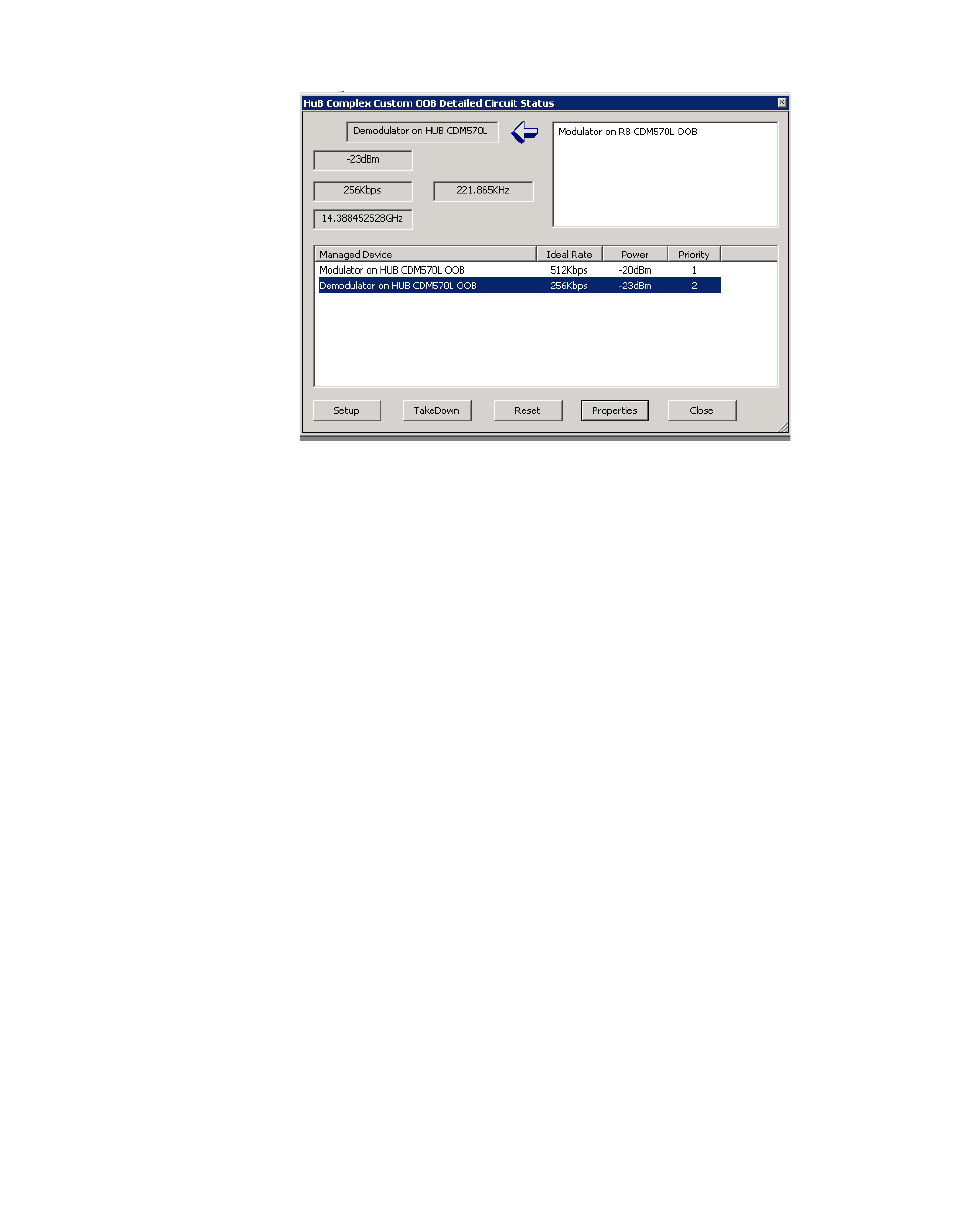
Switching Out-of-Band Modems
MN/22156, rev 12
7-36
VMS User Guide
Figure 7-37 Custom Circuit Status, 2nd Channel
ArrangeLink Circuit Operations
This section assumes a working knowledge of the ArrangeLink web application.
The procedure to setup Out-of-Band circuits in ArrangeLink is very similar to
that for InBand circuits. The Circuit Specific Options tab on the Schedule Setup
page presents a radio button for OBCM Switch under Circuit Type
(figure 7-38). When this button is selected, the site list on the left side of the
page will display each site that has an OOB circuit with a checkbox and the
circuit description.
Select the desired circuit by clicking in the checkbox, then clicking on the From
Treeview link under Circuit. The circuit will be displayed in the Circuit field
above the link.
Click on the Continue button in the lower portion of the page to proceed to the
Advanced Switching tab (figure 7-39).
Note that for SNMP modems, only the bit rate parameter can be modified here.
For Vipersat-enabled modems, the FEC and modulation can be modified as
well.