Ideal rate & minimum rate — inband reservations, Ideal rate & minimum rate — inband, Reservations . . . . . . . . . . . . e-38 – Comtech EF Data VMS v3.12.x Vipersat User Manual
Page 494: Figure e-26 inband reservations
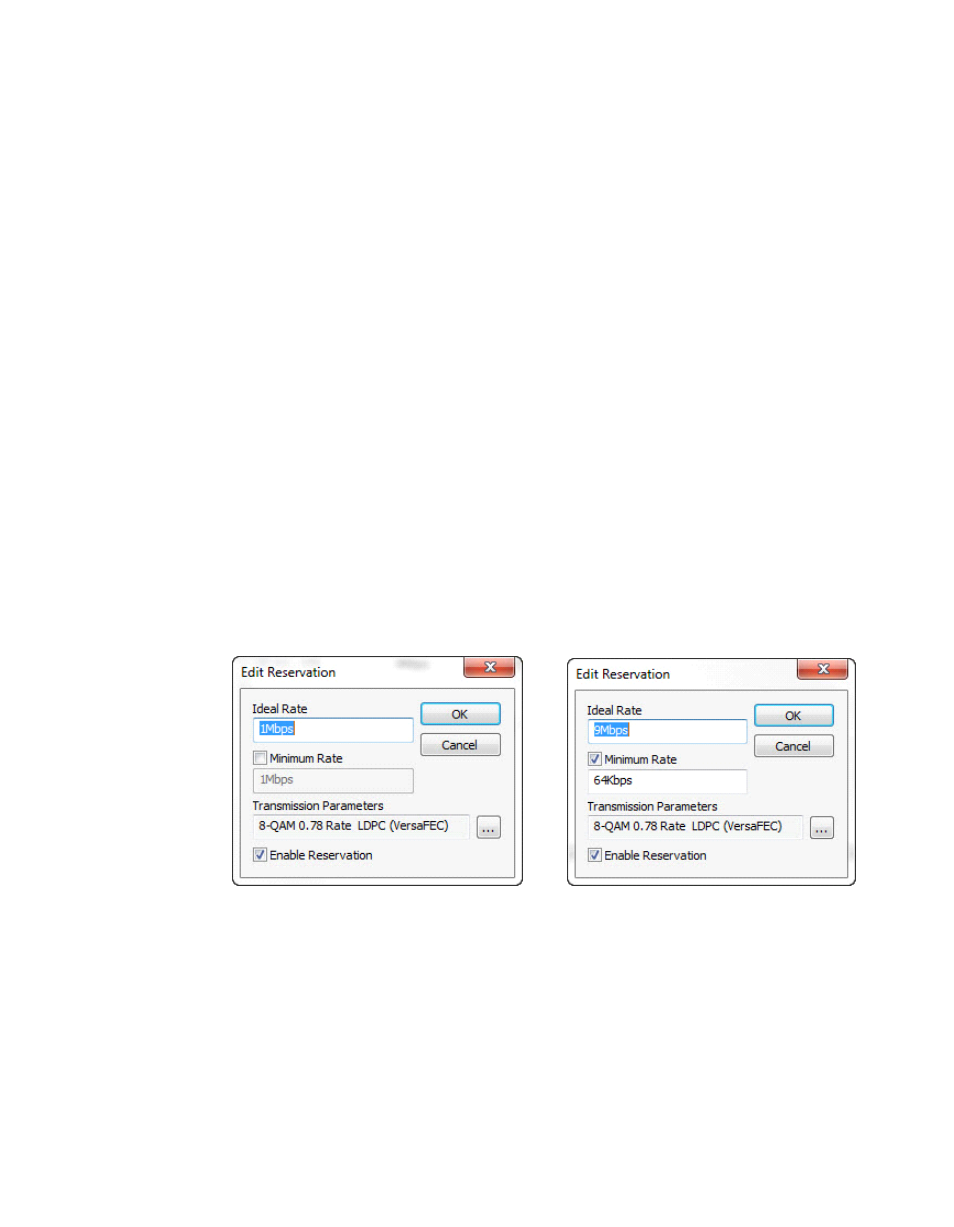
Carrier Presence Switching
MN/22156, rev 12
E-38
VMS User Guide
As a policy setting, the Entry Rate parameter is hierarchical. By default, it is
inherited from the top of the Network tree Application Polices and branched to
all associated Groups and Sites underneath. The operator has the option to leave
the inherited setting or modify each group/site individually.
The Entry Rate is a key parameter for CPS when used in combination with
Reservations.
Typically when setting up groups of Remotes for CPS, it is desired for each
Remote to enter into dSCPC at a rate much greater than the guarantee, or even
to be at the maximum rate. This initial switch out will attempt to allocate as
much bandwidth as possible, which either will be granted or cause a redistribu-
tion of all other carriers. Either way, this is the best approach to optimize avail-
able bandwidth.
In the example illustrated in the above figures, the Remote will attempt to
switch out at a maximum site limit using the oversubscription settings.
Ideal Rate & Minimum Rate — InBand Reservations
The Minimum Rate setting controls the behavior of the switching operation for a
Remote unit. When this parameter is NOT enabled, the Ideal Rate is the site’s
guaranteed rate and there is no oversubscription within the bandwidth resource
pools.
Figure E-26 InBand Reservations
For CPS to become functional for a group of Remotes, the Minimum Rate
parameter must be enabled—selecting the check box and specifying the data
rate—for each Remote.
The Ideal Rate then becomes the oversubscription (maximum) rate and the
Minimum Rate becomes the guaranteed rate. This will assure carrier redistribu-
tion upon bandwidth availability.
Standard Setting
CPS: Oversubscribed Setting