Vms service managers, Network manager, Vms service managers -27 – Comtech EF Data VMS v3.12.x Vipersat User Manual
Page 333: Network manager -27, Figure 6-33 vms server view
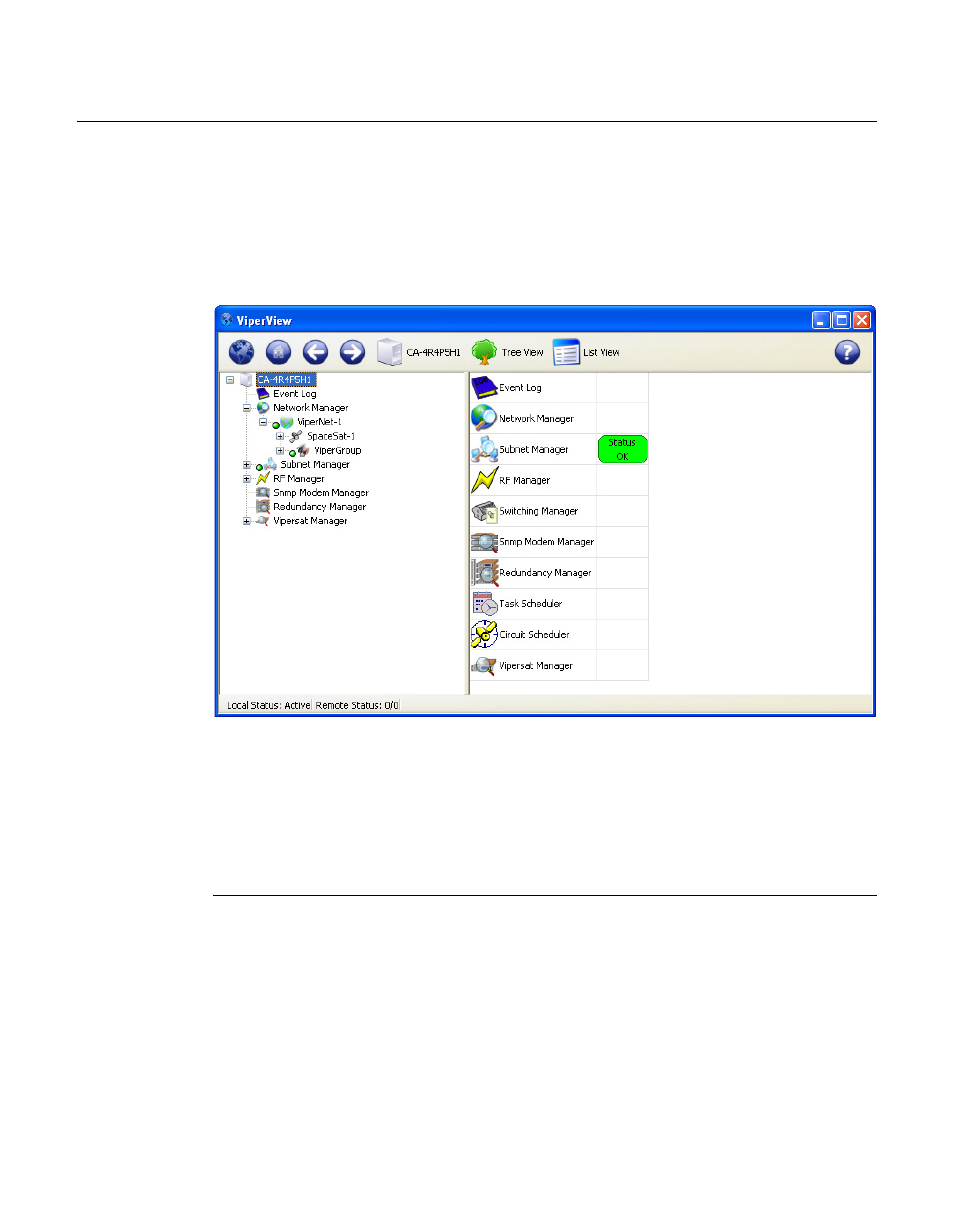
Chapter
6 -
VMS Services
6-27
MN/22156, rev 12
VMS Service Managers
VMS Service Managers
When VMS is started on the server and ViperView is opened on the client
workstation, the Server View, shown in figure 6-33, displays the installed VMS
Service Managers. Included in this display are the Network Manager, the
Subnet Manager, the RF Manager (formerly the Bandwidth Manager in previ-
ous versions), the Switching Manager, the SNMP Modem Manager, the Redun-
dancy Manager, and the Vipersat Manager.
Figure 6-33 VMS Server View
Each of these services is discussed in the following sections.
Network Manager
The Network Manager is the heart of the VMS user interface, and serves as the
primary source within ViperView for managing network functions. The
networks, and their associated elements, that are created in the Network
Manager are virtual, and thus can be added and removed without affecting the
actual networks upon which they are based. The source locations of the
elements that are displayed in Network Manager originate from within the other
VMS service managers.